Using the resources panel
The resources panel shows the current state and number of known commodities, materials and microresources recorded by the Journal, at the history cursor position.
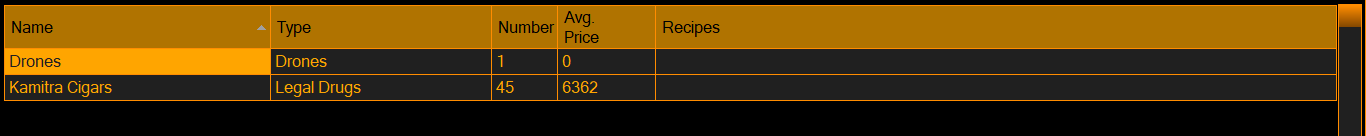
At each game start, and as each Resource is bought, sold or ejected, Elite Dangerous places a entry in the journal indicating this.
EDDiscovery tracks these and provides you with totals at the point the history where the history cursor is. If its at the top of the history window, its the current count.
As you scroll the cursor through the entries, the table updates to show you the state at that point.
You can use the wanted column to enter how many you want of a particular type. This will then generate a shopping list of all resources at the top. You can size the top area by using a splitter control, hover over the top of the grid.
In transparent mode, only the wanted list is shown, not the grid, so you can position this wanted list over the top of the elite game screen and have a shopping list in view at all times.
-
X removes all wanted counts
-
0 click on remove zero items to have EDDiscovery remove items which have zero counts. They will be removed at the next point when a new resource is bought, sold or ejected.
-
Word wrap allows text to flow over one line
-
A alows the font of the wanted list to be configured
-
Excel download allows the table to be exported
(C) 2015-2023 EDDiscovery Team