Using the Visited Stars Grid
The star list panel lists the stars you've visited in order, without repeats, and the number of visits plus any other information found on them, such as first visit, number of stars/bodies interesting bodies etc, if known.

You can right click on an entry to go to it on the 3dMap, to go to it on EDSM, or set a note on the system.
The Information column display many useful information from the journals scans.
It recognize many classes of stars and non-star bodies, and let you search for specific classes.
Star bodies:
- Black holes
- Neutron stars
- White Dwarfs (and all sub-classes)
- Wolf-Rayet (and all sub-classes)
- Giants (and all sub-classes)
- Rogue planets
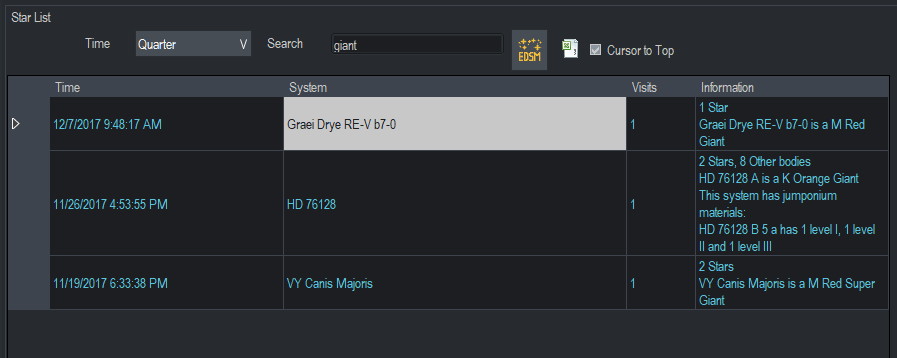
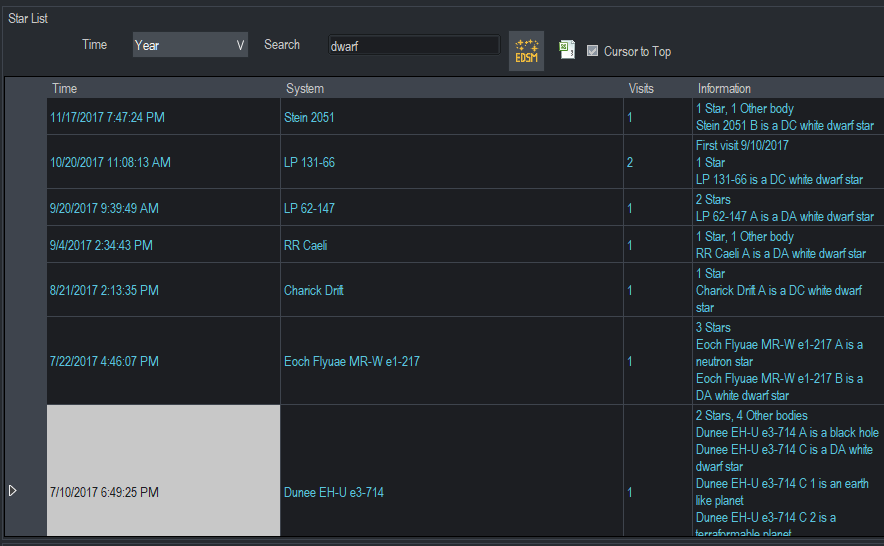
Non-star bodies (planets and moons):
- Earth-like
- Water worlds
- Terraformable water worlds
- Terraformable planets (High Metal Content, Rich Metal, Rocky body...)
- Ammonia worlds
It also inform if a system has jumponium materials (elements needed for FSD Boost) and how much materials for each level of boost.
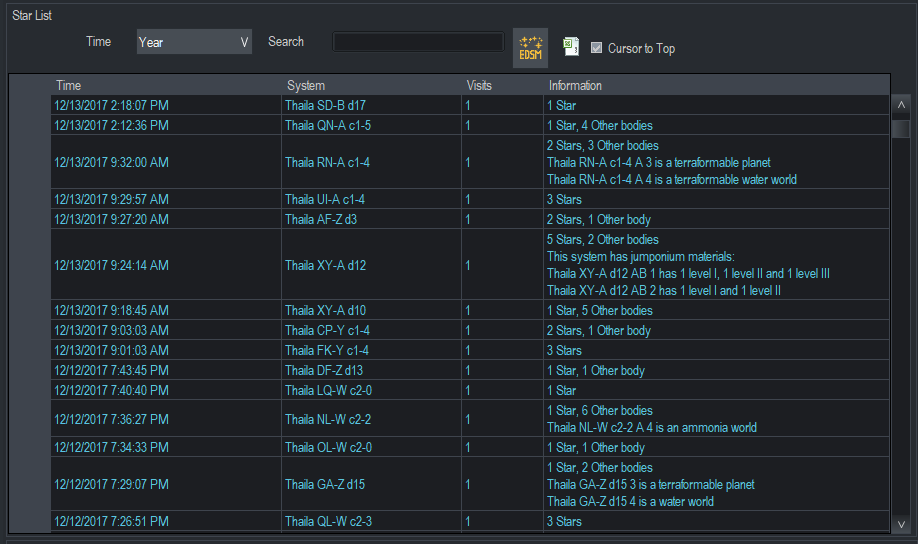
Using the Time drop down selection, you can filter events by how long ago they occurred.
Using the Search text box, you can filter stars by if they contain this bit of text (any Column). From 15.0 you can also use station:wildcard, stationfaction:wildcard, system:wildcard or body:wildcard to filter on on entries occurring at a specific place.
TBD Needs updating.
(C) 2015-2023 EDDiscovery Team