Using the Ledger Panel
robbyxp1 edited this page Jul 7, 2022
·
5 revisions
The ledger panel shows a history of financial related transactions in time order.
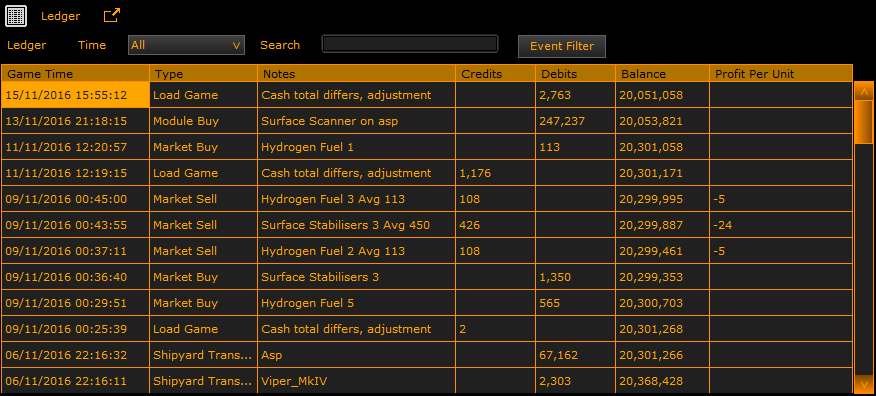
The grid consists of the following columns:
- Time: (either Game time (UTC) or Time (Local), set this up using the settings panel.
- Type: Event Type of entry
- Notes: short description on the line item
- Credits: If a positive cash flow in
- Debits: If a negative cash flow out
- Balance: Balance at that line item
- Profit Per Unit: For selling, indicates the profit per unit achieved.
Each column is sortable, click on the column header to sort under that item.
Using the Time drop down selection, you can filter events by how long ago they occurred.
Using the Search text box, you can filter events by if they contain this bit of text (any Column).
Using the Event Filter drop down, you can filter events by specific event types
Elite Dangerous seems not to write all the transactions which use credits all the time, so you will see small adjustments to the totals at each Load Game. These tend to be small.
(C) 2015-2023 EDDiscovery Team