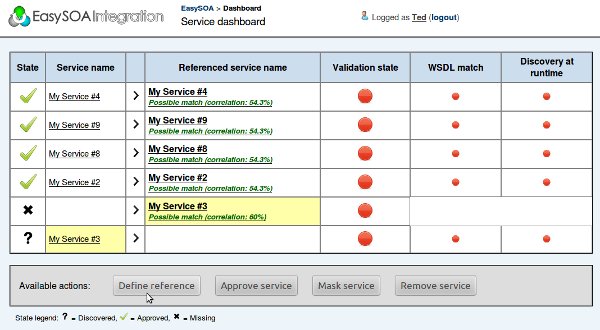Soa sanity check dashboard
Starting with the 0.4 demo version, you can access an SOA dashboard from the EasySOA welcome page (http://localhost:8083/easysoa). Look for the "Dashboard" link to access it.
The goals of this dashboard are:
- To provide an overview of the services, from both your workspace and the Master environment (i.e. staging/production). Each service from your workspace lists:
- Its 'reference' service (= the service from the Master environment we are matching it against)
- Its lifecycle state (either 'newly discovered', 'approved' or 'missing')
- Its detailed validation state
- To view what is missing/needed to allow for the workspace to be eventually published to the Master environment
- To manage the reference links and in general the environment, after a session of service discovery.
The user you are logging as must have a personal workspace, created by forking an environment (see Publishing and forking environments).
Just browse to the dashboard page to view your services' state. Move your mouse above a small red spot (indicating a failed validation) to view its error message.

Just click on the name of one service from your workspace (plus, if needed, one reference service) to enable all relevant actions among those:
- Define reference: Links a service from your workspace for validation against the chosen reference service.
- Break reference link: Frees a service from a reference service.
- Approve service: Approves a newly discovered service as part of the workspace.
- Remove service: Removes a newly discovered service that you don't need.
- Mask service: Hides a newly discovered service. The difference with removing it is that it won't appear again if it's re-discovered.
- Reset service: Sets a service back to a "newsly discovered" state.
When a service doesn't have a reference, clicking on link will provide you information about which service(s) match yours the most. When a service is discovered, this correlation algorithm is also applied, and can lead to automatically create references if the correlation rate is high enough.