Demo v0.4 doc
The only prerequisite for running the demo (not the same as for contributing) is Java JDK 6 (use the one from Sun). You'll also need to set your JAVA_HOME variable to your Java install directory.
Get the archive on the official website, then unzip it anywhere.
One feature of the demo requires that you use a specific proxy for your browser. You will need to set your HTTP proxy to http://127.0.0.1:8081, like below. Not that you have to remove any proxy exception, such as localhost or 127.0.0.1.
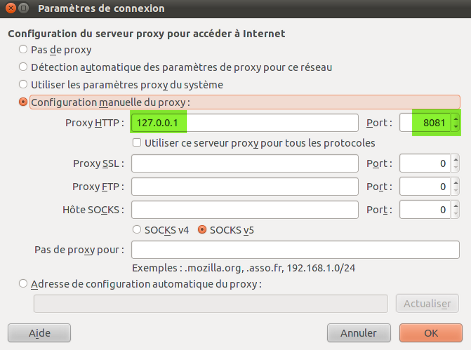
-
Start the demo by running
./run.shon Linux,./run.baton Windows. - Stop it by pressing any key in the console while the demo is launched.
- Reset the whole demo by deleting the serviceRegistry/nxserver/data folder when the demo is stopped.
The demo welcome page is at http://127.0.0.1:8083 (the run script should open a browser automatically). If you meet any issue while using the demo, refer to the troubleshooting section below.
Here are the most frequent problems you can get while using EasySOA (remember that it's just a demo!). If your problem is not here, feel free to create an issue.
Check your browser configuration for proxy exclusions, ex. 'localhost, 127.0.0.1': you need to remove all of these.
If you are using the Chrome browser, you can also try to run : chromium-browser --proxy-server="127.0.0.1:8081" --proxy-bypass-list="". It will launch the browser with the right configuration.
Try logging out and in again, it's probably a caching problem.
- "500 error": just restart the demo, it's a known Nuxeo bug (NXP-7663: "InvalidReferenceException: Expression lang is undefined on line 2, column 23 in dynamic-translations.ftl" , due to unsafe threading)
- "403 error": we're not sure yet why it happens, but disabling the proxy can help.
You may need to specify your API's business domain or your application's environment to allow documents to be nicely classified. However the virtual navigation currently has a few bugs, and you shouldn't rely on it too much (especially the navigation by server).
Restart manually after setting in bin/nuxeo.conf the property: nuxeo.wizard.done=true
Workaround : set them in bin/nuxeoctl.bat (for JAVA_OPTS, look for the line beginning by : "%JAVA_OPTS%" == "").
Buggy WSDLs, such as having bad XML, no version and / or containing no service endpoint, are in EasySOA Core the cause of 1. strange api or service names or wsdl and 2. validation failure, and in logs "failed to lock database, timeout" errors. To solve it, remove them all.
This is due to a hack to cope with an alpha Talend ESB runtime that didn't provide detailed WSDL types. This doesn't happen when using official Talend ESB releases.
Something has not been properly launched, probably because a server wasn't ready yet before to start the next one (your computer was slower than expected!). Take a look at the log files to see which server failed, and launch it manually (each server has a start-xxx.sh and .bat script).