EasySOA v1.0 doc
- Java JDK 6 (use the one from Sun). Make sure the JAVA_HOME variable is set to your Java install directory.
- (for Discovery by Browsing) node.js 0.8.3 (for Windows, [for Mac]](http://nodejs.org/dist/v0.8.3/node-v0.8.3.pkg), source code)
Get the EasySOA Registry 1.0 archive on the official website, then unzip it anywhere.
If you're a developer and want to use the Java source code Discovery Maven plugin, copy the contents of the easysoa-discovery-code-mavenplugin/m2_repo in your local Maven repository (usually below your home directory in .m2/repository ).
Note that EasySOA Registry comprises the core collaborative SOA - Business registry, with "collaborative documentation" and "portal" (indicators, matching, business monitoring, browsing) user interfaces for collaborative documentation. Its release also provides Discovery by Browsing and the Java source code Discovery plugin.
Other EasySOA 1.0 components are released independently and are available :
- EasySOA Light - FraSCAti Studio (script & deploy service orchestrations fully in the Cloud) from OW2 FraSCAti (website, source)
- EasySOA Light - EasySOA Proxy (HTTP Mining features) from the demo 0.4
- EasySOA Integration - Eclipse JWT export to EasySOA (and EMF to CMIS export framework) from Eclipse JWT (website, documentation, source) and the Scarbo 2 SOA-consistent BPM solution
- EasySOA Integration - Talend ESB and notably Talend Service Activity Monitoring (SAM) component
- EasySOA Integration - OW2 Jasmine monitoring solution (and the EasySOA Jasmine adapter for the AXXX Use Case)
- samples - AXXX Use Case (source)
- samples - PureAirFlowers, SmartTravel, Airport and EventPAFGlue samples from the demo 0.4
You have to set a specific HTTP proxy for your browser if you want to use Discovery by Browsing in HTTP Proxy mode (otherwise the Bookmarklet model is still available). This proxy si the port 8081 of the machine where you've installed Discovery by Browsing, for instance if it's on your own computer : http://127.0.0.1:8081, like below (in which case you have to remove any proxy exception, such as localhost or 127.0.0.1).
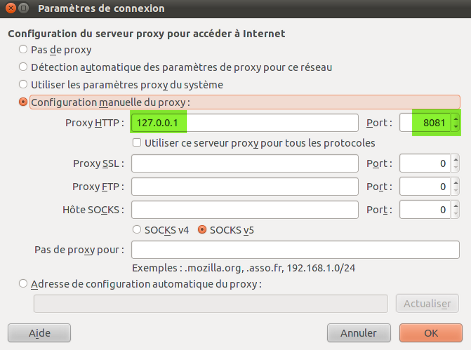
-
Start EasySOA Registry by going in the nuxeo-cap-5.7-I20130111_0115-tomcat/bin directory and running
Start Nuxeo.baton Windows,./nuxeoctl starton Linux. Its collaborative documentation user interface is at http://127.0.0.1:8080/nuxeo . Its dedicated "service portal" user interfaces are at http://127.0.0.1:8080/nuxeo/site/easysoa . Default user/password is Administrator/Administrator. -
Start Discovery by Browsing (requires EasySOA Registry) by going in the easysoa-discovery-browsing directory and running
start-web.baton Windows,./start-web.shon Linux. Its user interface is at http://127.0.0.1:8083 . - Reset all data by deleting the serviceRegistry/nxserver/data folder once it is stopped.
Here are the most frequent problems you can get while using EasySOA. If your problem is not here, feel free to create an issue.
Check your browser configuration for proxy exclusions, ex. 'localhost, 127.0.0.1': you need to remove all of these.
If you are using the Chrome browser, you can also try to run : chromium-browser --proxy-server="127.0.0.1:8081" --proxy-bypass-list="". It will launch the browser with the right configuration.
- "500 error": just restart it, it's a known Nuxeo bug (NXP-7663: "InvalidReferenceException: Expression lang is undefined on line 2, column 23 in dynamic-translations.ftl" , due to unsafe threading)
- "403 error": we're not sure yet why it happens, but disabling the proxy can help.
Restart manually after setting in bin/nuxeo.conf the property: nuxeo.wizard.done=true
Buggy WSDLs, such as having bad XML, no version and / or containing no service endpoint, are in EasySOA Core the cause of 1. strange api or service names or wsdl and 2. validation failure, and in logs "failed to lock database, timeout" errors. To solve it, remove them all.
This is due to a hack to cope with an alpha Talend ESB runtime that didn't provide detailed WSDL types. This doesn't happen when using official Talend ESB releases.
Something has not been properly launched, probably because a server wasn't ready yet before to start the next one (your computer was slower than expected!). Take a look at the log files to see which server failed, and launch it manually (each server has a start-xxx.sh and .bat script).