-
Notifications
You must be signed in to change notification settings - Fork 8
Demo v0.3 doc
mkalam-alami edited this page Oct 7, 2011
·
12 revisions
The only prerequisite for running the demo (for contributing, see Development-Environment) is Java JDK 6 (use the one from Sun). You'll need to set your JAVA_HOME variable to your Java install directory.
Get the archive on our website, and unzip it. You can then use the start script run.sh or run.bat to launch all EasySOA servers.
- At first launch, you might be asked to configure Nuxeo using the online wizard. When you're asked, select "embedded database".
- As explained in the welcome page, you will need to configure your browser to use our proxy, like this:
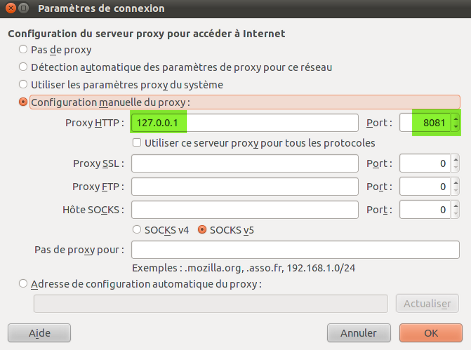
If you meet any issue while using the demo, see below the Troubleshooting section.
- The demo root is at http://127.0.0.1:8083 (the start script should open a web page, else go there)
- The root page contains link to all applications:
- The service registry is at http://127.0.0.1:8080/nuxeo
- The discovery client at http://127.0.0.1:8083/easysoa/core
- The Service scaffolder at http://127.0.0.1:8083/easysoa/light
- To reset the whole demo, delete old & unwanted services in Nuxeo and restart the
runscript. - To restart Nuxeo manually, click on Stop in the Launch user interface or launch bin\Stop Nuxeo.bat, check it is stopped in the windows Task Manager, then click on Start or launch bin\Start Nuxeo.bat
Here are the most frequent problems you can get while using the demo (remember that it's just a demo!). If your problem is not here, you can create an issue.
- If it seems the browser doesn't use the web proxy, check the configuration for proxy exclusions, ex. 'localhost, 127.0.0.1': you need to remove all of these.
Restart manually after setting in bin/nuxeo.conf the property: nuxeo.wizard.done=true
- Unfortunately, we met indeed some caching problems with the services dashboard. You can try restarting Nuxeo to refresh the cache.
- Try logging out and in again, it's probably a caching problem.
- Something has not been properly launched, probably because a server wasn't ready yet before to start the next one (your computer was slower than expected!). Take a look at the log files to see which server failed, and launch it manually (each server has a
start-xxx.shand.batscript).