Import Configuration changes in LDAP
Content
- Overview
- Import using Apache Directory Studio
- Import using ldapmodify command line utility
- Reload Wildfly
For several howtos, users need to create / update archive configurations. This howto guide is mainly aimed at beginners of DCM4CHEE Archive 5.x and at those users who are less acquainted with usage of archive configurations.
A user can make changes to the archive configurations either
- using archive's user interface
OR
- using LDAP - Apache Directory Studio / ldif scripts.
This page specifically intends to show how to import configurations into LDAP using the latter.
Most configurations in archive can be either on :
- Device level
- Network Application Entity level
- HL7 Application level
- Web Application level
- Archive Device Extension (Child Objects) level
Additionally, users may choose to update Network Connection level configurations as well.
For each of the above levels, where and how you can create and import ldif scripts varies.
Some sample configurations for each of the above levels shown below.
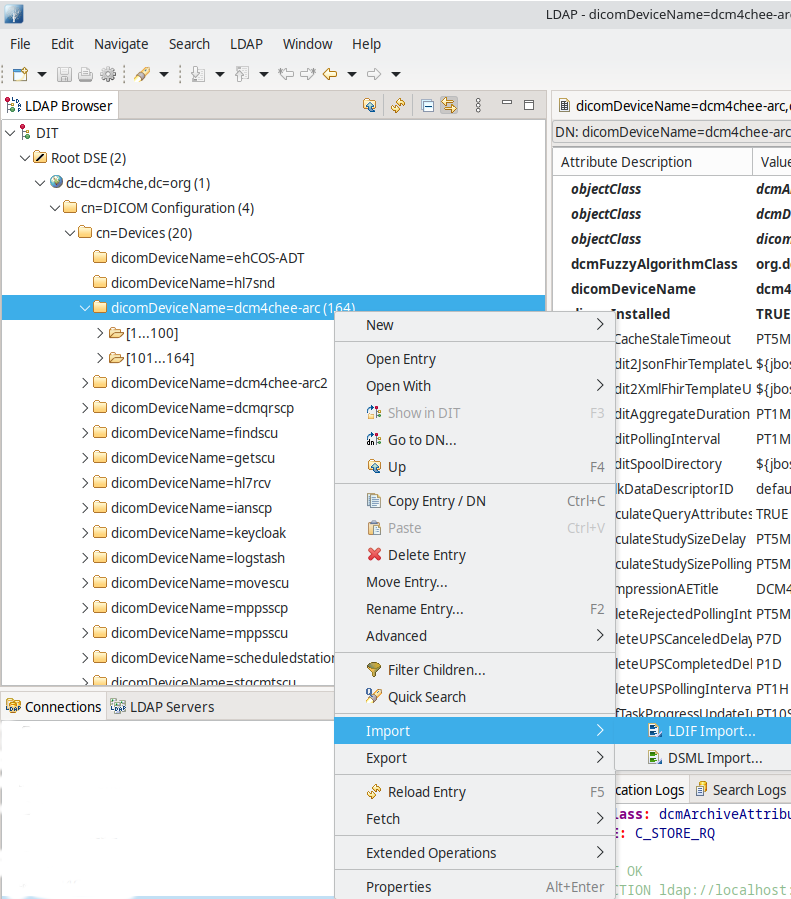
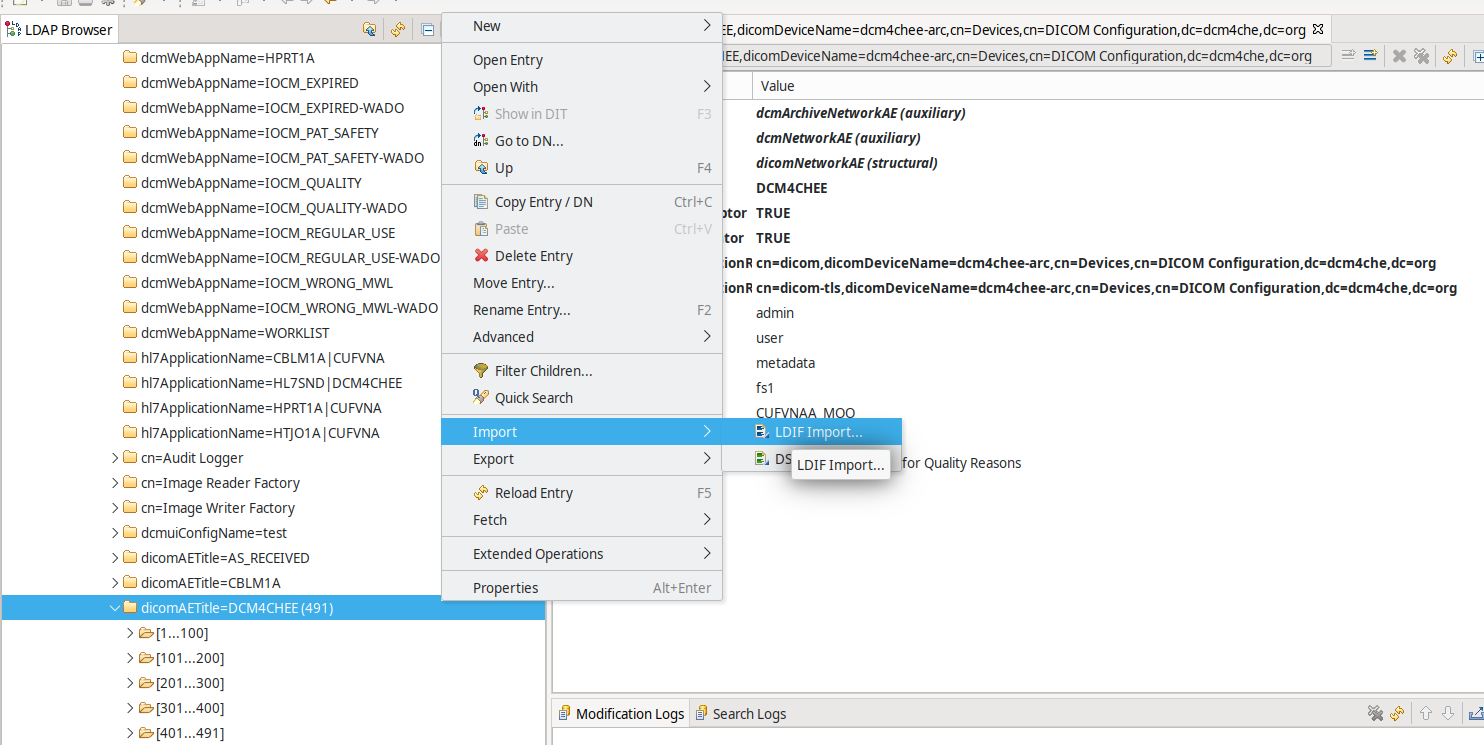
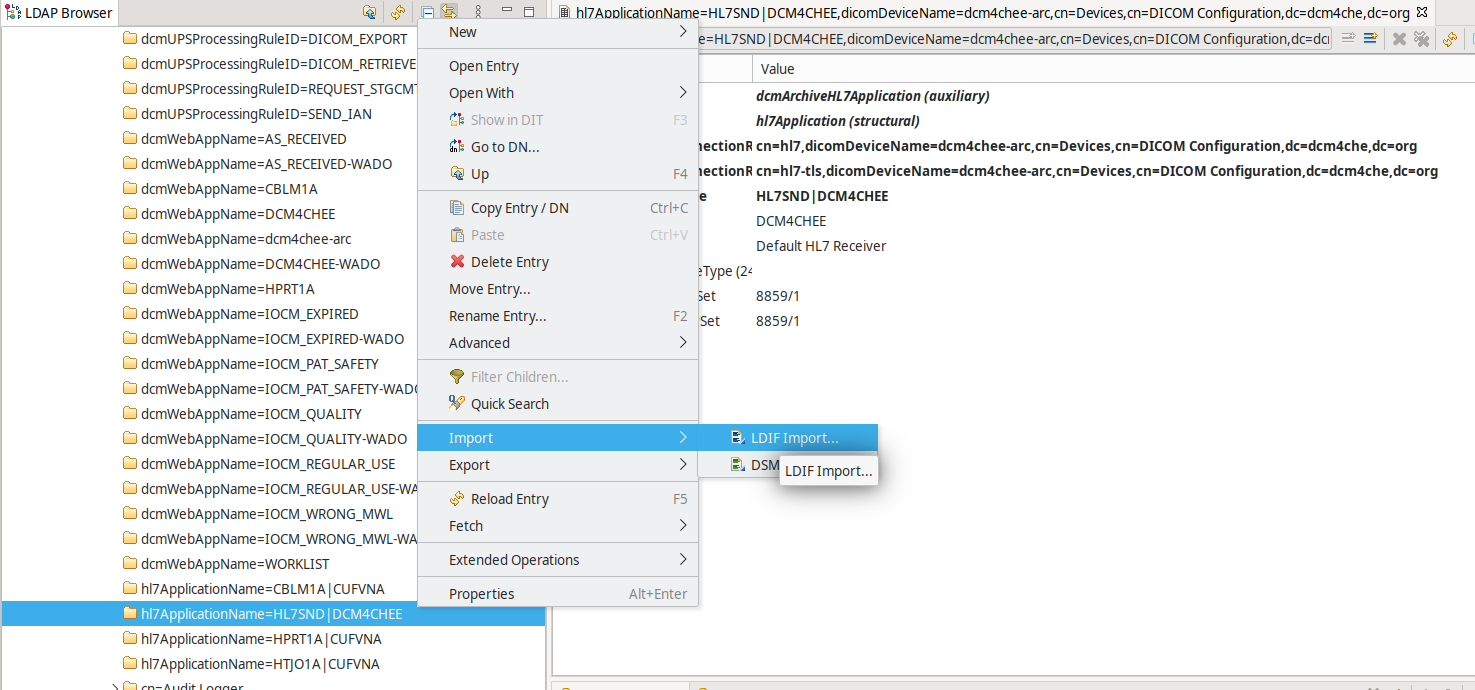
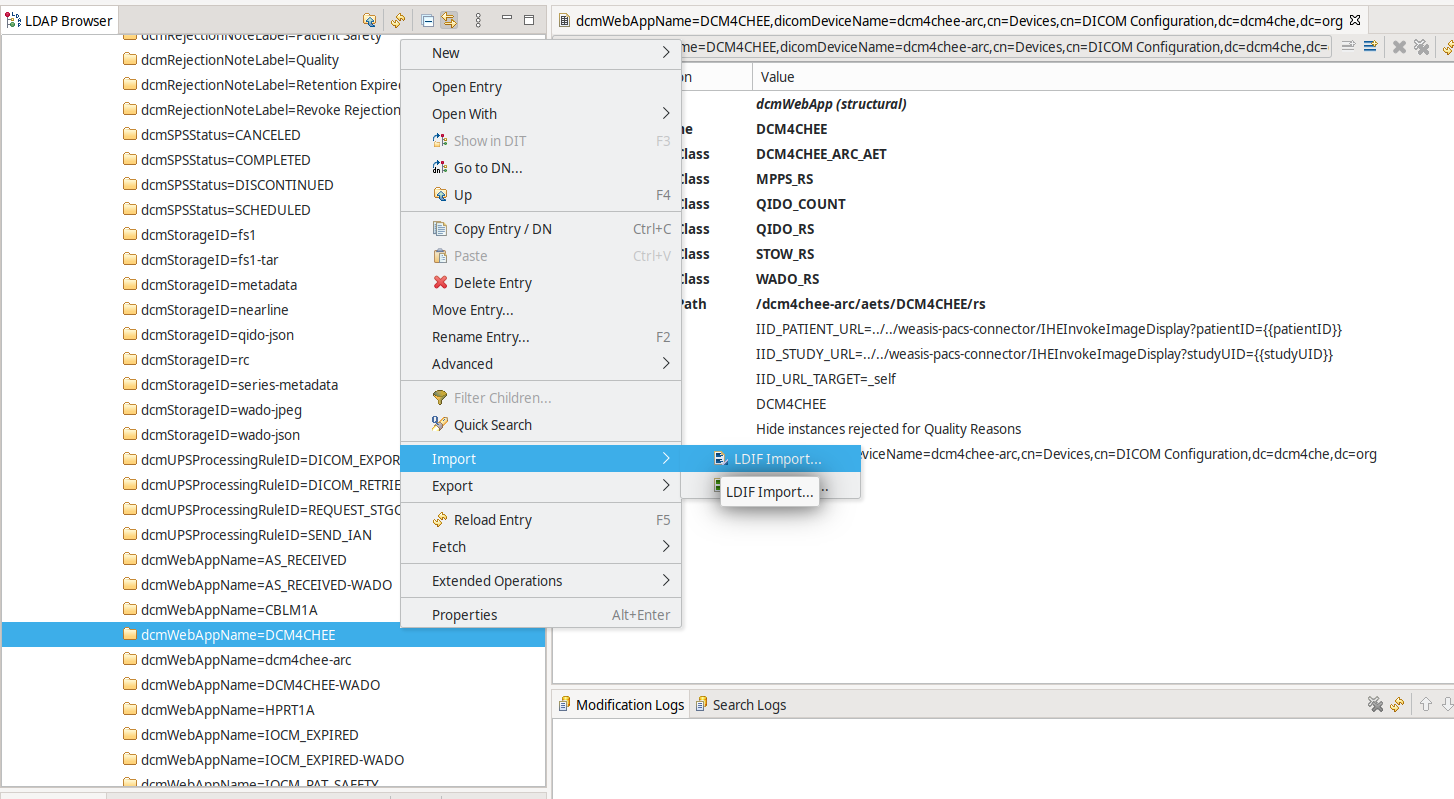
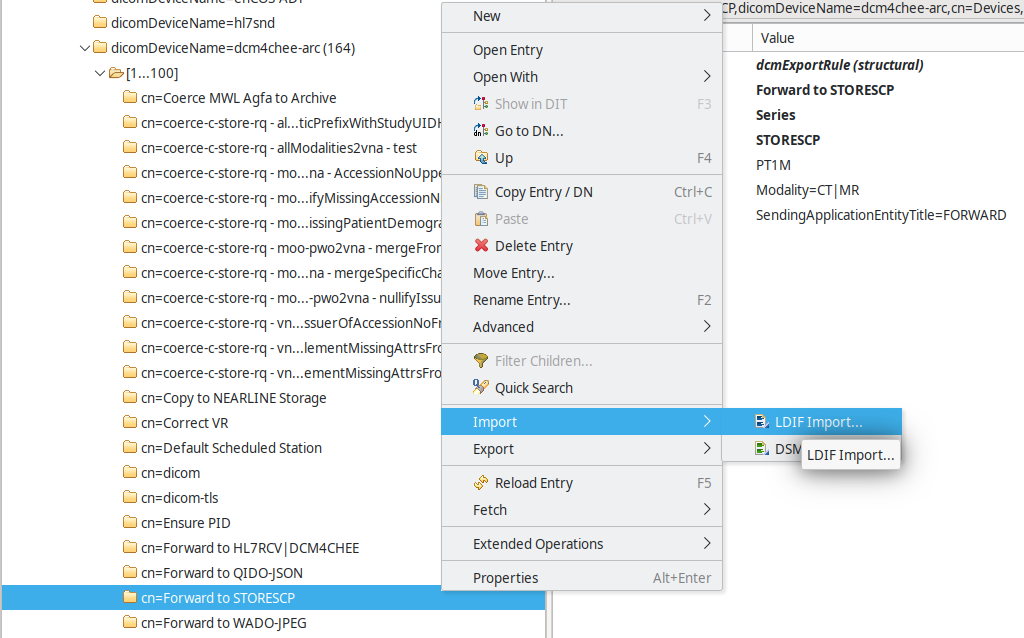
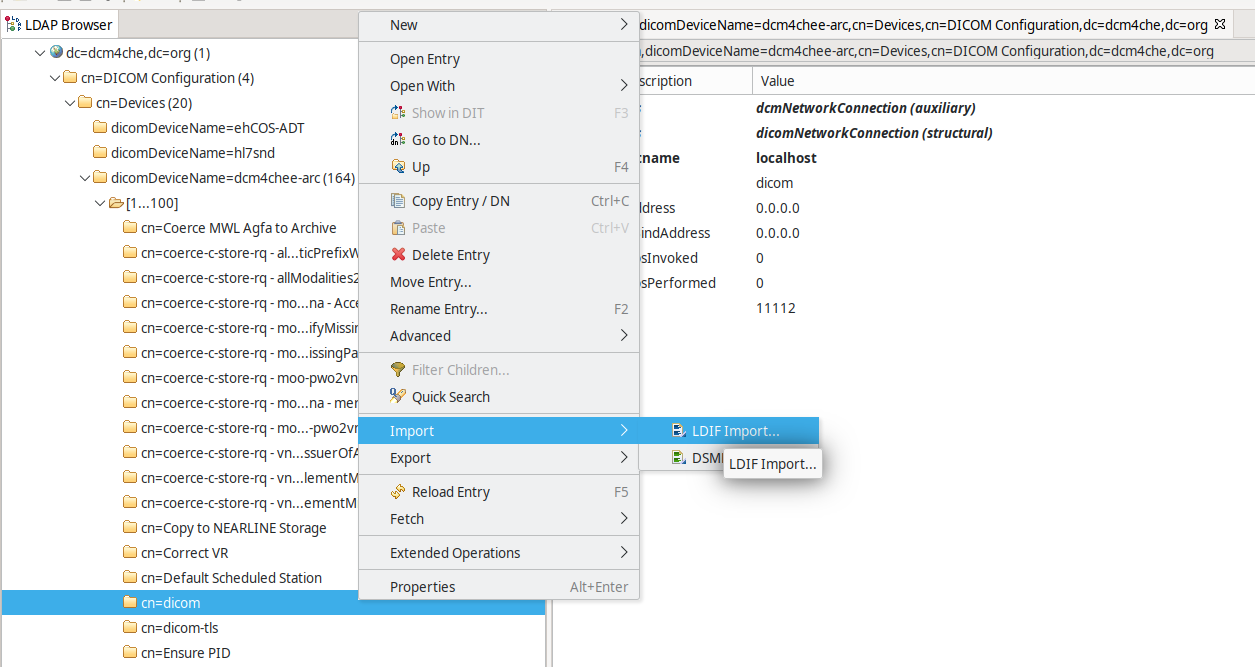
Create ldif file with configurations (as shown in below sections) and import it into LDAP using ldapmodify command line utility
ldapmodify -xW -Dcn=admin,dc=dcm4che,dc=org -f config.ldif
eg. Add a Child Object / Attribute on device dcm4chee-arc
version: 1
dn: cn=coerce-c-store-rq - all2vna - supplementMissingAttrsFromDev,dicomDeviceName=dcm4chee-arc,cn=Devices,cn=DICOM Configuration,dc=dcm4che,dc=org
changetype: add
objectClass: dcmArchiveAttributeCoercion2
cn: coerce-c-store-rq - vall2vna - supplementMissingAttrsFromDev
dcmDIMSE: C_STORE_RQ
dcmURI: sup-from-dev:
dicomTransferRole: SCU
dcmProperty: SendingApplicationEntityTitle=SUP_MISS
dcmRulePriority: 1
dcmSupplementFromDeviceReference: dicomDeviceName=storescu,cn=Devices,cn=DICOM Configuration,dc=dcm4che,dc=org
dn: dicomDeviceName=dcm4chee-arc,cn=Devices,cn=DICOM Configuration,dc=dcm4che,dc=org
changetype: add
dicomInstitutionName: Hospital1
eg. Create a coercion rule on DCM4CHEE AE / Add an alias Other AE Title to DCM4CHEE AE
version: 1
dn: cn=coerce-c-store-rq - all2vna - ensureAccessionNumber,dicomAETitle=DCM4CHEE,dicomDeviceName=dcm4chee-arc,cn=Devices,cn=DICOM Configuration,dc=dcm4che,dc=org
changetype: add
objectClass: dcmArchiveAttributeCoercion2
cn: coerce-c-store-rq - all2vna - ensureAccessionNumber
dcmDIMSE: C_STORE_RQ
dcmURI: merge-attrs:
dicomTransferRole: SCU
dcmProperty: SendingApplicationEntityTitle=ENSURE_ACC
dcmProperty: AccessionNumber!=.+
dcmRulePriority: 1
dcmMergeAttribute: AccessionNumber=ACC-{StudyInstanceUID,hash}
dn: dicomAETitle=DCM4CHEE,dicomDeviceName=dcm4chee-arc,cn=Devices,cn=DICOM Configuration,dc=dcm4che,dc=org
changetype: modify
add: dcmOtherAETitle
dcmOtherAETitle: DCM_COMMON
eg. Update associated AE Title HL7SND|DCM4CHEE HL7 application to reflect the Other AE Title added as alias in Network AE above
version: 1
dn: hl7ApplicationName=HL7SND|DCM4CHEE,dicomDeviceName=dcm4chee-arc,cn=Devices,cn=DICOM Configuration,dc=dcm4che,dc=org
changetype: modify
replace: dicomAETitle
dicomAETitle: DCM_COMMON
eg. Update associated AE Title and Web Service Path in DCM4CHEE web application to reflect the Other AE Title added as alias in Network AE above
version: 1
dn: dcmWebAppName=DCM4CHEE,dicomDeviceName=dcm4chee-arc,cn=Devices,cn=DICOM Configuration,dc=dcm4che,dc=org
changetype: modify
replace: dicomAETitle
dicomAETitle: DCM_COMMON
-
replace: dcmWebServicePath
dcmWebServicePath: /dcm4chee-arc/aets/DCM_COMMON/rs
eg. Update a Child Object / Add Attribute on device dcm4chee-arc
version: 1
dn: cn=Forward to STORESCP,dicomDeviceName=dcm4chee-arc,cn=Devices,cn=DICOM Configuration,dc=dcm4che,dc=org
changetype: modify
replace: dcmProperty
dcmProperty: Modality=CT|MR|US
-
add: dcmProperty
dcmProperty: SendingApplicationEntityTitle=FORWARD
dn: dicomDeviceName=dcm4chee-arc,cn=Devices,cn=DICOM Configuration,dc=dcm4che,dc=org
changetype: modify
add: dcmPurgeStoragePollingInterval
dcmPurgeStoragePollingInterval: P1D
eg. Update DICOM host / port
version: 1
dn: cn=dicom,dicomDeviceName=dcm4chee-arc,cn=Devices,cn=DICOM Configuration,dc=dcm4che,dc=org
changetype: modify
replace: dicomHostname
dicomHostname: my-host
dn: cn=dicom,dicomDeviceName=dcm4chee-arc,cn=Devices,cn=DICOM Configuration,dc=dcm4che,dc=org
changetype: modify
replace: dicomPort
dicomPort: 21112
Once ldifs are imported from commandline using ldapmodify, reload Wildfly for configuration to take effect
> cd $WILDFLY_HOME/bin
> $WILDFLY_HOME/bin$ ./jboss-cli.sh -c
[standalone@localhost:9990 /] :reload
DCM4CHEE 5 Documentation