Coerce incoming (MWL) C FIND requests to archive
Vrinda edited this page Mar 27, 2023
·
1 revision
Content
Following fields of an archive attribute coercion rule determine whether a particular rule will get applied or not. To coerce incoming (MWL) C-FIND requests, fields should be configured as shown below.
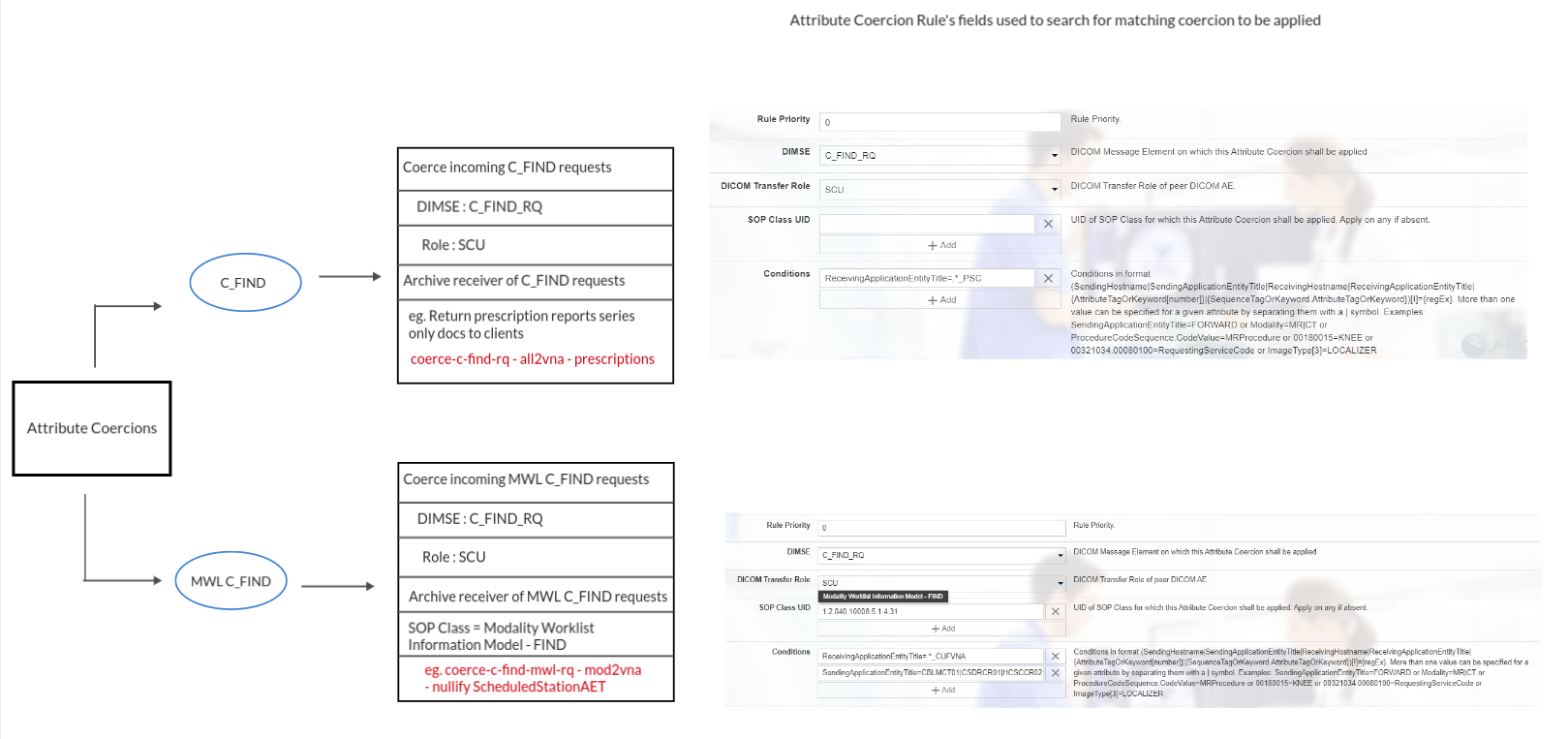
Rule Priority : For each shown DIMSE transaction, if multiple coercion rules with exact values for specified fields are configured, higher rule priority coercion rule takes precedence
| Coercion Rule field | Value / Notes |
|---|---|
| Conditions | May be configured according to requirement, to limit the rule only to certain conditions. eg. SendingApplicationEntityTitle=MOD_US01 or Modality=CR|CT (specifying multiple values separated by |) or Modality!=CR|CT (specifying multiple values separated by | with not equals condition) |
Incoming (MWL) C-FIND requests received by archive can be coerced using one or more coercion features available in a coercion rule as shown below.
- eg. If corresponding shown fields are configured, coercing by XSL stylesheet is applied at last.
Note : Each coercion type gets applied only if corresponding fields are configured. Examples shown for some fields.
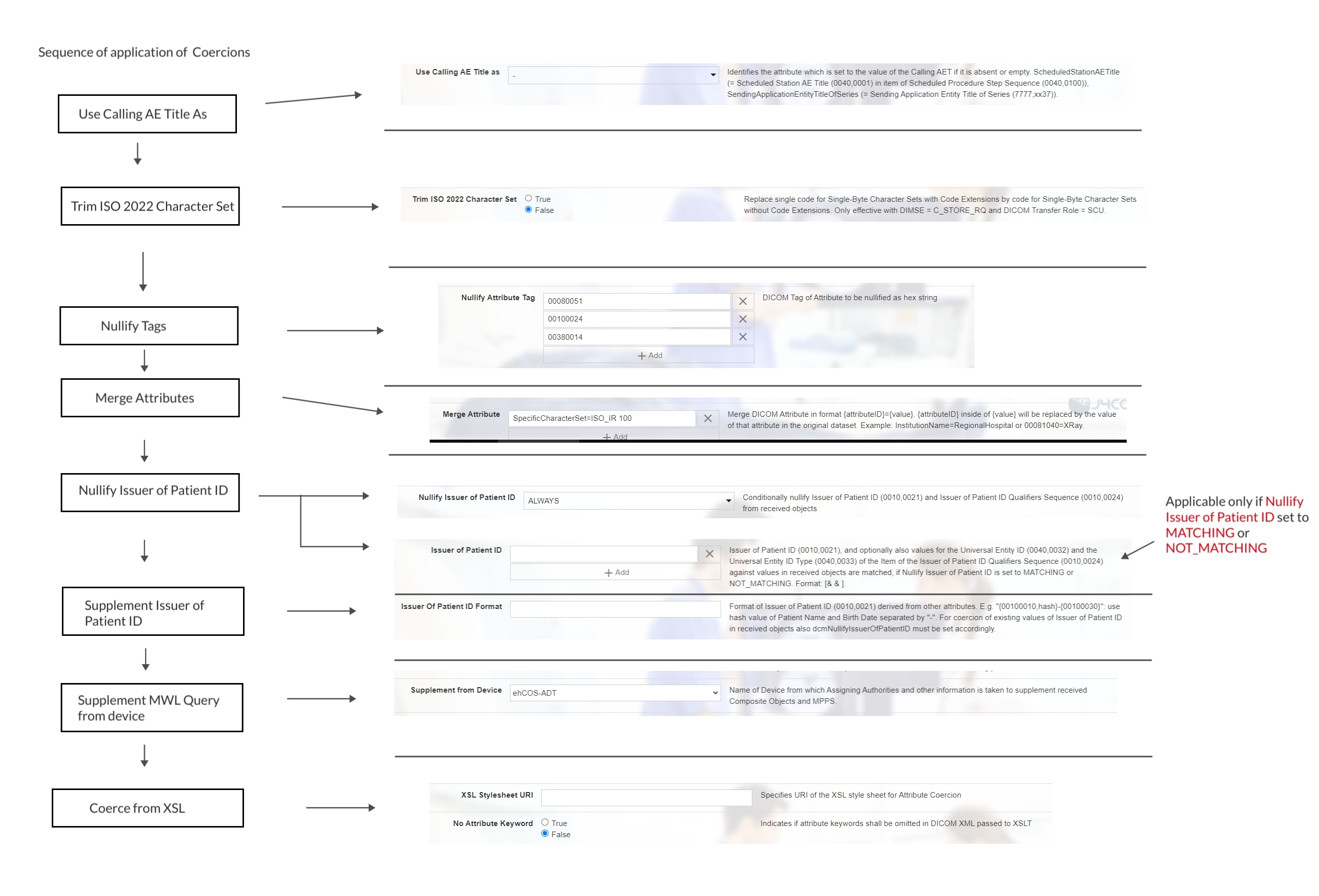
| Coercion Feature | Description |
|---|---|
| Use Calling AE Title as | Typically useful to set Scheduled Station AE Title in Scheduled Procedure Step Sequence DICOM field tos AET of equipment which invoked (MWL) C-FIND request |
| Trim ISO 2022 Character Set | Used for replacing single code for Single-Byte Character Sets with Code Extensions with code for Single-Byte Character Sets without Code Extensions |
| Nullify Tags | Used for nullifying values of one or more DICOM tags in received (MWL) C-FIND request. eg. To nullify IssuerOfAccessionNumberSequence use 00080051 |
| Merge Attributes | Used for merging values of one or more DICOM tags in received (MWL) C-FIND request using different Attribute Formats or by specifying static values in combination with received values. - eg. PatientID={PatientID,slice,3} or by specifying static values in combination with received values. - eg. AdmissionID=ADM-{AdmissionID} |
| Nullify Issuer of Patient ID | Nullify Issuer of Patient ID ALWAYS or if Issuer of Patient ID in received (MWL) C-FIND request matches or does not match with configured Issuer of Patient ID |
| Supplement Issuer of Patient ID | Supplement value for Issuer of Patient ID based on configured format. - eg. pdgen-{00100010,hash}-{00100030} |
| Supplement from device | Supplement one or more issuer specific attributes configured on device level - in received (MWL) C-FIND requests. The device which is used for supplementing shall contain one or more DICOM fields configured on it. eg Institution Name, Issuer Of Patient ID etc. |
| Coerce from XSL | Coerce one or more attributes using XSL stylesheet for more customization. Vendor may create customized stylesheets and configure this field to use it from the path specified in vendor's file system. - eg. Nullify Scheduled Station AE Title in incoming (MWL) C-FIND request |
DCM4CHEE 5 Documentation