Deploy Docker Images to Kubernetes
Alternatively to Running on Docker, Docker images may also be deployed to a Kubernetes Cluster.
Following steps describes how to deploy to a local Kubernetes Cluster provided by Canonical MicroK8s.
So far only installation as Snap package on Ubuntu 20.04.4 LTS was tested:
- Install Snap package
sudo snap install microk8s --classic --channel=1.24/stable - Join the group
Re-enter the session for the group update to take place:
sudo usermod -a -G microk8s $USER sudo chown -f -R $USER ~/.kubesu - $USER - Check the status
microk8s status --wait-ready - Enable
dnsadd-ons with IP of DNS server(for multiple DNS addresses, a comma-separated list should be used)microk8s enable dns:192.168.2.10 - Enable
storageadd-onsmicrok8s enable storage - Verify if the host name of the node is resolve-able by coreDNS deploying gcr.io/kubernetes-e2e-test-images/dnsutils:1.3
and lookup for the host name of this node:
microk8s kubectl apply -f https://k8s.io/examples/admin/dns/dnsutils.yamlmicrok8s kubectl exec -i -t dnsutils -- nslookup test-ngServer: 10.152.183.10 Address: 10.152.183.10#53 Name: test-ng Address: 192.168.2.145
(Optional) Setup a multi-node cluster
If you want to distribute the individual archive services over several nodes, you have to install MicroK8s on each of the nodes, but you only need to enable dns and storage add-ons and adjust the coredns configure on the initial node.
For each additional node invoke
microk8s add-node
on the initial node, which prints a microk8s join command which should be executed on the MicroK8s instance that you wish to join to the cluster, e.g.:
microk8s join 192.168.2.145:25000/e27a206f7347358adb9719b1588694b8
Create Opaque Secrets for accessing
- LDAP, e.g.:
microk8s kubectl create secret generic ldap-secret \ --from-literal=LDAP_ROOTPASS=secret \ --from-literal=LDAP_CONFPASS=secret - PostgreSQL (=Archive DB), e.g.:
microk8s kubectl create secret generic postgres-secret \ --from-literal=POSTGRES_DB=pacsdb \ --from-literal=POSTGRES_USER=pacs \ --from-literal=POSTGRES_PASSWORD=pacs - MariaDB (=Keycloak DB), e.g.:
microk8s kubectl create secret generic mariadb-secret \ --from-literal=MYSQL_DATABASE=keycloak \ --from-literal=MYSQL_USER=keycloak \ --from-literal=MYSQL_PASSWORD=keycloak \ --from-literal=MYSQL_ROOT_PASSWORD=secret - Keycloak, e.g.:
microk8s kubectl create secret generic keycloak-secret \ --from-literal=KEYCLOAK_ADMIN=admin \ --from-literal=KEYCLOAK_ADMIN_PASSWORD=changeit \ --from-literal=KIBANA_CLIENT_ID=kibana \ --from-literal=KIBANA_CLIENT_SECRET=changeit
Ensure necessary System Configuration for Elasticsearch for the node running Elasticsearch. Particularly disable swapping and ensure sufficient virtual memory for Elasticsearch by setup required sysctl params (these persist across reboots):
cat <<EOF | sudo tee /etc/sysctl.d/99-elasticsearch.conf
vm.swappiness = 1
vm.max_map_count = 262144
EOF
and apply sysctl params without reboot
sudo sysctl --system
Ensure that Elasticsearch has write access to bind-mounted config, data and log dirs by granting group access to gid 0 for the local directory.
$ sudo mkdir -p /var/local/microk8s/esdatadir
$ sudo chmod g+rwx /var/local/microk8s/esdatadir
$ sudo chgrp 0 /var/local/microk8s/esdatadir
Create elasticsearch-deployment.yaml:
apiVersion: apps/v1
kind: Deployment
metadata:
name: elasticsearch
labels:
app: elasticsearch
spec:
selector:
matchLabels:
app: elasticsearch
strategy:
type: Recreate
template:
metadata:
labels:
app: elasticsearch
spec:
subdomain: elasticsearch
nodeSelector:
kubernetes.io/hostname: <elk-node>
containers:
- name: elasticsearch
image: elasticsearch:8.13.0
env:
- name: ES_JAVA_OPTS
value: -Xms1024m -Xmx1024m
- name: http.cors.enabled
value: "true"
- name: http.cors.allow-origin
value: /.*/
- name: http.cors.allow-headers
value: X-Requested-With,Content-Length,Content-Type,Authorization
- name: discovery.type
value: single-node
- name: xpack.security.enabled
value: "false"
ports:
- containerPort: 9200
- containerPort: 9300
volumeMounts:
- name: localtime
mountPath: /etc/localtime
readOnly: true
- name: timezone
mountPath: /etc/timezone
readOnly: true
- name: data
mountPath: /usr/share/elasticsearch/data
volumes:
- name: localtime
hostPath:
path: /etc/localtime
type: File
- name: timezone
hostPath:
path: /etc/timezone
type: File
- name: data
hostPath:
path: /var/local/microk8s/esdatadir
type: DirectoryOrCreateadjusting
nodeSelector:
kubernetes.io/hostname: <elk-node>to the hostname of the node running Elasticsearch and Heap size settings
- name: ES_JAVA_OPTS
value: -Xms1024m -Xmx1024maccording your needs and the amount of RAM available on your server and invoke:
microk8s kubectl apply -f elasticsearch-deployment.yaml
To expose Elasticsearch endpoints to other deployed applications - particular to Logstash - create elasticsearch-service.yaml:
apiVersion: v1
kind: Service
metadata:
name: elasticsearch
labels:
app: elasticsearch
spec:
selector:
app: elasticsearch
clusterIP: None
ports:
- name: http
port: 9200
- name: discovery
port: 9300and invoke:
microk8s kubectl apply -f elasticsearch-service.yaml
To ensure that Logstash has write access to the file used to persist the fingerprint of the last audit message you have to mount the file or parent directory specified by environment variable HASH_FILE to a host directory on the node running Logstash to avoid to start a new hash tree on every re-creation of the container. The file (or parent directory) must be writable by the logstash user of the container (uid=1000). E.g., for mapping the file:
sudo mkdir -p /var/local/microk8s/logstash
sudo touch /var/local/microk8s/logstash/filter-hashtree
sudo chown 1000:1000 /var/local/microk8s/logstash/filter-hashtree
or for mapping the parent directory
sudo mkdir -p /var/local/microk8s/logstash
sudo chown 1000:1000 /var/local/microk8s/logstash
Create logstash-deployment.yaml:
apiVersion: apps/v1
kind: Deployment
metadata:
name: logstash
labels:
app: logstash
spec:
selector:
matchLabels:
app: logstash
strategy:
type: Recreate
template:
metadata:
labels:
app: logstash
spec:
subdomain: logstash
nodeSelector:
kubernetes.io/hostname: <elk-node>
containers:
- name: logstash
image: dcm4che/logstash-dcm4chee:8.13.0-16
ports:
- containerPort: 12201
protocol: UDP
- containerPort: 8514
protocol: UDP
- containerPort: 8514
protocol: TCP
- containerPort: 6514
protocol: TCP
volumeMounts:
- mountPath: /etc/localtime
readOnly: true
name: localtime
- mountPath: /etc/timezone
readOnly: true
name: timezone
- name: filter-hashtree
mountPath: /usr/share/logstash/data/filter-hashtree
volumes:
- name: localtime
hostPath:
path: /etc/localtime
type: File
- name: timezone
hostPath:
path: /etc/timezone
type: File
- name: filter-hashtree
hostPath:
path: /var/local/microk8s/logstash/filter-hashtree
type: Fileadjusting
nodeSelector:
kubernetes.io/hostname: <elk-node>to the hostname of the node running Elasticsearch.
For mapping the parent directory, replace
- name: filter-hashtree
mountPath: /usr/share/logstash/data/filter-hashtreeby
- name: data
mountPath: /usr/share/logstash/dataand
- name: filter-hashtree
hostPath:
path: /var/local/microk8s/logstash/filter-hashtree
type: Fileby
- name: data
hostPath:
path: /var/local/microk8s/logstash
type: DirectoryInvoke:
microk8s kubectl apply -f logstash-deployment.yaml
To expose Logstash endpoints to other deployed applications - particular to Keycloak and to the Archive - create logstash-service.yaml:
apiVersion: v1
kind: Service
metadata:
name: logstash
labels:
app: logstash
spec:
selector:
app: logstash
clusterIP: None
ports:
- name: gelf-udp
port: 12201
protocol: UDP
- name: syslog-udp
port: 8514
protocol: UDP
- name: syslog-tcp
port: 8514
protocol: TCP
- name: syslog-tls
port: 6514
protocol: TCPand invoke:
microk8s kubectl apply -f elasticsearch-service.yaml
Create kibana-deployment.yaml:
apiVersion: apps/v1
kind: Deployment
metadata:
name: kibana
labels:
app: kibana
spec:
selector:
matchLabels:
app: kibana
strategy:
type: Recreate
template:
metadata:
labels:
app: kibana
spec:
subdomain: kibana
nodeSelector:
kubernetes.io/hostname: <elk-node>
containers:
- name: kibana
image: kibana:8.13.0
ports:
- containerPort: 5601
volumeMounts:
- name: localtime
mountPath: /etc/localtime
readOnly: true
- name: timezone
mountPath: /etc/timezone
readOnly: true
volumes:
- name: localtime
hostPath:
path: /etc/localtime
type: File
- name: timezone
hostPath:
path: /etc/timezone
type: Filewith
nodeSelector:
kubernetes.io/hostname: <elk-node>adjusted to the hostname of the node running Kibana and invoke:
microk8s kubectl apply -f kibana-deployment.yaml
To expose the Kibana endpoint to other deployed applications - particular to OAuth2 Proxy - create kibana-service.yaml:
apiVersion: v1
kind: Service
metadata:
name: kibana
labels:
app: kibana
spec:
selector:
app: kibana
clusterIP: None
ports:
- name: http
port: 3100and invoke:
microk8s kubectl apply -f kibana-service.yaml
Create ldap-deployment.yaml:
apiVersion: apps/v1
kind: Deployment
metadata:
name: ldap
labels:
app: ldap
spec:
selector:
matchLabels:
app: ldap
strategy:
type: Recreate
template:
metadata:
labels:
app: ldap
spec:
subdomain: ldap
nodeSelector:
kubernetes.io/hostname: <db-node>
containers:
- name: ldap
image: dcm4che/slapd-dcm4chee:2.6.5-32.0
env:
- name: LDAP_URLS
value: ldap:/// ldaps:///
- name: STORAGE_DIR
value: /storage/fs1
- name: ARCHIVE_HOST
value: <arc-node>
- name: SYSLOG_HOST
value: logstash
- name: SYSLOG_PORT
value: "8514"
- name: SYSLOG_PROTOCOL
value: TLS
envFrom:
- secretRef:
name: ldap-secret
ports:
- containerPort: 389
- containerPort: 636
volumeMounts:
- name: ldap-data
mountPath: /var/lib/openldap/openldap-data
- name: ldap-conf
mountPath: /etc/openldap/slapd.d
volumes:
- name: ldap-data
hostPath:
path: /var/local/microk8s/ldap
type: DirectoryOrCreate
- name: ldap-conf
hostPath:
path: /var/local/microk8s/slapd.d
type: DirectoryOrCreatewith
nodeSelector:
kubernetes.io/hostname: <db-node>adjusted to the hostname of the node running LDAP and <arc-node> and
- name: ARCHIVE_HOST
value: <arc-node>to the hostname of the/a node exposing the Archive endpoints and invoke:
microk8s kubectl apply -f ldap-deployment.yaml
To expose the LDAP endpoints to other deployed applications - particular to Keycloak and to the Archive - create ldap-service.yaml:
apiVersion: v1
kind: Service
metadata:
name: ldap
labels:
app: ldap
spec:
clusterIP: None
selector:
app: ldap
ports:
- name: ldap
port: 389
- name: ldaps
port: 636and invoke:
microk8s kubectl apply -f ldap-service.yaml
Create db-deployment.yaml:
apiVersion: apps/v1
kind: Deployment
metadata:
name: db
labels:
app: db
spec:
selector:
matchLabels:
app: db
strategy:
type: Recreate
template:
metadata:
labels:
app: db
spec:
subdomain: db
nodeSelector:
kubernetes.io/hostname: `<db-node>`
containers:
- name: db
image: dcm4che/postgres-dcm4chee:16.2-32
envFrom:
- secretRef:
name: postgres-secret
ports:
- containerPort: 5432
volumeMounts:
- name: localtime
mountPath: /etc/localtime
readOnly: true
- name: timezone
mountPath: /etc/timezone
readOnly: true
- name: data
mountPath: /var/lib/postgresql/data
volumes:
- name: localtime
hostPath:
path: /etc/localtime
type: File
- name: timezone
hostPath:
path: /etc/timezone
type: File
- name: data
hostPath:
path: /var/local/microk8s/db
type: DirectoryOrCreateadjusting
nodeSelector:
kubernetes.io/hostname: <db-node>to the hostname of the node running PostgreSQL and invoke:
microk8s kubectl apply -f db-deployment.yaml
To expose the PostgreSQL endpoint to other deployed applications - particular to the Archive - create db-service.yaml:
apiVersion: v1
kind: Service
metadata:
name: db
labels:
app: db
spec:
clusterIP: None
selector:
app: db
ports:
- port: 5432and invoke:
microk8s kubectl apply -f db-service.yaml
Create mariadb-deployment.yaml:
apiVersion: apps/v1
kind: Deployment
metadata:
name: mariadb
labels:
app: mariadb
spec:
selector:
matchLabels:
app: mariadb
strategy:
type: Recreate
template:
metadata:
labels:
app: mariadb
spec:
subdomain: mariadb
nodeSelector:
kubernetes.io/hostname: <db-node>
containers:
- name: mariadb
image: mariadb:10.7.3
envFrom:
- secretRef:
name: mariadb-secret
ports:
- containerPort: 3306
volumeMounts:
- name: localtime
mountPath: /etc/localtime
readOnly: true
- name: timezone
mountPath: /etc/timezone
readOnly: true
- name: data
mountPath: /var/lib/mysql
volumes:
- name: localtime
hostPath:
path: /etc/localtime
type: File
- name: timezone
hostPath:
path: /etc/timezone
type: File
- name: data
hostPath:
path: /var/local/microk8s/mariadb
type: DirectoryOrCreateadjusting
nodeSelector:
kubernetes.io/hostname: <db-node>to the hostname of the node running MariaDB and invoke:
microk8s kubectl apply -f mariadb-deployment.yaml
To expose the MariaDB endpoint to other deployed applications - particular to Keycloak - create mariadb-service.yaml:
apiVersion: v1
kind: Service
metadata:
name: mariadb
labels:
app: mariadb
spec:
clusterIP: None
selector:
app: mariadb
ports:
- port: 3306and invoke:
microk8s kubectl apply -f mariadb-service.yaml
Create keycloak-deployment.yaml:
apiVersion: apps/v1
kind: Deployment
metadata:
name: keycloak
labels:
app: keycloak
spec:
selector:
matchLabels:
app: keycloak
strategy:
type: Recreate
template:
metadata:
labels:
app: keycloak
spec:
nodeSelector:
kubernetes.io/hostname: <arc-node>
containers:
- name: keycloak
image: dcm4che/keycloak:24.0.3
env:
- name: LDAP_URL
value: "ldap://ldap:389"
- name: ARCHIVE_HOST
value: "<arc-node>"
- name: KC_HOSTNAME
value: "<arc-node>"
- name: KC_HTTPS_PORT
value: "8843"
- name: KC_DB
value: mariadb
- name: KC_DB_URL_HOST
value: mariadb
- name: KC_DB_URL_DATABASE
valueFrom:
secretKeyRef:
name: mariadb-secret
key: MYSQL_DATABASE
- name: KC_DB_USERNAME
valueFrom:
secretKeyRef:
name: mariadb-secret
key: MYSQL_USER
- name: KC_DB_PASSWORD
valueFrom:
secretKeyRef:
name: mariadb-secret
key: MYSQL_PASSWORD
- name: KC_SPI_LOGIN_PROTOCOL_OPENID_CONNECT_LEGACY_LOGOUT_REDIRECT_URI
value: "true"
- name: KC_LOG
value: file
- name: GELF_ENABLED
value: "true"
- name: LOGSTASH_HOST
value: logstash
- name: KIBANA_REDIRECT_URL
value: "https://<arc-node>:8643/auth2/callback/*"
- name: KEYCLOAK_WAIT_FOR
value: ldap:636 mariadb:3306 logstash:8514
envFrom:
- secretRef:
name: ldap-secret
- secretRef:
name: keycloak-secret
ports:
- containerPort: 8843
volumeMounts:
- name: localtime
mountPath: /etc/localtime
readOnly: true
- name: timezone
mountPath: /etc/timezone
readOnly: true
- name: keycloak
mountPath: /opt/keycloak/data
volumes:
- name: localtime
hostPath:
path: /etc/localtime
type: File
- name: timezone
hostPath:
path: /etc/timezone
type: File
- name: keycloak
hostPath:
path: /var/local/microk8s/keycloak
type: DirectoryOrCreateadjusting
nodeSelector:
kubernetes.io/hostname: <arc-node>and
env:
- name: KC_HOSTNAME
value: "<arc-node>"to the hostname of the node running Keycloak,
env:
- name: ARCHIVE_HOST
value: "<arc-node>"to the hostname of the node running the archive and
- name: KIBANA_REDIRECT_URL
value: "https://<arc-node>:8643/auth2/callback/*"to the hostname of the node running OAuth2 Proxy for securing Kibana.
To connect to the LDAP server via TLS, replace
- name: LDAP_URL
value: ldap://ldap:389by
- name: LDAP_URL
value: ldaps://ldap:636before invoking:
microk8s kubectl apply -f keycloak-deployment.yaml
To expose the Keycloak endpoint to external Web Browsers and other deployed applications - particular to OAuth2 Proxy and to the Archive - create keycloak-service.yaml:
apiVersion: v1
kind: Service
metadata:
name: keycloak
labels:
app: keycloak
spec:
selector:
app: keycloak
externalIPs:
- <external-ip>
ports:
- name: https
port: 8843Adjust
externalIPs:
- <external-ip>to the IP address(es) of the node(s) on which the endpoints shall be exposed and invoke:
microk8s kubectl apply -f keycloak-service.yaml
Sign in with User/Password root/changeit at the Realm Admin Console of Keycloak at
https://<arc-node>:8843/dcm4che/console - you have to replace <arc-node> by the hostname of
the node exposing Keycloak endpoint(s). If you changed the default realm name: dcm4che by environment variable REALM_NAME for the
Keycloak, the Keycloak Proxy and the Archive Container, you also have to replace dcm4che by the that value in
the URL.
Keycloak docker image dcm4che/keycloak:19.0.1 and newer creates an OIDC client for OAuth2 Proxy for securing Kibana
on first startup, customizable by environment variables
KIBANA_CLIENT_ID,
KIBANA_CLIENT_SECRET and
KIBANA_REDIRECT_URL:
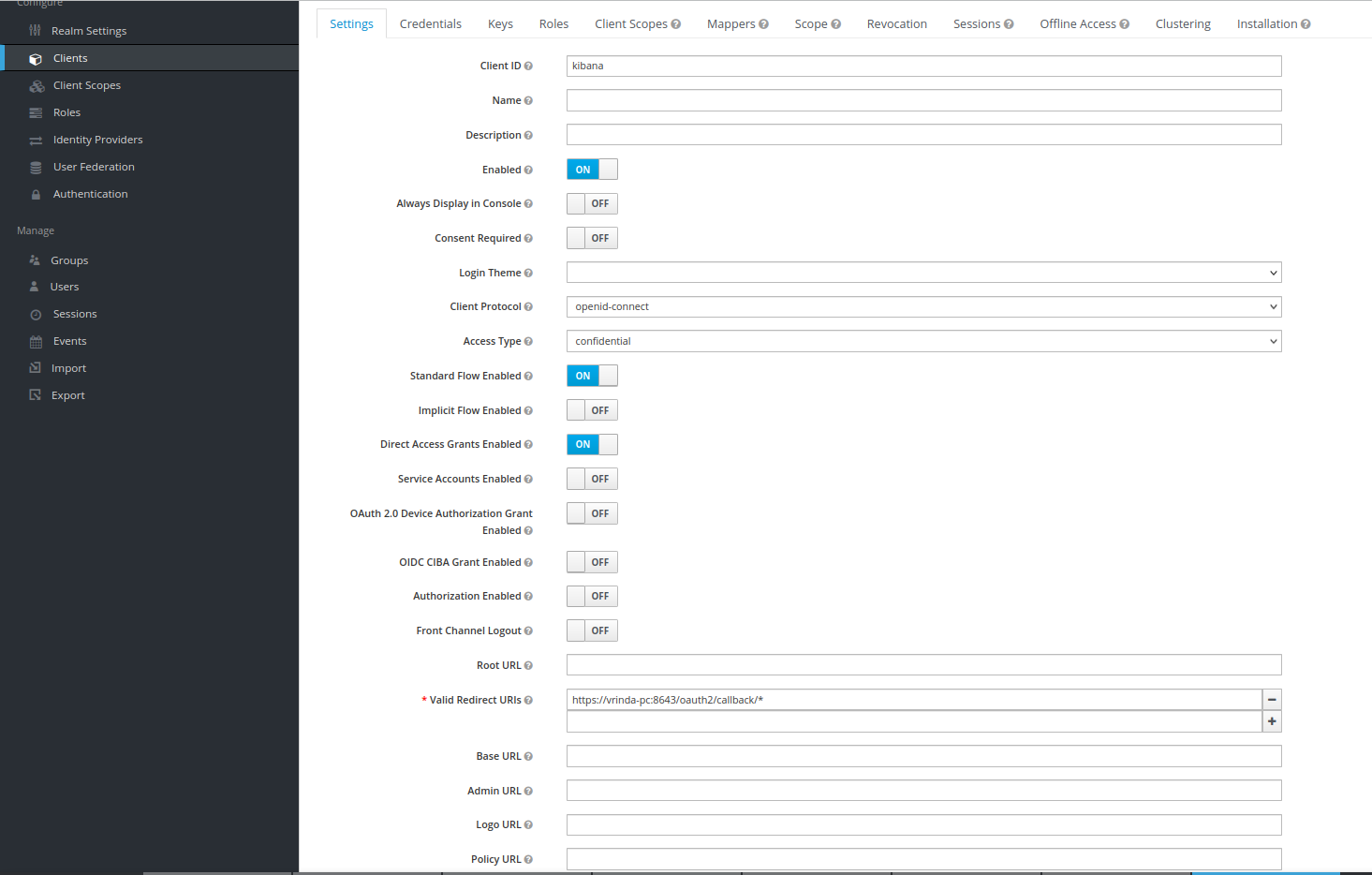
with Audience Token Mapper audience:
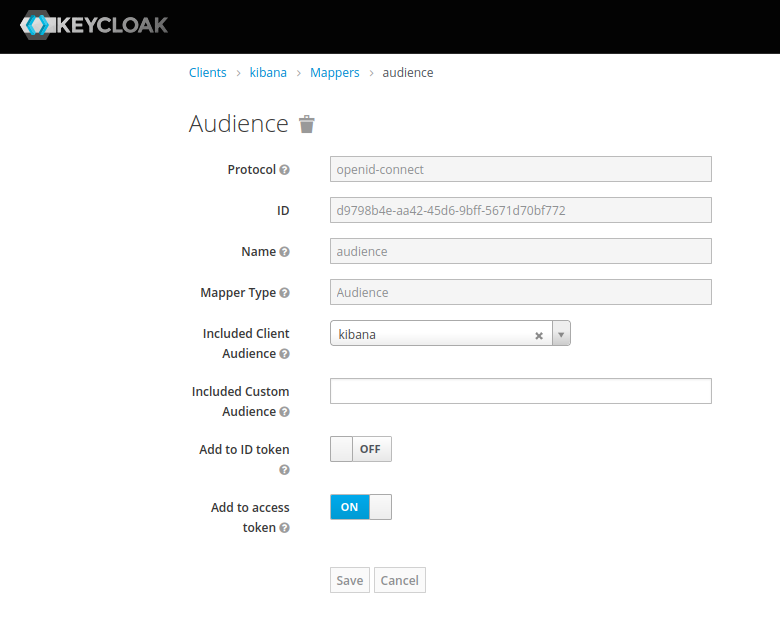
and with the Client Credential:
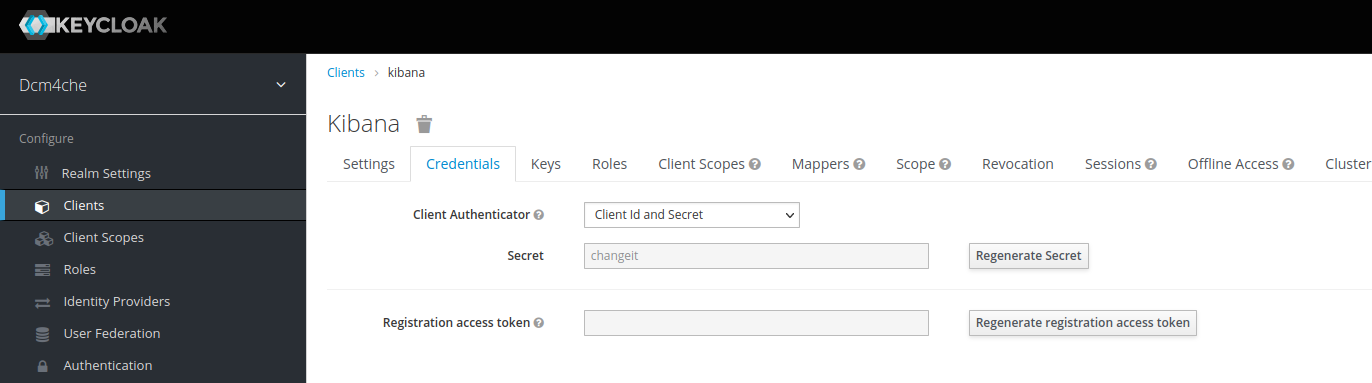
as you specified on creating Opaque Secrets keycloak-secret above.
If you Regenerate Secret you have to update also the value in the Opaque Secrets keycloak-secret, which will
get passed by environment variable OAUTH2_PROXY_CLIENT_SECRET to the OAuth2 Proxy container in the next step.
Create kibana-oauth2proxy-deployment.yaml:
apiVersion: apps/v1
kind: Deployment
metadata:
name: kibana-oauth2proxy
labels:
app: kibana-oauth2proxy
spec:
selector:
matchLabels:
app: kibana-oauth2proxy
strategy:
type: Recreate
template:
metadata:
labels:
app: kibana-oauth2proxy
spec:
nodeSelector:
kubernetes.io/hostname: <arc-node>
containers:
- name: kibana-oauth2proxy
image: dcm4che/oauth2-proxy:7.5.1
env:
- name: OAUTH2_PROXY_CLIENT_ID
valueFrom:
secretKeyRef:
name: keycloak-secret
key: KIBANA_CLIENT_ID
- name: OAUTH2_PROXY_CLIENT_SECRET
valueFrom:
secretKeyRef:
name: keycloak-secret
key: KIBANA_CLIENT_SECRET
args:
- --https-address=:8643
- --tls-cert-file=/etc/certs/cert.pem
- --tls-key-file=/etc/certs/key.pem
- --ssl-insecure-skip-verify
- --provider=keycloak-oidc
- --oidc-issuer-url=https://<arc-node>:8843/realms/dcm4che
- --redirect-url=https://<arc-node>:8643/oauth2/callback
- --upstream=http://kibana:5601
- --allowed-role=auditlog
- --email-domain=*
- --oidc-email-claim=sub
- --insecure-oidc-allow-unverified-email
- --cookie-secret=T0F1dGhLaWJhbmFUZXN0cw==
- --skip-provider-button
- --custom-templates-dir=/templates
ports:
- containerPort: 8643Adjust
nodeSelector:
kubernetes.io/hostname: <arc-node>and
- --redirect-url=https://<arc-node>:8643/auth2/callbackto the hostname of the node running OAuth2 Proxy.
Adjust
- --oidc-issuer-url=https://<arc-node>:8843/realms/dcm4cheto the hostname of the node running Keycloak.
Invoke:
microk8s kubectl apply -f kibana-oauth2proxy-deployment.yaml
To expose the OAuth2 Proxy endpoint to external Web Browsers create kibana-oauth2proxy-service.yaml:
apiVersion: v1
kind: Service
metadata:
name: kibana-oauth2proxy
labels:
app: kibana-oauth2proxy
spec:
selector:
app: kibana-oauth2proxy
externalIPs:
- <external-ip>
ports:
- name: https
port: 8643Adjust
externalIPs:
- <external-ip>to the IP address(es) of the node(s) on which the endpoint shall be exposed and invoke:
microk8s kubectl apply -f kibana-oauth2proxy-service.yaml
Create arc-deployment.yaml:
apiVersion: apps/v1
kind: Deployment
metadata:
name: arc
labels:
app: arc
spec:
selector:
matchLabels:
app: arc
strategy:
type: Recreate
template:
metadata:
labels:
app: arc
spec:
nodeSelector:
kubernetes.io/hostname: <arc-node>
containers:
- name: arc
image: dcm4che/dcm4chee-arc-psql:5.27.0-secure
env:
- name: HTTP_PORT
value: "8080"
- name: HTTPS_PORT
value: "8443"
- name: MANAGEMENT_HTTP_PORT
value: "9990"
- name: MANAGEMENT_HTTPS_PORT
value: "9993"
- name: LDAP_URL
value: ldap://ldap:389
- name: AUTH_SERVER_URL
value: https://<arc-node>:8843
- name: WILDFLY_CHOWN
value: /opt/wildfly/standalone /storage
- name: WILDFLY_WAIT_FOR
value: ldap:389 db:5432 logstash:8514
- name: JAVA_OPTS
value: -Xms64m -Xmx512m -XX:MetaspaceSize=96M -XX:MaxMetaspaceSize=256m -Djava.net.preferIPv4Stack=true -agentlib:jdwp=transport=dt_socket,address=*:8787,server=y,suspend=n
- name: POSTGRES_HOST
value: db
- name: LOGSTASH_HOST
value: logstash
envFrom:
- secretRef:
name: ldap-secret
- secretRef:
name: postgres-secret
ports:
- containerPort: 8080
- containerPort: 8443
- containerPort: 9990
- containerPort: 9993
- containerPort: 8787
- containerPort: 11112
- containerPort: 2762
- containerPort: 2575
- containerPort: 12575
volumeMounts:
- name: localtime
mountPath: /etc/localtime
readOnly: true
- name: timezone
mountPath: /etc/timezone
readOnly: true
- name: wildfly
mountPath: /opt/wildfly/standalone
- name: storage
mountPath: /storage
volumes:
- name: localtime
hostPath:
path: /etc/localtime
type: File
- name: timezone
hostPath:
path: /etc/timezone
type: File
- name: wildfly
hostPath:
path: /var/local/microk8s/wildfly
type: DirectoryOrCreate
- name: storage
hostPath:
path: /var/local/microk8s/storage
type: DirectoryOrCreateAdjust
nodeSelector:
kubernetes.io/hostname: <arc-node>to the hostname of the node running the archive.
Adjust
- name: AUTH_SERVER_URL
value: https://<arc-node>:8843to the hostname of the node running Keycloak.
To connect to the LDAP server via TLS, replace
- name: LDAP_URL
value: ldap://ldap:389by
- name: LDAP_URL
value: ldaps://ldap:636Adjust
- name: JAVA_OPTS
value: -Xms64m -Xmx512m -XX:MetaspaceSize=96M -XX:MaxMetaspaceSize=256m -Djava.net.preferIPv4Stack=true -agentlib:jdwp=transport=dt_socket,address=*:8787,server=y,suspend=naccording your needs and the amount of RAM available on your server.
Invoke:
microk8s kubectl apply -f arc-deployment.yaml
To expose the Archive endpoints to external applications create arc-service.yaml:
apiVersion: v1
kind: Service
metadata:
name: arc
labels:
app: arc
spec:
selector:
app: arc
externalIPs:
- <external-ip>
ports:
- name: http
port: 8080
- name: https
port: 8443
- name: management-http
port: 9990
- name: management-https
port: 9993
- name: dicom
port: 11112
- name: dicom-tls
port: 2762
- name: mllp
port: 2575
- name: mllp-tls
port: 12575Adjust
externalIPs:
- <external-ip>to the IP address(es) of the node(s) on which the endpoints shall be exposed and invoke:
microk8s kubectl apply -f arc-service.yaml
Sign in with User/Password root/changeit at the Realm Admin Console of Keycloak at
https://test-ng:8843/admin/dcm4che/console - you have to replace test-ng by the hostname of
the node exposing the Keycloak endpoint(s). If you changed the default realm name: dcm4che by environment variable REALM_NAME for the
Keycloak and the Archive Container, you also have to replace dcm4che by the that value in the URL.
Keycloak docker image dcm4che/keycloak:19.0.1 and newer creates an OIDC client for the Archive UI on first
startup, customizable by environment variables
UI_CLIENT_ID,
ARCHIVE_HOST,
ARCHIVE_HTTP_PORT and
ARCHIVE_HTTPS_PORT:
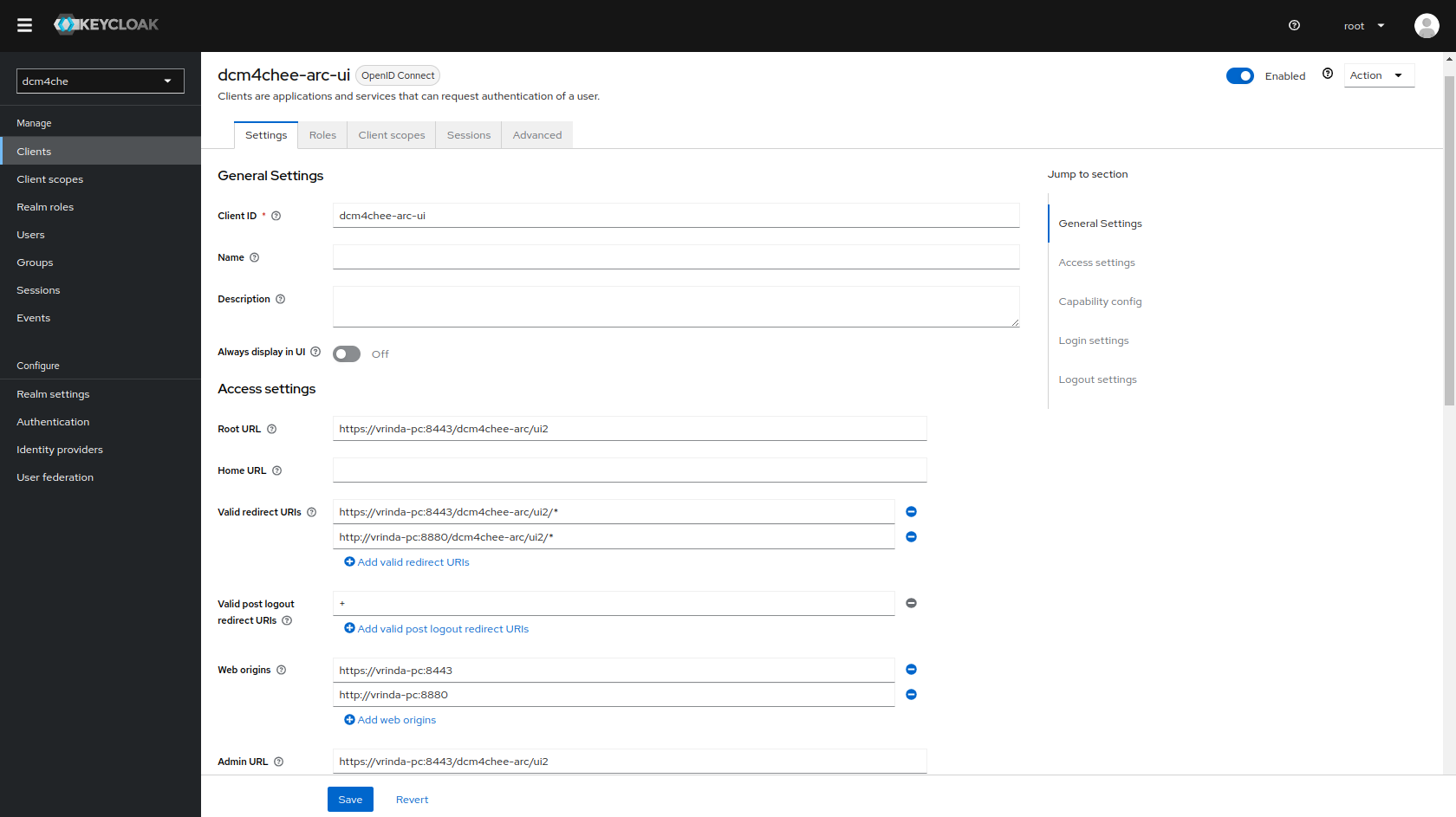
Access to the Wildfly Administration Console is also protected with Keycloak.
Keycloak docker image dcm4che/keycloak:19.0.1 and newer creates also another OIDC client for the Wildfly Administration
Console on first startup, customizable by environment variables
WILDFLY_CONSOLE,
ARCHIVE_HOST and
ARCHIVE_MANAGEMENT_HTTPS_PORT:
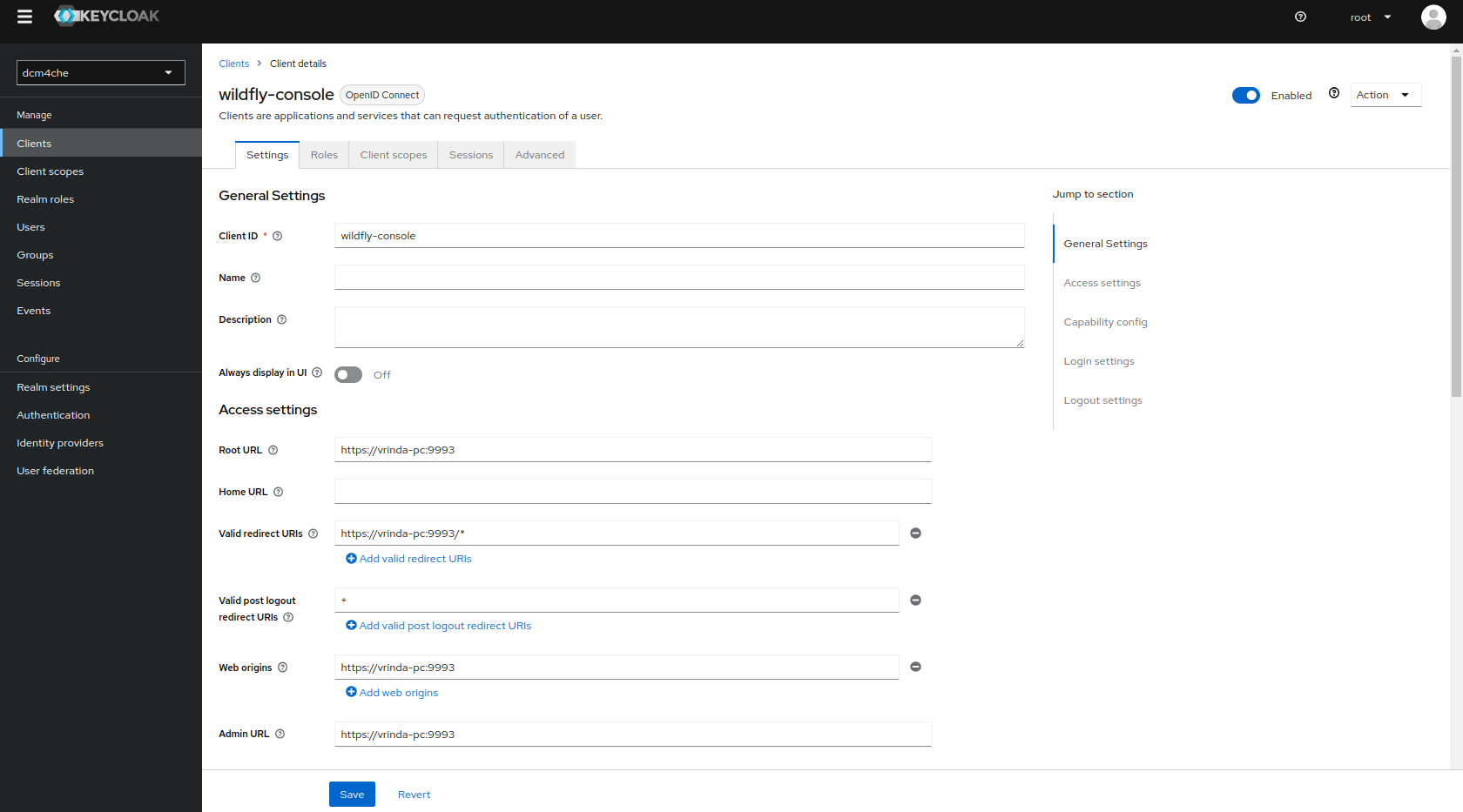
Only users with role ADMINISTRATOR are permitted to access the WildFly Administration Console.
Sign out, before verifying that accessing the WildFly Administration Console at http://<arc-node>:9990 or
https://<arc-node:9993 will redirect you to the Log in page of Keycloak. You may sign in with User/Password
root/changeit.
-
List all Deployments
microk8s kubectl get deployments -o wideNAME READY UP-TO-DATE AVAILABLE AGE CONTAINERS IMAGES SELECTOR elasticsearch 1/1 1 1 133m elasticsearch elasticsearch:8.13.0 app=elasticsearch logstash 1/1 1 1 130m logstash dcm4che/logstash-dcm4chee:8.13.0-16 app=logstash kibana 1/1 1 1 129m kibana kibana:8.13.0 app=kibana ldap 1/1 1 1 127m ldap dcm4che/slapd-dcm4chee:2.6.5-32.0 app=ldap db 1/1 1 1 126m db dcm4che/postgres-dcm4chee:16.2-32 app=db keycloak 1/1 1 1 71m keycloak dcm4che/keycloak:24.0.3 app=keycloak mariadb 1/1 1 1 54m mariadb mariadb:10.7.3 app=mariadb kibana-oauth2proxy 1/1 1 1 9m56s kibana-oauth2proxy dcm4che/oauth2-proxy:7.5.1 app=kibana-oauth2proxy arc 1/1 1 1 6m25s arc dcm4che/dcm4chee-arc-psql:5.27.0-secure app=arc -
List all deployed Pods
microk8s kubectl get pods -o wideNAME READY STATUS RESTARTS AGE IP NODE NOMINATED NODE READINESS GATES mariadb-79cf85cf4b-jxr44 1/1 Running 0 56m 10.1.180.203 test-ng <none> <none> keycloak-dbc99f676-pdhfz 1/1 Running 0 73m 10.1.180.202 test-ng <none> <none> db-77c9898c5c-7vwrn 1/1 Running 0 128m 10.1.180.201 test-ng <none> <none> elasticsearch-864965cf6d-4g9w2 1/1 Running 0 135m 10.1.180.197 test-ng <none> <none> kibana-7ffbb4d769-hqb9w 1/1 Running 0 131m 10.1.180.199 test-ng <none> <none> logstash-6bdc9b5c9c-znqm4 1/1 Running 0 132m 10.1.180.198 test-ng <none> <none> ldap-55444979cb-cmrl9 1/1 Running 0 129m 10.1.180.200 test-ng <none> <none> kibana-oauth2proxy-77546fbb-gh9ds 1/1 Running 0 12m 10.1.180.204 test-ng <none> <none> arc-845fdc847-b28qk 1/1 Running 0 8m34s 10.1.180.205 test-ng <none> <none> -
List all Services
microk8s kubectl get services -o wideNAME TYPE CLUSTER-IP EXTERNAL-IP PORT(S) AGE SELECTOR kubernetes ClusterIP 10.152.183.1 <none> 443/TCP 158m <none> elasticsearch ClusterIP None <none> 9200/TCP,9300/TCP 137m app=elasticsearch kibana ClusterIP None <none> 3100/TCP 133m app=kibana ldap ClusterIP None <none> 389/TCP,636/TCP 131m app=ldap db ClusterIP None <none> 5432/TCP 130m app=db mariadb ClusterIP None <none> 3306/TCP 128m app=mariadb logstash ClusterIP None <none> 12201/UDP,8514/UDP,8514/TCP,6514/TCP 57m app=logstash keycloak ClusterIP 10.152.183.115 192.168.2.145 8843/TCP 45m app=keycloak kibana-oauth2proxy ClusterIP 10.152.183.5 192.168.2.145 8643/TCP 13m app=kibana-oauth2proxy arc ClusterIP 10.152.183.238 192.168.2.145 8080/TCP,8443/TCP,9990/TCP,9993/TCP,11112/TCP,2762/TCP,2575/TCP,12575/TCP 9m48s app=arc -
Alternatively deploy Kubernetes Dashbord
microk8s dashboard-proxyChecking if Dashboard is running. Warning: apiregistration.k8s.io/v1beta1 APIService is deprecated in v1.19+, unavailable in v1.22+; use apiregistration.k8s.io/v1 APIService Waiting for Dashboard to come up. Dashboard will be available at https://127.0.0.1:10443 Use the following token to login: eyJhbGciOiJSUzI1NiIsImtpZCI6InU0OTZpLUJrbFRCcmdBWnFzTG5Gb05vY09SY1RWNWQtTjd5cjdkdnZsTUUifQ.eyJpc3MiOiJrdWJlcm5ldGVzL3NlcnZpY2VhY2NvdW50Iiwia3ViZXJuZXRlcy5pby9zZXJ2aWNlYWNjb3VudC9uYW1lc3BhY2UiOiJrdWJlLXN5c3RlbSIsImt1YmVybmV0ZXMuaW8vc2VydmljZWFjY291bnQvc2VjcmV0Lm5hbWUiOiJkZWZhdWx0LXRva2VuLXdxcnM4Iiwia3ViZXJuZXRlcy5pby9zZXJ2aWNlYWNjb3VudC9zZXJ2aWNlLWFjY291bnQubmFtZSI6ImRlZmF1bHQiLCJrdWJlcm5ldGVzLmlvL3NlcnZpY2VhY2NvdW50L3NlcnZpY2UtYWNjb3VudC51aWQiOiI4ZjMwZWU2OC02YTkyLTQ2Y2ItYTk2ZS0xMWM1MDUyNTg4NDQiLCJzdWIiOiJzeXN0ZW06c2VydmljZWFjY291bnQ6a3ViZS1zeXN0ZW06ZGVmYXVsdCJ9.T_L24S4eVdiavBTyExalCCydyBp2S4P3yune50R0QWZDLHscX0GGR-Tqn0OH1kanvyuoDlRptOuqQ6Um9BNP2sImxep6SiArCDzTUnhmPnO0ke3AiAmzvIqDI6SxKbGckfknVfzsQkRNwERtGOM1pW-bEH-XL2d0DVzDdS9SFqbbGLnzVrsvuh7JWnOzCS2MPJ10_bUfh1lR5OunOIl1Pu7uS_PGNDEsZ6T-6sue6JWcBnzhmw-e1qzV5u2Iuw8B7X3hlMAZV89PU7L6xf4XF9wwHWocc__epwWTNnN4h2WxmTz51IUy0TVcA4ii7yovuV93YSEg4_CVP1qbkBjUrQand access the Dashboard URL with any Web browser:
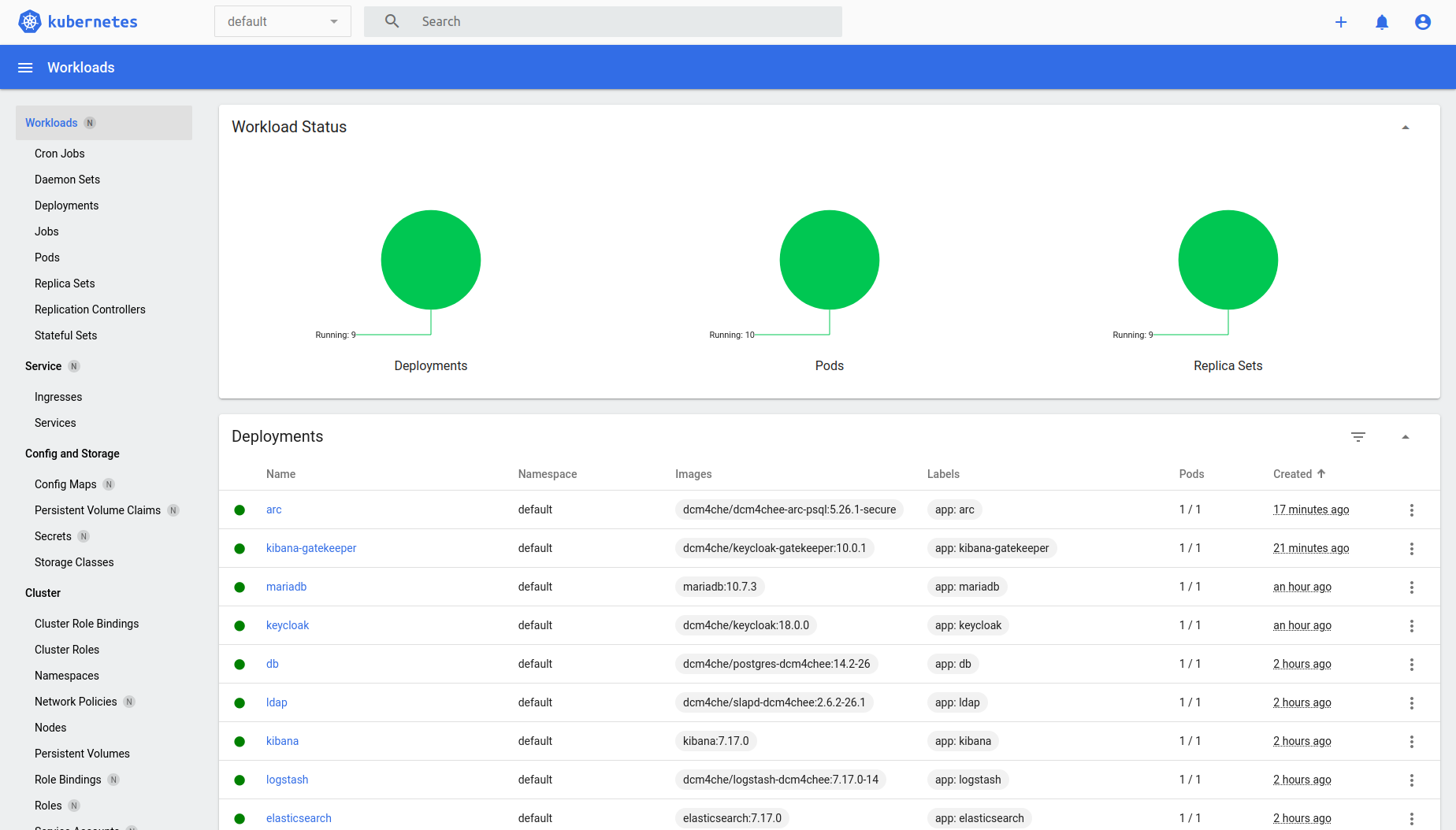
DCM4CHEE 5 Documentation