Different languages for Archive UI
This page briefly describes how one can internationalize archive UI in a language other than English. The whole text content of archive UI is broadly divided in two parts :
- Text for UI different components and pages
- Various Configurations schemas in the archive
Currently, the archive UI can be configured in a different language only for the secured version of archive. Supporting it for the unsecured version of archive is not implemented yet.
Apart from the language specific changes that you do in dcm4chee-arc-lang, you still have to open an issue in dcm4chee-arc-light to support your language code in UI's list of languages.
| Language | Locale |
|---|---|
| English (default) | en |
| Spanish | es |
| Chinese | zh |
| German | de |
| Hindi | hi |
| Italian | it |
| Japanese | ja |
| Marathi | mr |
| Russian | ru |
Available Supported Languages
To use archive UI using one of the Supported Languages, build and configure the archive using following steps :
-
Start secured version of archive (secured UI OR secured UI + secured REST). Refer Run secured archive services on a single host
-
Login with
rootuser credentials, alternatively with a user havingrootrole. -
Configure one or more non-English languages in your UI configuration by adding a language configuration, as shown below
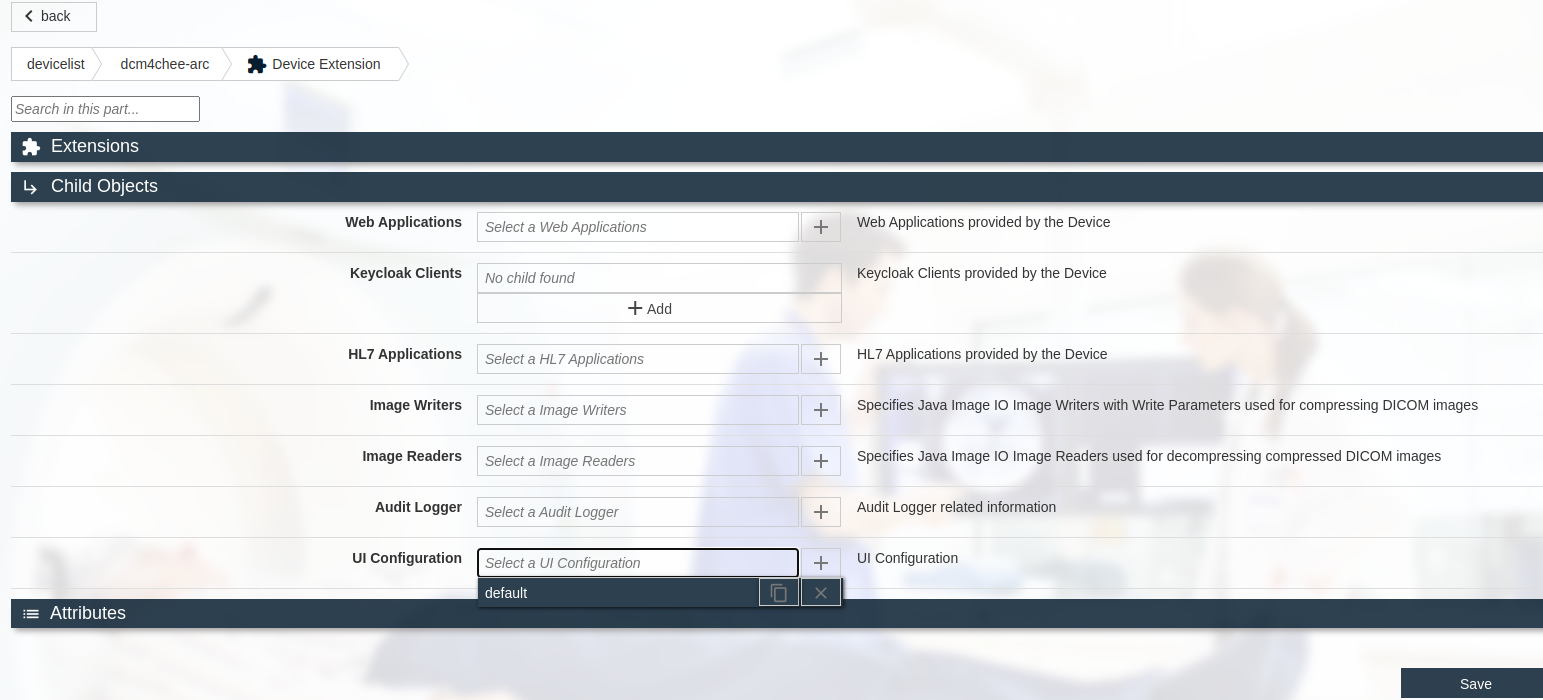
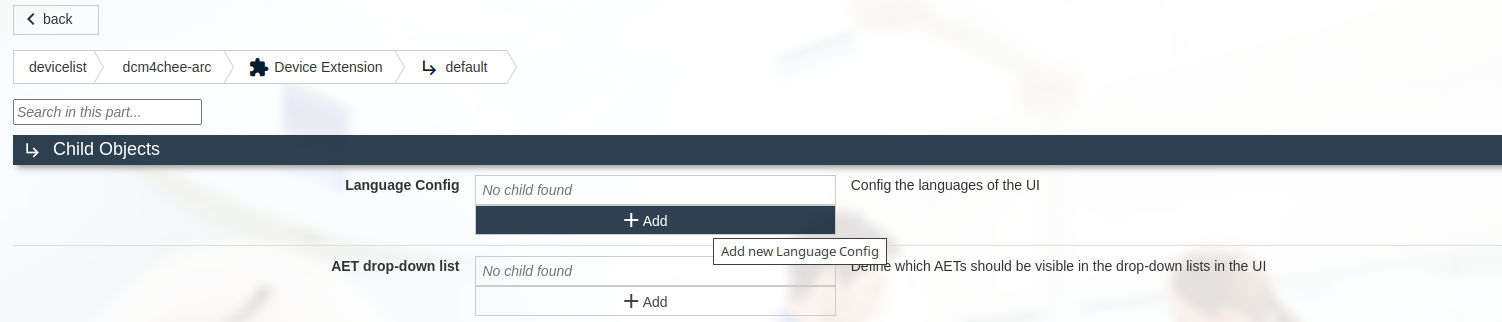
-
Add a single non-English language, together with English
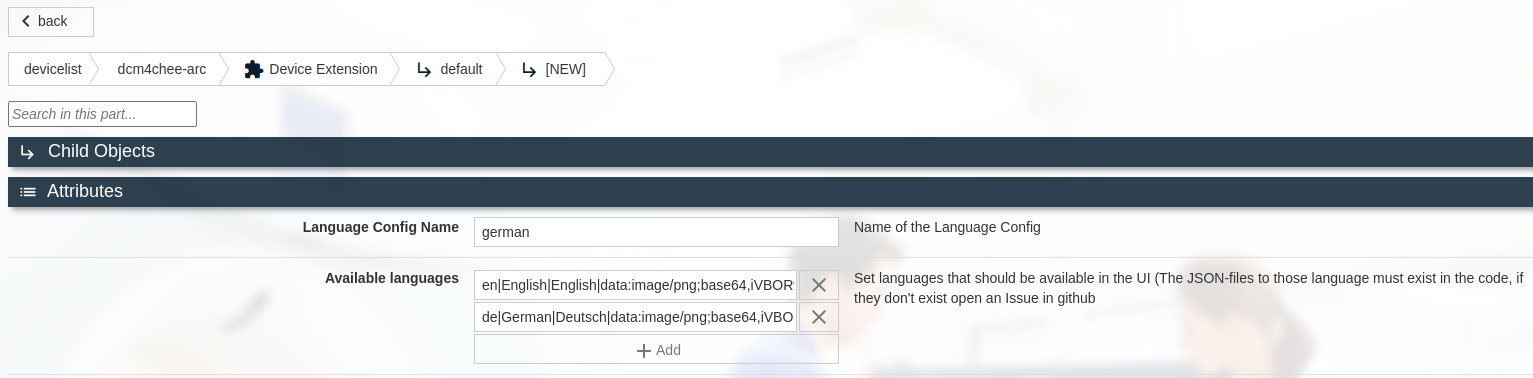
Or multiple non-English languages, together with English
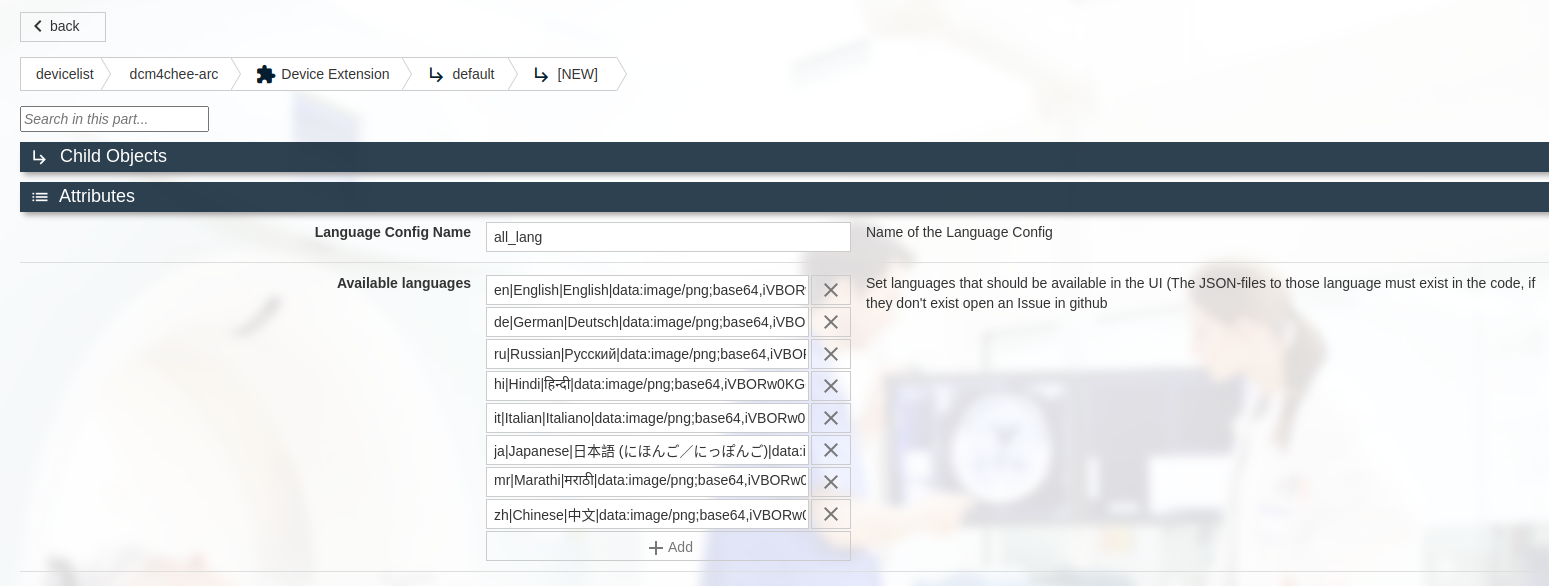
-
Switch to your desired non-English language from top right.
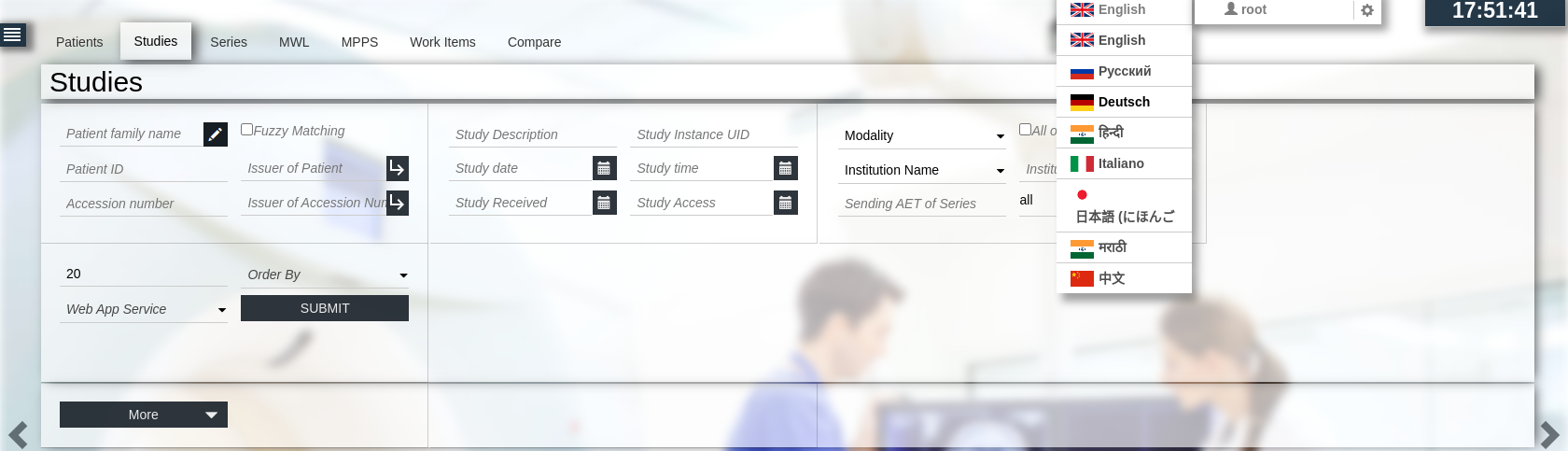
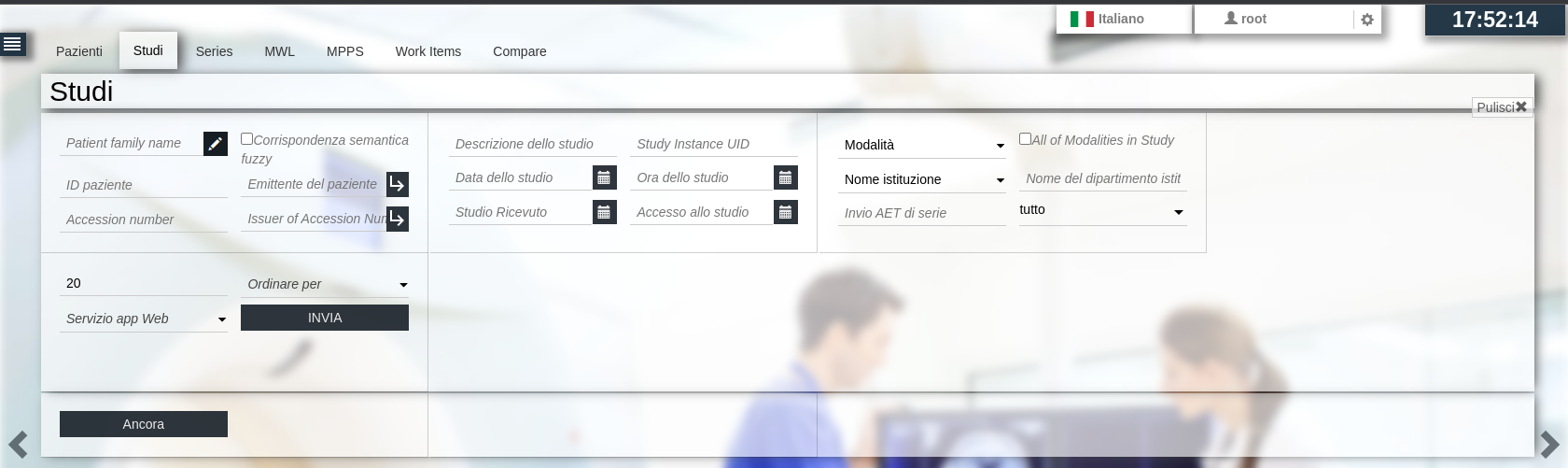
Language not available in Supported Languages
To use archive UI using a language not part of Supported Languages, provide translations for
- Text for UI different components and pages
- Various Configurations schemas in the archive
as described below.
UI Components' specific resources are present as a key/value map in JSON format used by the UI for labeling UI components.
- Copy / clone English version of UI specific texts using en.json
on your local machine and rename it to code specific to your locale.
For eg. to create a file for Portuguese rename the cloned file to
pt.json. Refer ISO 639-1 two letter codes of languages. - In the
translationssection in the file, translate the text on the right-hand side of:representingvalues. - Do not change the texts on the left-hand side of
:. These are thekeysused by the UI code.
Archive configuration schemas are various JSON Schema files, specifying the name, type, description, default value
of configuration attributes of various configuration entities of the archive.
- Copy / clone English version of configuration schemas, either using
- If you have cloned properties files, provide translations for
titleanddescriptionseparated by|. These are present after thekeysand are separated fromkeysby:eg. In archiveAttributeCoercion.properties, translate-
Nameand
-
Arbitrary/Meaningful name of the Archive Attribute Coercionin
archiveAttributeCoercion.cn:Name|Arbitrary/Meaningful name of the Archive Attribute Coercion
-
- If you have cloned json files, provide translations only for
titleanddescriptioneg. In archiveAttributeCoercion.schema.json, translate-
Nameand
-
Arbitrary/Meaningful name of the Archive Attribute Coercionin
"cn": { "title": "Name", "description": "Arbitrary/Meaningful name of the Archive Attribute Coercion", "type": "string" }
-
- Once you have prepared the UI components specific texts in your locale json file and properties / json configuration schemas, create an issue / pull request in Archive UI's language project - dcm4chee-arc-lang to enable supporting the new language.
- The project developers will then provide you with access to directly push your language files in the aforementioned repository.
- Push your language locale specific file eg.
pt.json(for Portuguese) in the locale specific folder - For your language specific configuration schemas, create your locale code specific folder eg.
pt(for Portuguese) in the schema folder and add all the translated configuration schemas in here.
- Push your language locale specific file eg.
- The project developers shall also add support for the new language locale code by adding it in the UI languages' list.
- With subsequent next released version of archive, you can start using your language for the UI by following steps mentioned in Available Supported Languages
Resources for providing different languages for the Web UI of dcm4chee-arc-light
DCM4CHEE 5 Documentation