VERPAT Tutorial Running the Model
This section describes the installation and usage of VERPAT.
VERPAT and the VisionEval framework are implemented in R, a statistical programming language and environment. Both R and VERPAT are open source and freely available. The installation of VERPAT is a two-step process.
- Install R
- Install VisionEval and VERPAT
These are described in Getting Started: Installation and Setup.
Once VisionEval and VERPAT have been installed, a directory with sample data for Multnomah County, Oregon will be present at ../VisionEval/sources/models/VERPAT. (Note .. refers to the parent directory of the installation directory).
The VERPAT directory serves the dual purposes of providing sample data and serving as a template for local modification to other locations.
It contains two subdirectories and several files:
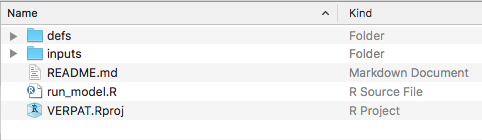
The defs directory contains five model definition files, also described in the Model System Design document. These contain settings that define the model run.
The inputs directory contains a number of CSV and JSON files that provide inputs for the modules. Each module specifies what input files it needs. These are described in Input Files and in the Model System Design document.

To change the conditions in the model, these input files are modified (see Modifying the scenario).
The run_model.R file is described in the Model System Design document and consists of calls to the modules that make up the model.
To run this file in R, see instructions at Getting Started: Running VE Models. That page describes running VERPAT via both the R console and using VEGUI.
The remaining files in the directory are README.md, a brief text file with a link to Getting Started, and VERPAT.Rproj, a file for use with RStudio (a text editor and integrated development environment for R).
As described above, the VisionEval/sources/models/VERPAT directory contains sample input files for Multnomah County, Oregon. These can be modified or replaced to investigate the impacts of policy changes or to model a different region.
To modify a scenario, the appropriate input files are edited. For example, to increase bicycle usage, the file inputs/region_light_vehicles.csv would be modified in Excel, LibreOffice, or a text editor to change the DataValue of TargetProp from 0.2 to 0.4:

The required input files are described in detail in the Model System Design document.
The output data are contained in a datastore, which can be either an HDF5 file or a directory of RData files. The datastore is described in detail in the Model System Design document.
In this case (below), the datastore is a directory of RData files. It has a hierarchical structure, with directories for each year that the model is run, plus a Global folder for output that is not year specific.

The year directories contain subdirectories for each geographic level, each containing RData files.
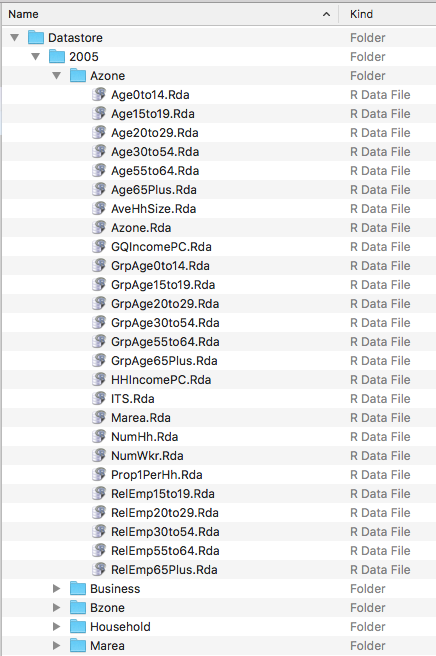
The Global directory contains data that do not vary by model run year such as model parameters or geographic tables.

Each of the Rda files contains a single R vector called Dataset with attributes describing the data.
At the end of the model run, a subset of the data are automatically exported from the Datastore to a set of CSV files. These files will be placed in the model directory in a subfolder called outputs. To export data manually, the script located in ../sources/models/export_output_to_csv.R can be modified to suit.
- Getting Started
- VisionEval Primer
- Concepts Primer
- VisionEval Models
- VERPAT Tutorial
- VERSPM Tutorial
- VE-RSPM Training
- VE-State Tutorial
- Developer Orientation
