Platform Epson PX4
- Native console output
- Native console input
- ANSI vt100 engine
- Generic console
- Redefinable font
- UDG support
- Paper colour
- Ink colour
- Inverse attribute
- Bold attribute
- Underline attribute
- Lores graphics
- Hires graphics
- PSG sound
- One bit sound
- Inkey driver
- Hardware joystick
- File I/O
- Far heap
- Interrupts
- RS232
Supported file formats include the normal CP/M ".COM" file (see the CP/M) section or the EPROM image. The monochrome library is supported, as well as the optional VT-ANSI emulation at a 60x8 characters resolution. The CP/M implementation of the time() function includes the automatic detection and support of the special Epson BIOS.
COM file format:
zcc +cpm -lpx4 -create-app -oname name.c
zcc +cpm -lpx4 -create-app -oname name.c -pragma-need=ansiterminal -pragma-define:ansipixels=240 -pragma-define:ansicolumns=60
ROM file formats:
zcc +cpm -subtype=px4 -create-app -oname name.c
zcc +cpm -subtype=px4ansi -create-app -oname name.c -pragma-define:ansicolumns=60
The ANSI VT emulation can work in several column size variants:
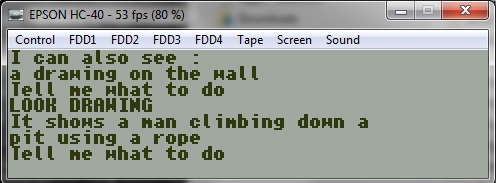
''-pragma-define:ansicolumns=30''
''-pragma-define:ansicolumns=34''
''-pragma-define:ansicolumns=40''
''-pragma-define:ansicolumns=48''
''-pragma-define:ansicolumns=60''
''-pragma-define:ansicolumns=80'' (barely readable)
''-pragma-define:ansicolumns=120'' (almost useless)
The HC-40 Takeda's emulator can be used to test the programs by creating a 32K ROM image (use the "-Cz--32k" if necessary) and renaming it to "BASIC.ROM".
- Overview
- Platform List
- Unsupported Platforms
- i8080/5 Support
- Homebrew hardware quickstart
- Retargetting
- Building the libraries
- Clang support
- Pragmas
- Adding to Classic
- Introduction
- Library Configuration
- CRT
- Header Files
- Assembly Language
- Library in Depth
- Embedded Platform
- Adding to NewLib
- Benchmarks
- Datatypes
- Debugging
- Decompression
- More than 64k
- Deficiencies
- Compiling Larger Applications
- Importing routines written in 8080 assembly mnemonics
- Using CP/M libraries in REL format with z88dk
- Writing optimal code
- Speeding up Compilation
- CMake usage