-
Notifications
You must be signed in to change notification settings - Fork 317
troubleshooting
-
For old graphics cards, create a
Mobilepath inProperties - Render - Armory Render Path. -
When naming folders/files for the SDK path and the individual projects files (.blend files), prefer only unaccented alphabetical letters
A-Z, forbidden characters in folder and file names such as[]can cause issues too. -
If you have conflicts with data not updating correctly when launching your build, like textures not showing correctly, wrong normal/normal map, meshes not updating properly, etc., try cleaning the build cache by clicking the
Cleanbutton (see image below) that is next to thePlayone inProperties > Render > Armory Player. If this doesn't solve the issue try disablingCache Buildin theArmory Projectpanel and try again.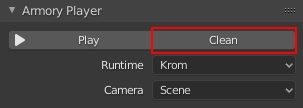
-
If you have any trouble setting things up, raise a new issue.
- To see error messages, press
Menu bar - Window - Toggle System Consolein Blender. -
Type not found : Mainerror - save your .blend file in a safe path likeC:\Users\user_name\Documents\test, otherwise Windows may prevent writing the files. Do not save .blend file to the drive root. - If you get missing .dll errors, try installing Visual C++ Redistributable for Visual Studio 2017.
- To see error messages, start Blender from terminal using
./blender.
- To see error messages, start Blender from terminal using
/blender.app/Contents/MacOS/blender.
To search for a particular error/warning message, press Ctrl + F (Cmd + F on macOS).
-
Armory Warning: Logic node tree and generated trait names differ! Node tree: "[...]", trait: "[...]"This warning means that the specified node tree has a different name during runtime. Logic Nodes are converted to Haxe classes during project export and classes in Haxe must follow a set syntax. For example, class names must begin with an uppercase letter and must not contain dots. Node tree names in Blender do not have that restriction, so if a node tree name does not follow the Haxe syntax, it will be converted to a different, valid name.
Example: if you have a node tree called
my.nodetree1, it will be converted toMy_nodetree1during export.In most cases, there is nothing to worry about when seeing this warning. It is important to know this fact when using the
getTrait()function in Haxe traits (e.g.) or when using a node that has a trait name input field, like Get Trait. These functions/nodes will work with the converted names only.(For more information on this, see issue 1567)