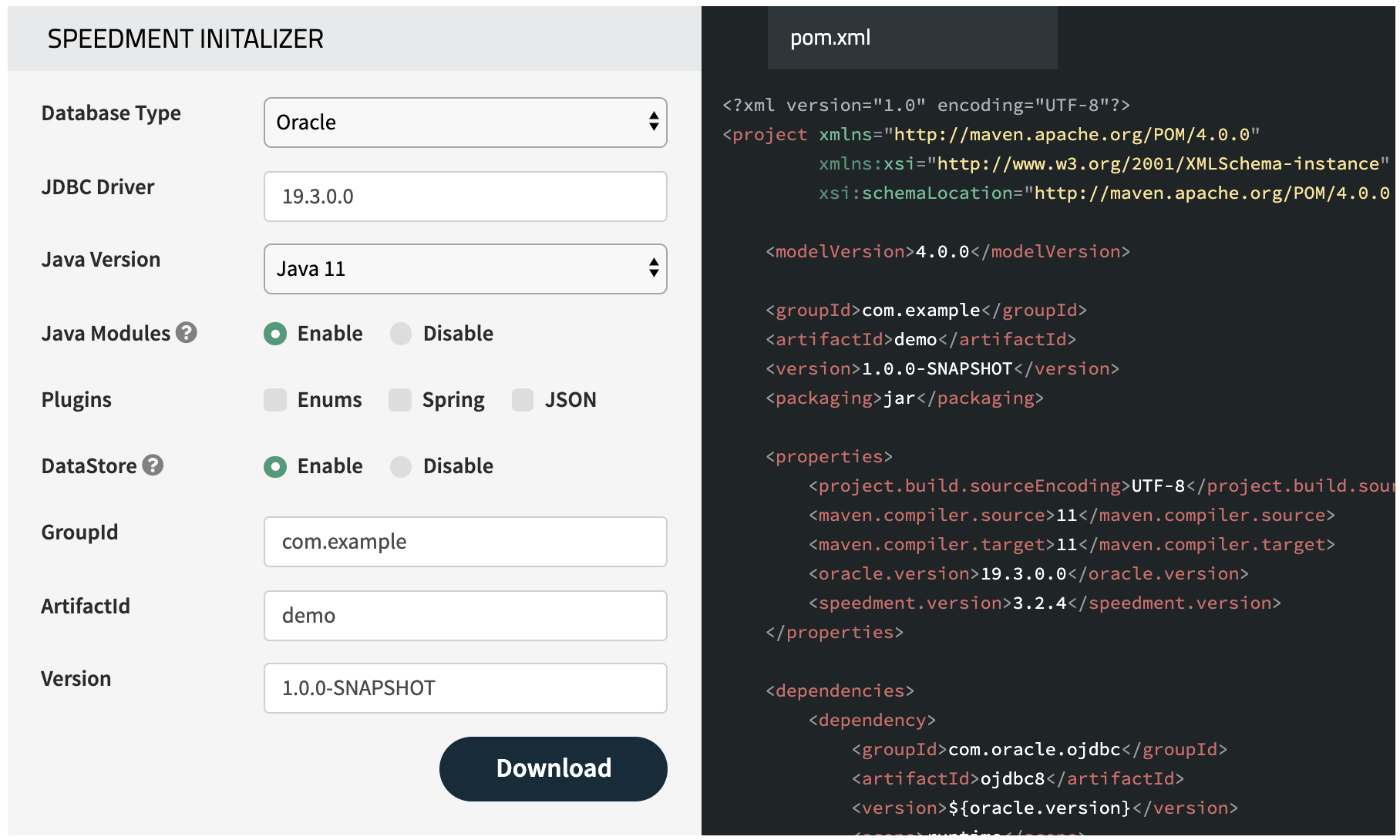Start a New Speedment Maven Project
This guide describes how to install Speedment by using our Initializer which makes it super simple to set up a new Speedment project with Maven. Please note that your project needs to be using Java 8 or above.
Although these instructions might also work on other variants, we have only tested these instructions on the following IDEs:
- Netbeans 8.2
- IDEA 2018.1 Community Edition
- Eclipse Oxygen
Head over to our Initializer to generate a customized pom.xml for your project by filling in your project details.
The Initializer is found on www.speedment.com/initializer.
Once you have generated your pom.xml, create a new Maven project in your IDE and paste the code to your project's pom.xml-file.
Two new Maven targets will be available, speedment:generate and speedment:tool. generate is used to generate code from an existing .json project file and tool is used to connect to a database and create a JSON-file from that.
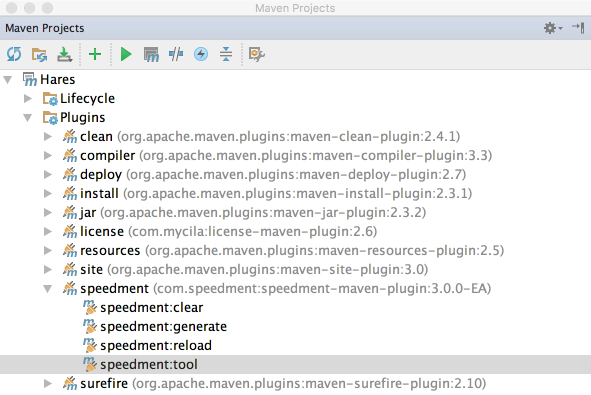
Now it's time to connect to your database. We'll show you how that's done in our next guide: Connect to Your Database.
Speedment is available under the Apache 2 license.
Want to learn more about the enterprise version? Visit www.speedment.com!