Firmware Update
The Greaseweazle host tools may sometimes require newer firmware to be programmed into the Greaseweazle device.
Firmware update requires no hardware jumper (except the F1 model, discussed separately below). Simply run the update command on your host PC, for example:
gw update
In the unlikely event that your Greaseweazle is not recognised by your PC, or otherwise fails to accept the update command, you can force Greaseweazle into update mode:
- Disconnect USB
- Place a jumper across the TXO/RXI pins of the UART header
- Connect to USB
- Run the update command
- Disconnect USB and remove the jumper
It is also possible, but not generally recommended, to update the bootloader.
Before connecting Greaseweazle F1 to your host PC, install a jumper across GND and DCLK pins on the 4-pin header situated at one end of the Blue Pill board, as indicated in the following diagram.
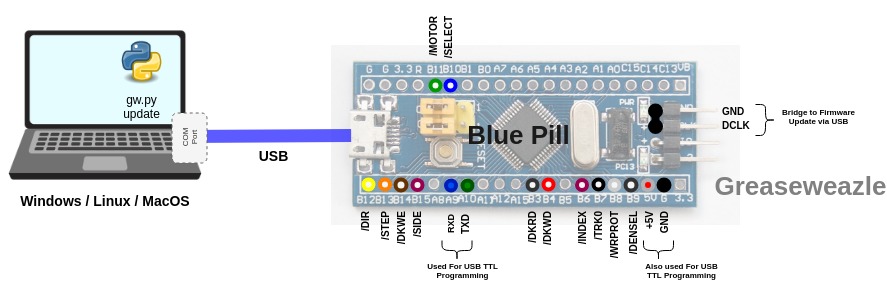
When you connect Greaseweazle it will now run its built-in Update Bootloader. You can update the firmware to the latest version from the host PC:
gw update
On report of successful update you should disconnect Greaseweazle and then remove the Programming Jumper (DCLK-GND).
WARNING: An error while updating the bootloader firmware can brick your device, and require full manual Firmware Reprogramming!!
Note that it is NOT usually necessary to update your bootloader. Unlike the main firmware it does not need to be version-matched to the host tools, and it does not sprout new features or bug fixes. If it ain't broke, don't fix it!
With that said, the process is very similar to a normal update, except that it is done with the device in normal mode rather than update mode. Thus it is not necessary to jumper your F1 device.
gw update --bootloader