Wordpress
Ralf Becker edited this page Jan 22, 2021
·
2 revisions
- Add an OpenID client and credentials in EGroupware: Admin > Applications > OpenID / OAuth2 Server > Clients > Add

- Install OpenID plugin in Wordpress
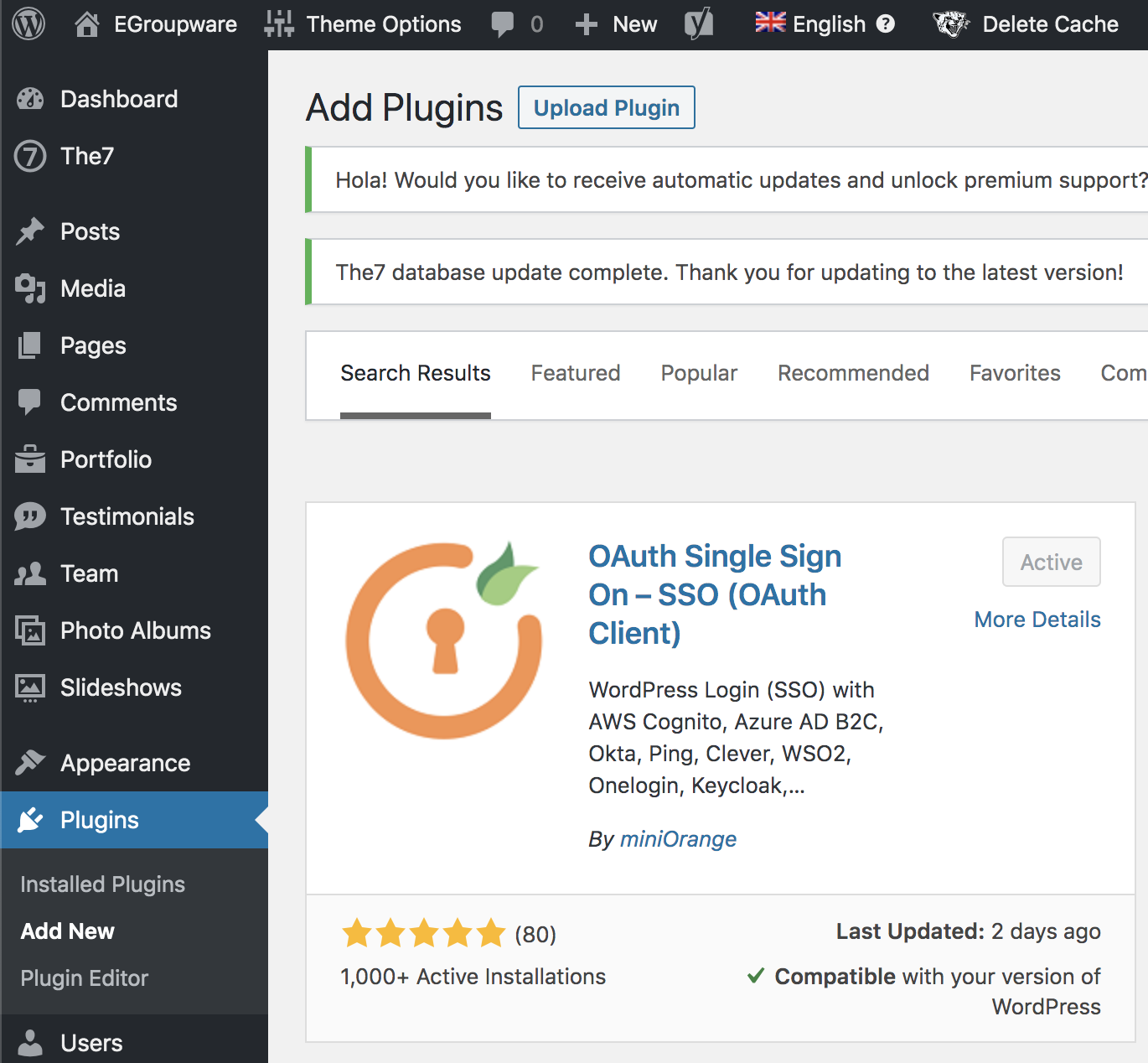
- Configure OpenID plugin in Wordpress


- Login Wordpress with EGroupware
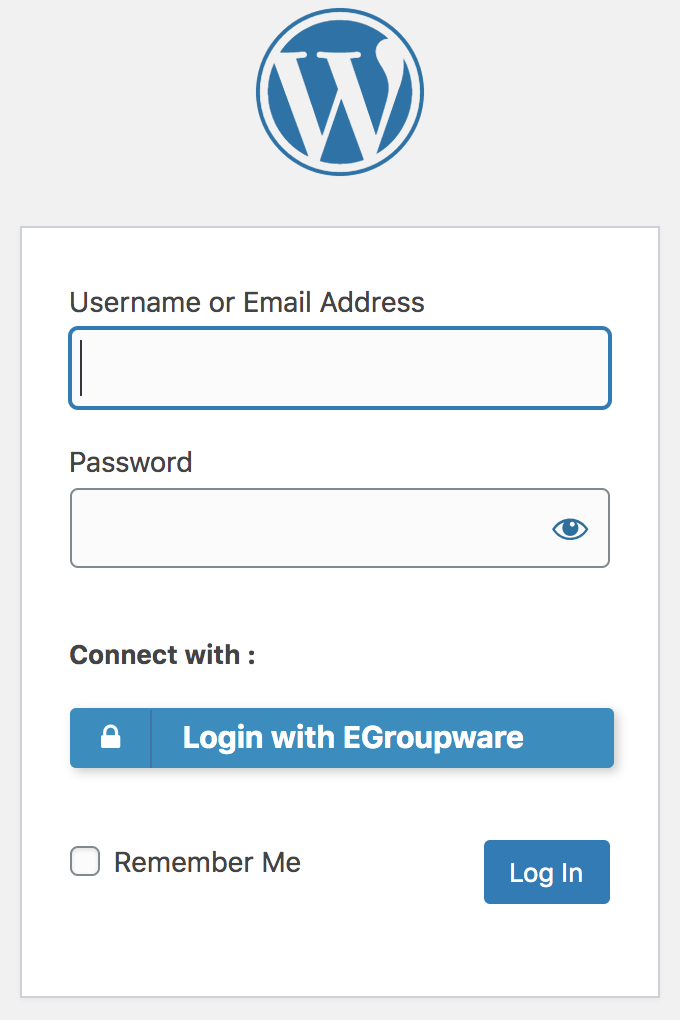
To open your Wordpress site inside EGroupware, you need to remove the
X-Frame-Optionsheader from WP and set in theContent-Security-Policyheader additionalframe-ancestors https://your.wordpress.url.
| Language: |
- General information
- Distribution specific instructions
- Update recommendations and troubleshooting
- Tuning EGroupware for higher number of users
- Docker-compose installation: Linux, Windows, Mac, Synology, QNAP
- Configure IMAP push
- IMAP Push Notifications for Dovecot 2.2+
- Using EGroupware Mail server with ActiveDirectory
CTI / Computer Telephone Integration
Using SmallPART with a LMS (Moodle, OpenOLAT, ...)
Synchronisation between Untis / Webuntis and EGroupware
Development