-
Notifications
You must be signed in to change notification settings - Fork 94
SmallPART
SmallPART courses can be embedded into a LMS (Learning Management System) like Moodle or OpenOLAT using the LTI standard 1.1 or 1.3.
Most of the following steps require a Moodle administrator!
-
recommended is to use LTI 1.3 which allows to create SmallPART as external tool for the whole Moodle installation
-
SmallPART does not yet support the automatic configuration, so have to configure it manually
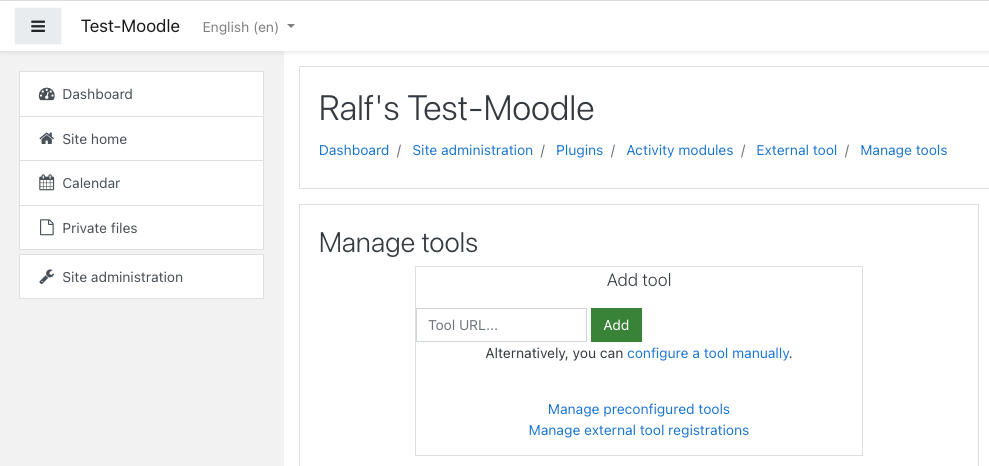
-
you need to replace
boulder.egroupware.orgwith your own EGroupware Domain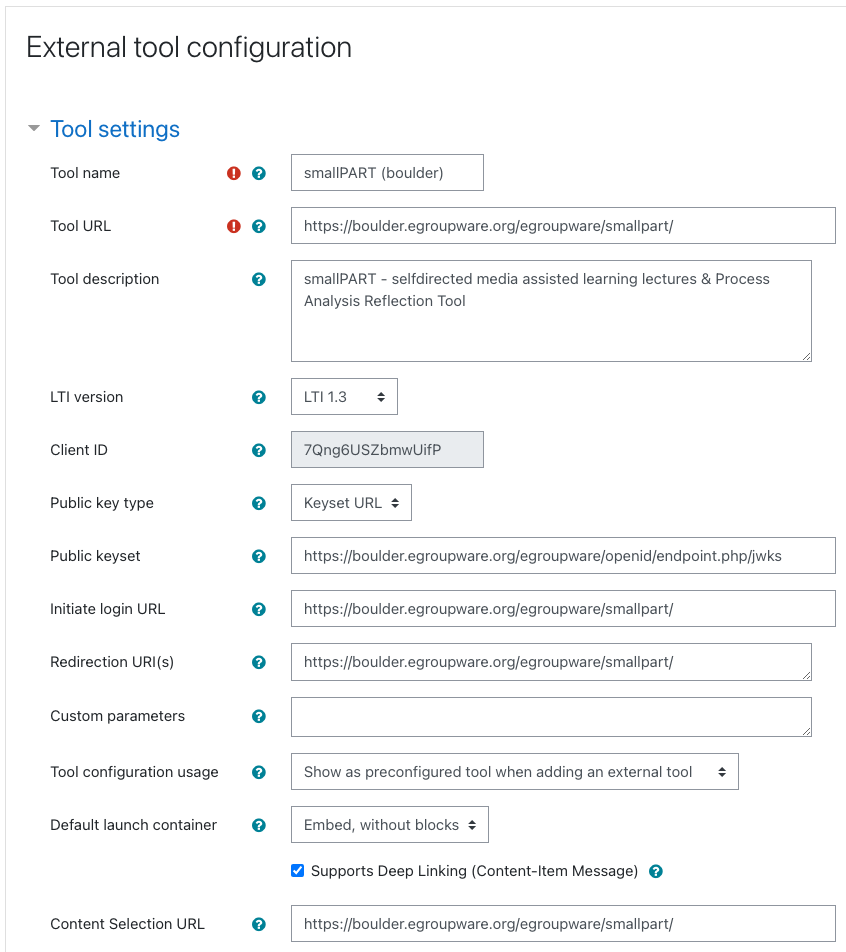
-
then display the configuration details in Moodle
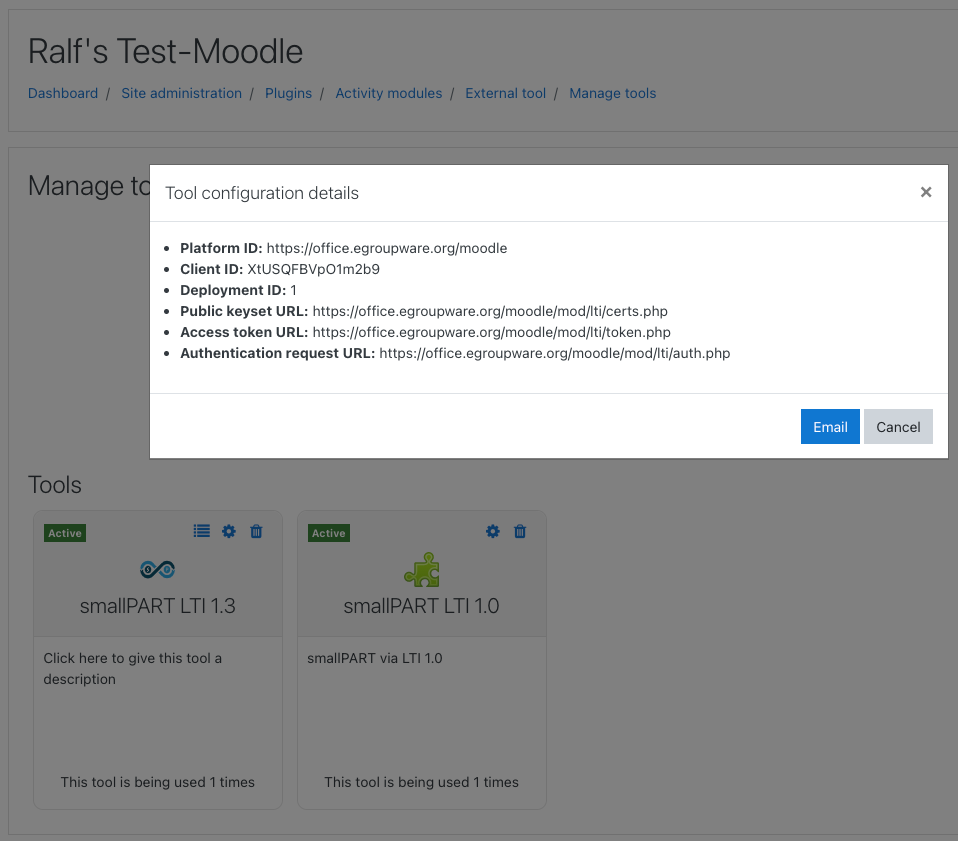
-
and add them in EGroupware under Administration > Application > SmallPART > LTI Configuration
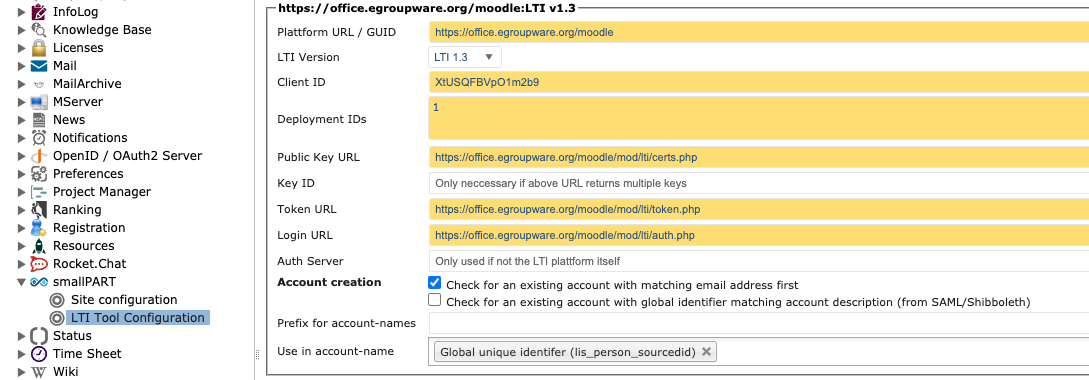
Please note: LTI creates accounts in EGroupware, unless your your Moodle authenticates via OpenID Connect against EGroupware. Use
Global Unique Identifier (lis_person_sourceid)in that case. If your Moodle has it's own users, useMoodle Usernamefor the same username in EGroupware as in Moodle. All new users are added to EGroupware'sDefaultGroup and LTI staff and admins to theTeachersgroup.
- now you're ready to add a SmallPART course and/or video to a Moodle course
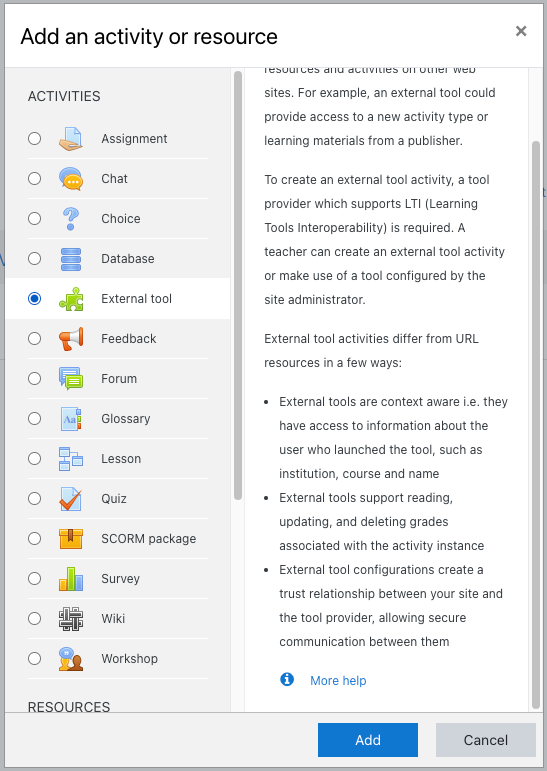
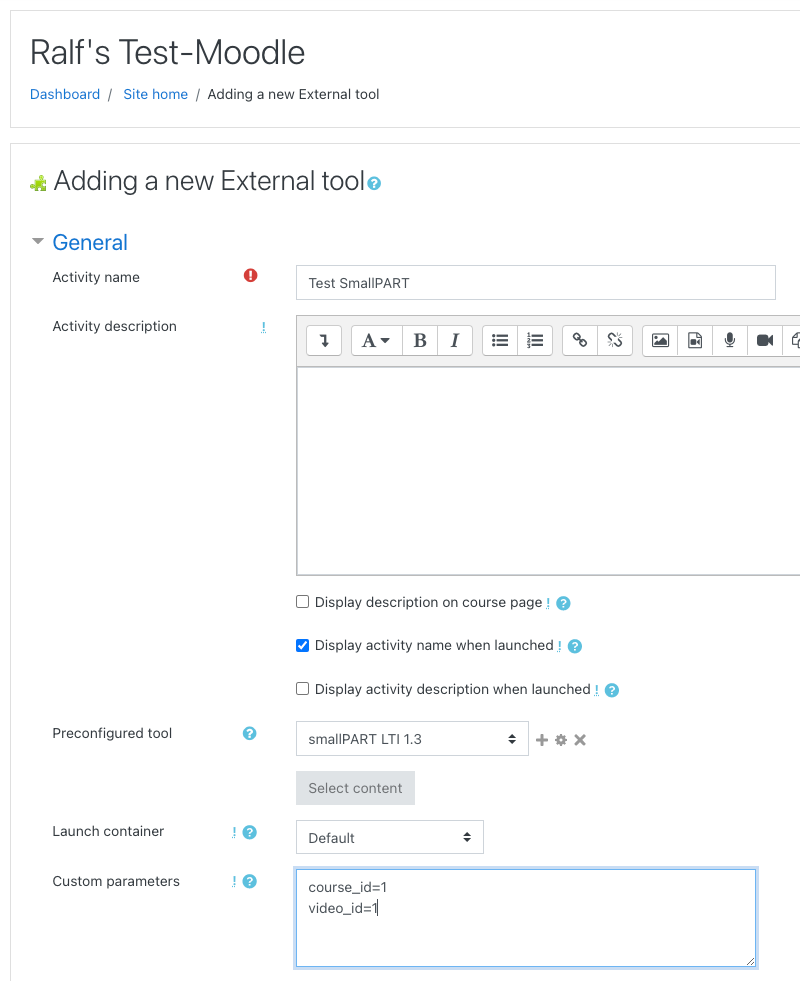
full icon URL: https://boulder.egroupware.org/egroupware/smallpart/templates/default/images/navbar.svg
- SmallPART video in Moodle (screenshot is from a teacher with rights to edit courses!)
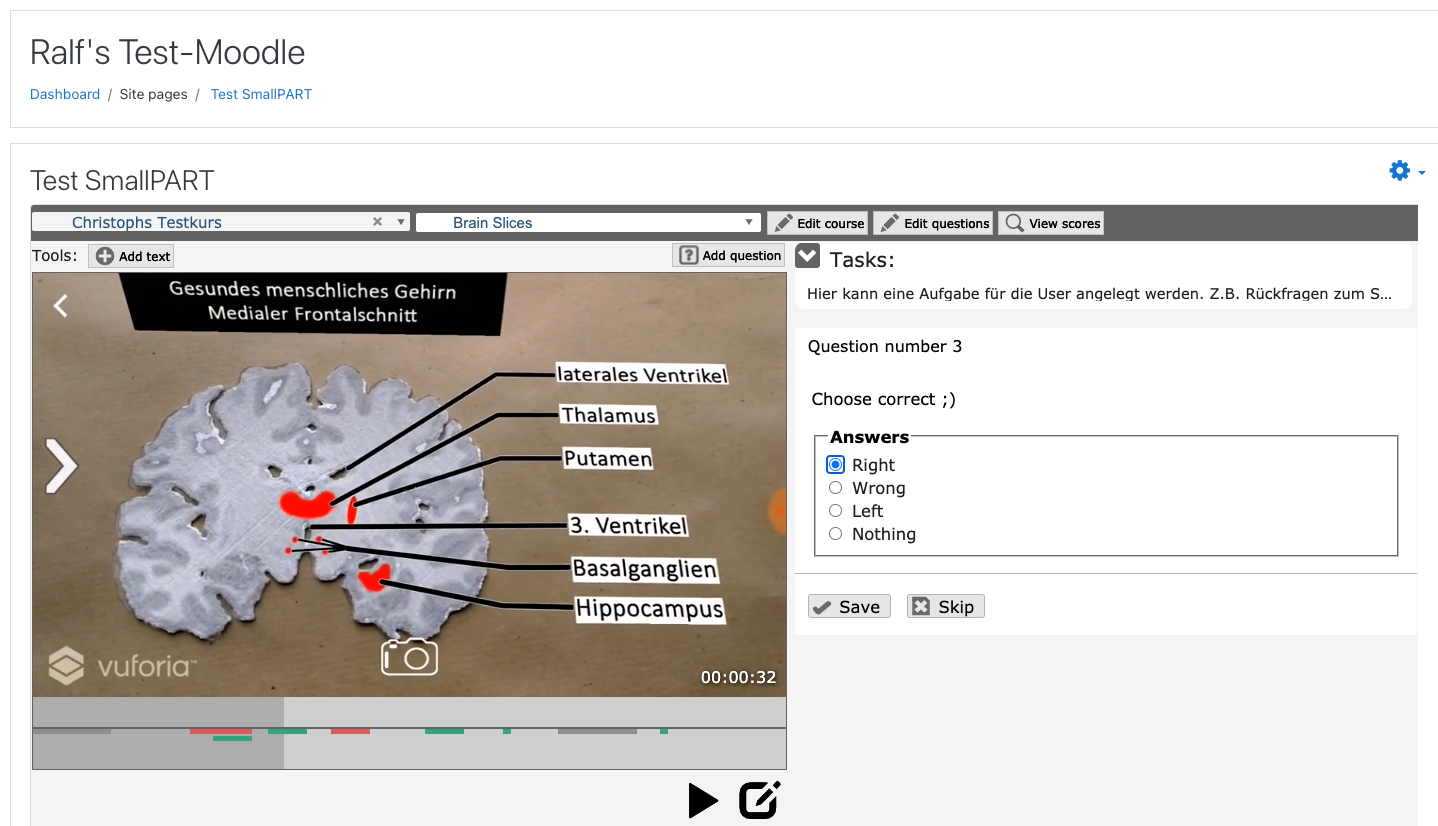
| Language: |
- General information
- Distribution specific instructions
- Update recommendations and troubleshooting
- Tuning EGroupware for higher number of users
- Docker-compose installation: Linux, Windows, Mac, Synology, QNAP
- Configure IMAP push
- IMAP Push Notifications for Dovecot 2.2+
- Using EGroupware Mail server with ActiveDirectory
CTI / Computer Telephone Integration
Using SmallPART with a LMS (Moodle, OpenOLAT, ...)
Synchronisation between Untis / Webuntis and EGroupware
Development