Extensions
QuPath extensions provide a way to add extra features to QuPath, or otherwise customize it in some way.
This page provides links to some useful extensions.
If you are a developer who has created another extension that you would like to share, please announce it on the user group so that your extension could be added to this list.
Installing an extension is easy. Unless otherwise specified, it should involve the following steps:
- Download the extension file (or files) - generally these should end with .jar
- Drag the file(s) onto QuPath while QuPath is running
- Restart QuPath (not always strictly necessary... but always a good idea)
Provided access to many more file formats from within QuPath.
Provides helpful scripts and tools for using QuPath and MATLAB together.
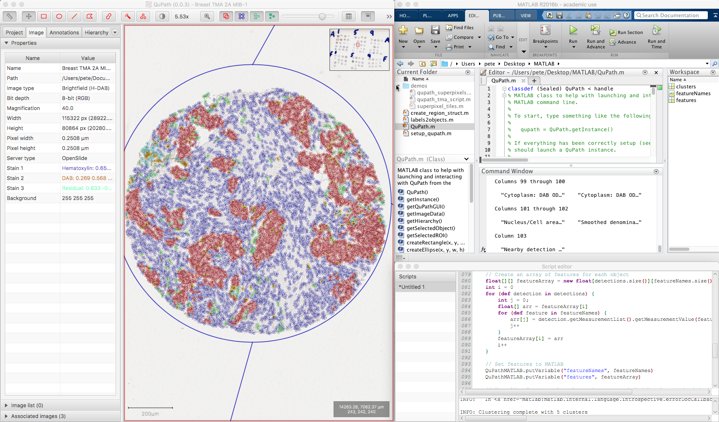
Enables QuPath to open files on macOS/OSX from the Finder, by creating file associations.

Provides access to the classifiers provided by the popular data mining library Weka (installed separately), and also to export data in a Weka-friendly format for further exploration using Weka's Explorer tool.
These docs are for QuPath ≤ v0.1.2.
For more up-to-date information, see https://qupath.readthedocs.io
- Video tutorials
- First steps
- Viewing images
- Drawing regions
- Counting cells
- Projects
- Multiple images
- Preferences
- Getting help
- Object-oriented analysis
- Types of object
- Object measurements
- Object classifications
- Object hierarchies
- Working with objects
- Workflows
- From workflows to scripts
- Writing custom scripts
- Advanced scripting with IntelliJ
- Scripting examples
