Raspberry Pi-powered cat feeder written in Python that operates a high-torque servo-powered cereal dispenser (the kind you find in hotels) to deposit food down a pipe into a bowl to a smiling cat. Pics are posted to Twitter, of course. Uses Cronitor to monitor whether feedings are occurring per schedule.
Add the following line to your crontab (adjust timing as necessary) to schedule your feedings:
20 10,22 * * * /home/USER/FeedGoo/v1/man_feedgoo.py
If you notice that the schedule isn't operating correctly and you want to trigger the servo immediately on an ad hoc basis, do the following (future versions will include hooks to IFTTT):
python man_feedgoo.py
Both feedgoo.py and man_feedgoo.py write to feedgoo.log to /var/log/feedgoo/ directory.
There are two services that are called in this script - Twython to post images to Twitter, and Cronitor to monitor the feeding schedule (and alert you if the cat hasn't been fed). Uses Twython for Twitter-integration so follow its docs to get your Consumer Key, Consumer Secret, etc., and sign-up for a free account on Cronitor to build a monitoring service, and add the Twython and Cronitor details to configvars.py.
Here's the Parts List I used to build the cat feeder along with where I purchased the item. Prices, shipping, etc. may vary but all-in, including the Pi, this project ran me CAD$125.
You'll need the schema (pardon the diagram):
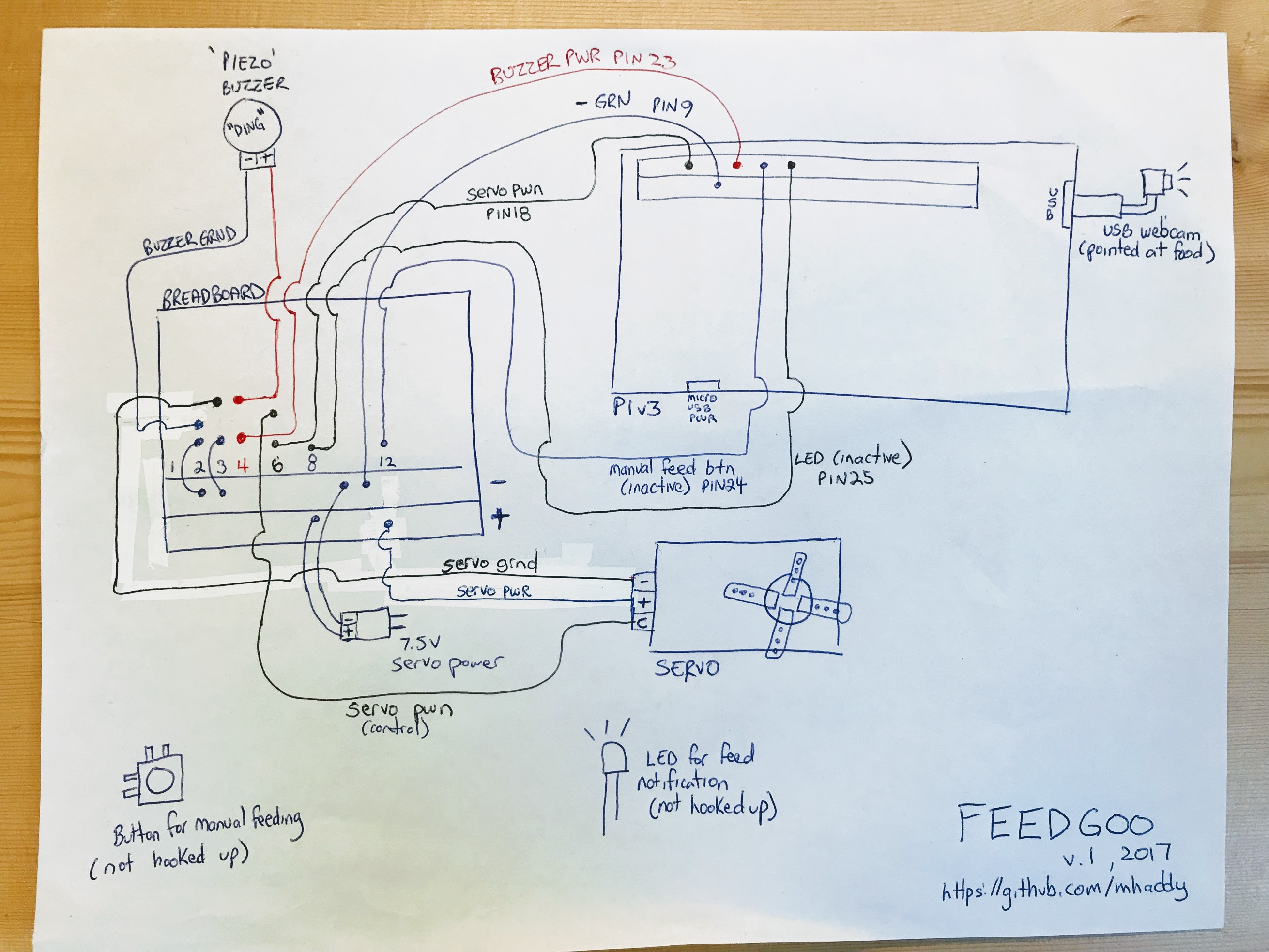
When you're done, you could end up with something like this! I mounted the cereal dispenser on an old piece of poplar, and used a router to make room in the back of the wood for the Pi and breadboard when mounted on a wall.
Initially I had used schedule to operate the servo at designated times, which is a very powerful scheduler that doesn't rely on cron (if, for example, you didn't have permission to access it). However, after much testing, it wasn't reliable so I've resorted to cron and no longer use feedgoo.py.
I've left the code in the repo if someone wants to take it from here. If you choose the feedgoo.py route, add the following to your crontab and it'll wait until the scheduled times to operate the servo (set to configvars.py). Doing so also ensures that during a power outage, upon start-up, it'll resume the feeding schedule.
@reboot python /home/mhadpi/FeedGoo/v1/feedgoo.py &
Refer to the Wiki!
Ryan Matthews
https://ryansb.io
iam@ryansb.io
Inspired by the project by similar name from David M. N. Bryan, dave@drstrangelove.net
URL: http://drstrangelove.net/2013/12/raspberry-pi-power-cat-feeder-updates/