Part 3. Adding Sensors
jrbail01 edited this page May 31, 2015
·
4 revisions
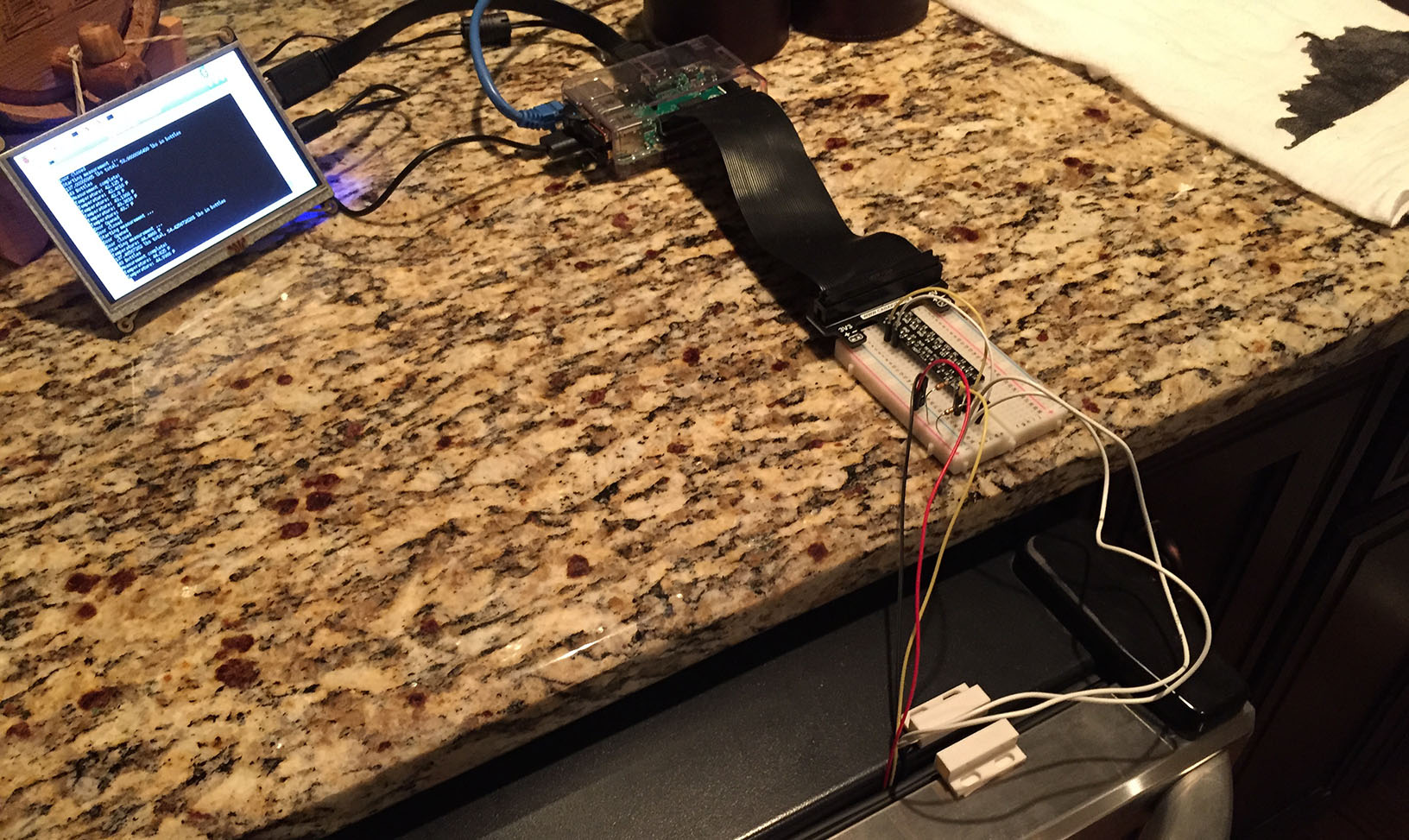
Now we are going to take advantage of one of the coolest aspects of the Raspberry Pi - the ability to wire up simple circuits and control them with simple software scripts. We will use a small breadboard, a couple of resistors, and a few jumper wires to connect a magnetic contact (door) sensor and a temperature sensor to our Pi. Once everything is wired up, we will run a couple of test scripts to ensure both sensors are working correctly before putting it all together in Part 4.
<< Part 2: Final Destination - Part 3: Wiring the Circuits >>