Home
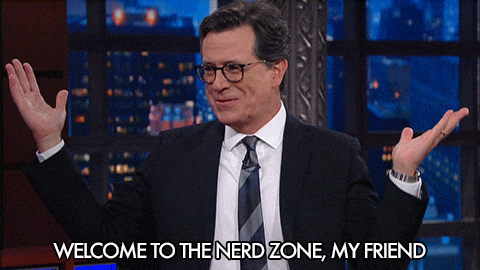
If you're reading this then that means you're interested in either using dashboard for your event, or contributing to the development of dashboard. Awesome! Thank you so much for your trust and support.
So let's get right into the weeds then, shall we? This wiki is going to be the central and main source for documentation on Dashboard. To make this easier to get through, we will be breaking up the wiki into major sections.
This is the section that most people should start with. Here, you will learn how to set up Dashboard locally and how to deploy your local version to online hosting services. We provide support for Heroku out of the box, and deployment with our provided scripts is a breeze!
To get started with Dashboard, see this page: [Getting Started]
Once you've set up Dashboard either locally or online, you'll want to spend some time getting familiar with the interface and the features that we offer. The feature reference will contain non-technical information about each feature we provide, and how to configure it in your instance of Dashboard.
Here, you can learn about specifics of how Dashboard can be used throughout the Hackathon, as well as features and functionality available to event administrators. This section also covers setting up Dashboard with a custom, event-specific configuration to make the software feel like your own.
Finally, this section will provide technical information on the Dashboard platform and guidelines for contributing. We absolutely encourage you to be both a user and developer of dashboard. However for your own sanity it's probably best that you keep the two projects isolated on your machine and that you don't develop in your deployed instance. This will save you a lot of headache in dealing with the git submodules. If you're a submodule god and feel that you can manage, we won't stop you though :)
Thanks for choosing dashboard run your event. We hope it'll be as beneficial to you as it has been to us.