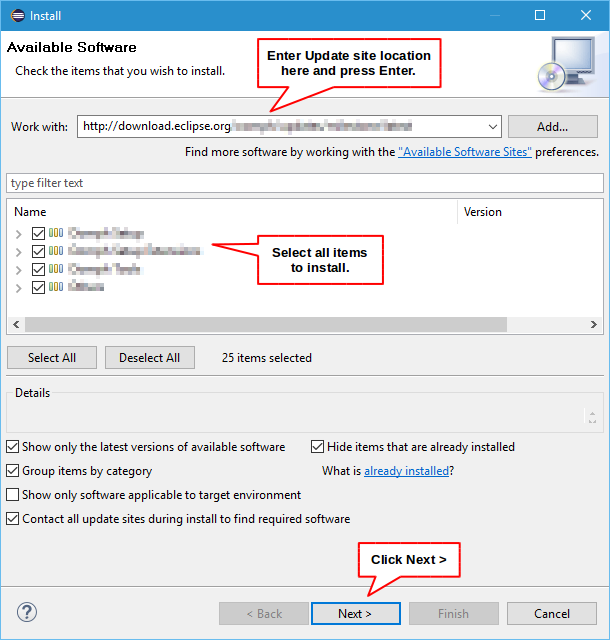Installation
This page details the different way to install NeoEMF and use it in your project. Our plugin is bundled as a maven artifact available on maven central and an Eclipse plugin available on NeoEMF's update site. If you have any question or issue regarding NeoEMF installation you can open an issue or send us a mail.
Once you have succesfully integrated NeoEMF in your project you can browse the documentation of the latest release of the tool online, or check our tutorials and demonstrations to get started with the framework.
Latest release: 1.0.2
The easiest way to integrate NeoEMF in a maven-based application is to use the latest artifact available on maven central. You can integrate NeoEMF in your proejct by adding the following dependency in your pom file:
<dependency>
<groupId>fr.inria.atlanmod.neoemf</groupId>
<artifactId>neoemf-core</artifactId>
<version>latest</version>
</dependency>
<dependency>
<groupId>fr.inria.atlanmod.neoemf</groupId>
<artifactId>neoemf-io</artifactId>
<version>latest</version>
</dependency>NeoEMF is bundled in an update site to ease its integration in Eclipse-based client application. You can install NeoEMF using the Help->Install New Software menu and set the update site URL with the following:
https://atlanmod.github.io/NeoEMF/releases/latest/plugin/
Previous versions are available on maven central, and corresponding update sites can be found online using the following pattern:
https://atlanmod.github.io/NeoEMF/releases/<version_number>/plugin/
For example you can install NeoEMF 1.0.1 using the following update site URL:
https://atlanmod.github.io/NeoEMF/releases/1.0.1/plugin/
Note that previous versions of the documentation are also available online:
https://atlanmod.github.io/NeoEMF/releases/<version_number>/doc/
Snapshots are automatically build from the master branch of the GitHub repository and the corresponding update site is uploaded and available at:
https://atlanmod.github.io/NeoEMF/releases/snapshot/plugin/
Note that snapshot builds correspond to the latest version of the development branch, and can contain bugs and issues that will be solved before the next release. The latest version of the documentation can also be found online at the following URL:
https://atlanmod.github.io/NeoEMF/releases/snapshot/doc/
Maven artifacts corresponding to the latest snapshot are not published. If you want to use the latest snapshot in your maven application you have to first build locally NeoEMF. This will register the latest build in your local maven repository. You can then use the following dependency in your pom file:
<dependency>
<groupId>fr.inria.atlanmod.neoemf</groupId>
<artifactId>neoemf</artifactId>
<version>1.0.3-SNAPSHOT</version>
</dependency>