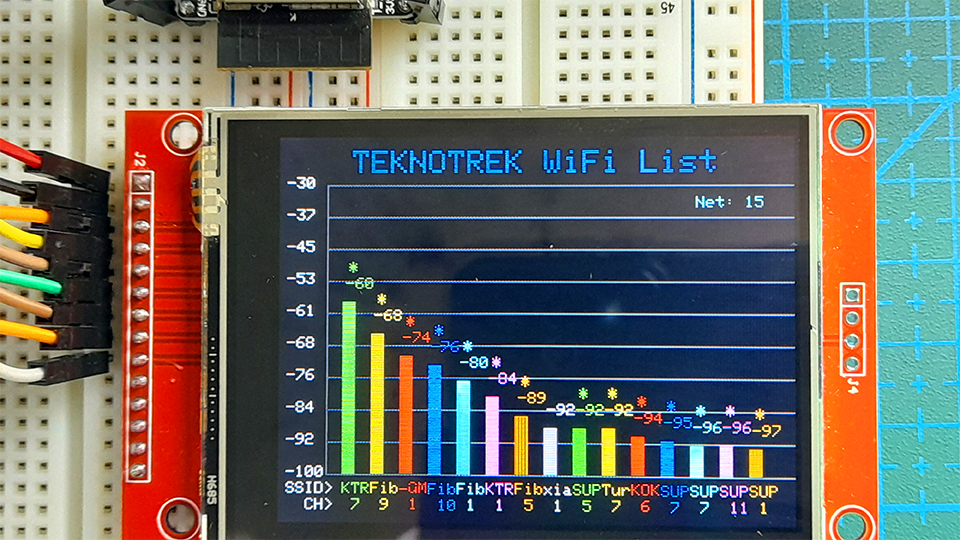This project is an application that scans nearby Wi-Fi networks using ESP32 and displays the results on a 2.8'' ILI9341 Touchscreen LCD.
- Arduino IDE
- DOIT ESP32 DEVKIT V1
- Wi_Fi_Signal_Scanner_with_ESP32.ino
- 2.8'' ILI9341 Touchscreen LCD (SPI, 240x320)
- ESP32-WROOM-32D WiFi Bluetooth Development Module
- Breadboard
- 2 Buttons
- Jumper Wires
- Install Arduino IDE and add ESP32 board support.
- Install the required libraries:
Adafruit_GFX,Adafruit_ILI9341,WiFi.h. - Open
Wi_Fi_Signal_Scanner_with_ESP32.inoin Arduino IDE and upload it to ESP32. - After making the connections, power on the device and view the Wi-Fi scan results on the screen.
For more details about the project, visit my Instructables profile.
To see more projects, visit my YouTube channel and subscribe! 🚀
Check out the video demonstration of the project on our YouTube channel:
This project is licensed under the MIT License. Feel free to use, modify, and share it!
Feel free to open issues or submit pull requests to improve the project.
For any inquiries, reach out via:
- YouTube: Teknotrek
- GitHub Issues