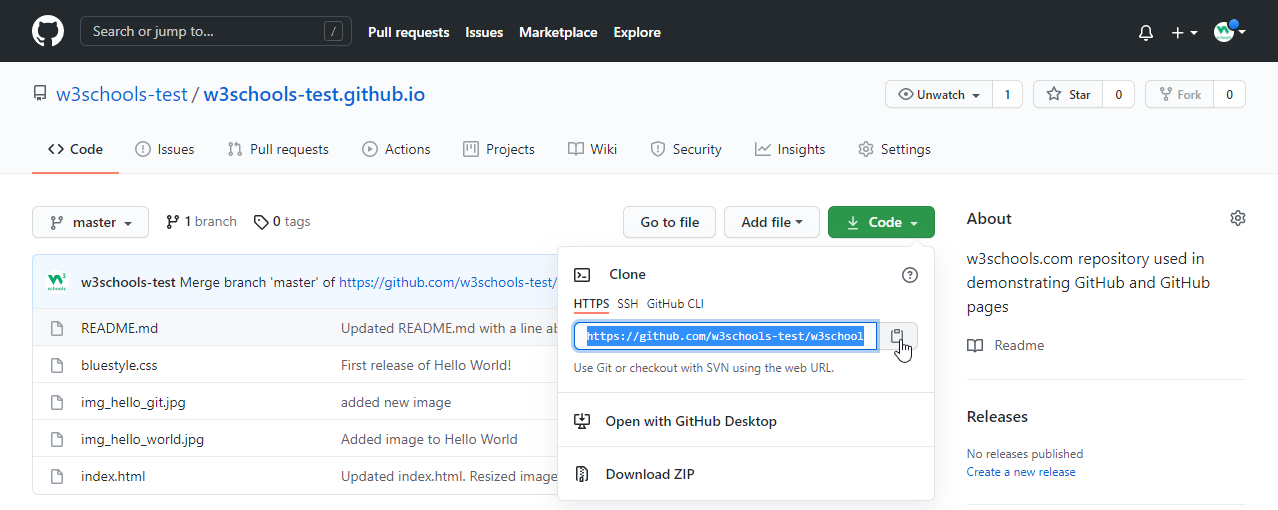Welcome to the Open Community Repo! 🚀
This readme serves as a guide for new and existing members to understand the repository's structure and to clone its contents into a local environment.
To clone this repository, you'll need:
- git installed in the local environment for installation guide visit (https://git-scm.com/)
- A GitHub account.
- Basic knowledge of Git.
- A text editor or integrated development environment (IDE) of your choice.
- Click the "Fork" button at the top right of this repository to create a copy in your GitHub account.
To work on the project locally:
- Open your terminal.
- Clone your forked repository with the following command, replacing
[your-username]with your GitHub username:
git clone https://github.com/[your-username]/community-repo.git
or
- Navigate to the project folder:
cd OpenCommunity
Thank you for being a part of our community.Together, we can achieve great things and make a positive impact on our projects and the world. Happy coding! 🚀