-
-
Notifications
You must be signed in to change notification settings - Fork 897
Version 4.0.0 #629
New issue
Have a question about this project? Sign up for a free GitHub account to open an issue and contact its maintainers and the community.
By clicking “Sign up for GitHub”, you agree to our terms of service and privacy statement. We’ll occasionally send you account related emails.
Already on GitHub? Sign in to your account
Version 4.0.0 #629
Conversation
- Leaner AppDelegate - Groundwork for additional preference panes - Fix classification of external Apple displays in Prefs/Displays
…ys and disable menu snapping.
… DisplayServices brightness control.
…ss change occures (OS slider, touch bar, ambient sensor)
…(work in progress - still does not show under Displays)
…hing is wrong with the display.
…hievable using a combination of settings even when there is in fact a supported display.
…htness controls the internal display only)
… does not collide with fine OSD control
|
Well it seems simply setting Does not work due to the following: Adding |
…me time + tweaked timings
|
Hey @JoniVR as requested, I added the following:
I think with this all review issues should be fixed. Thanks! |
|
Nice one! I've got more feedback (on build 6171 on M1). Keyboard controls for Brightness and Contrast are awesome! Brightness looks great and works great, just like my MacBook Air's internal display. Contrast works great, but the on-screen graphic is blank. You get the roundrect overlay just like Brightness, and the string of squares to show the level. but no symbol in there. Just a niggle really. Maybe Apple doesn't supply one in the OS as all their displays have just 1 axis of Brightness? Also: keyboard controls for Brightness and Contrast don't work when MonitorControl's own pulldown menu is selected. I have percentages turned on in there so I can see precise values, but the keyboard controls just refuse to operate when that menu is in the foreground. Which is odd, as every other app I'm trying (and every other menubar pulldown menu) lets them work just fine (as they should, acting as system-wide controls). Assigning custom keyboard controls works great. Got my F1/F2/Shift setup all good to go. Nice. Very pleased with how this app is coming along. v4 is epic! |
Hi @Muirium, thanks for your feedback! :) The blank image for contrast is intentional. There is no (accessible) way to change the OSD image provided by Apple and I didn't want to go with the brightness image for contrast so I opted for blank (still better than not showing OSD at all). Keyboard controls do work with the menu down but only if you use the standard media keys - custom shortcuts are not working at this time indeed. |
|
I'll create a new branch to modify the appcast file without having to do a PR, but to me this one is ready for merging! Fantastic job @waydabber! 🚢 🚀 |
|
That signing thing is indeed annoying, will revert settings after creating the build and then we'll resolve this later. |
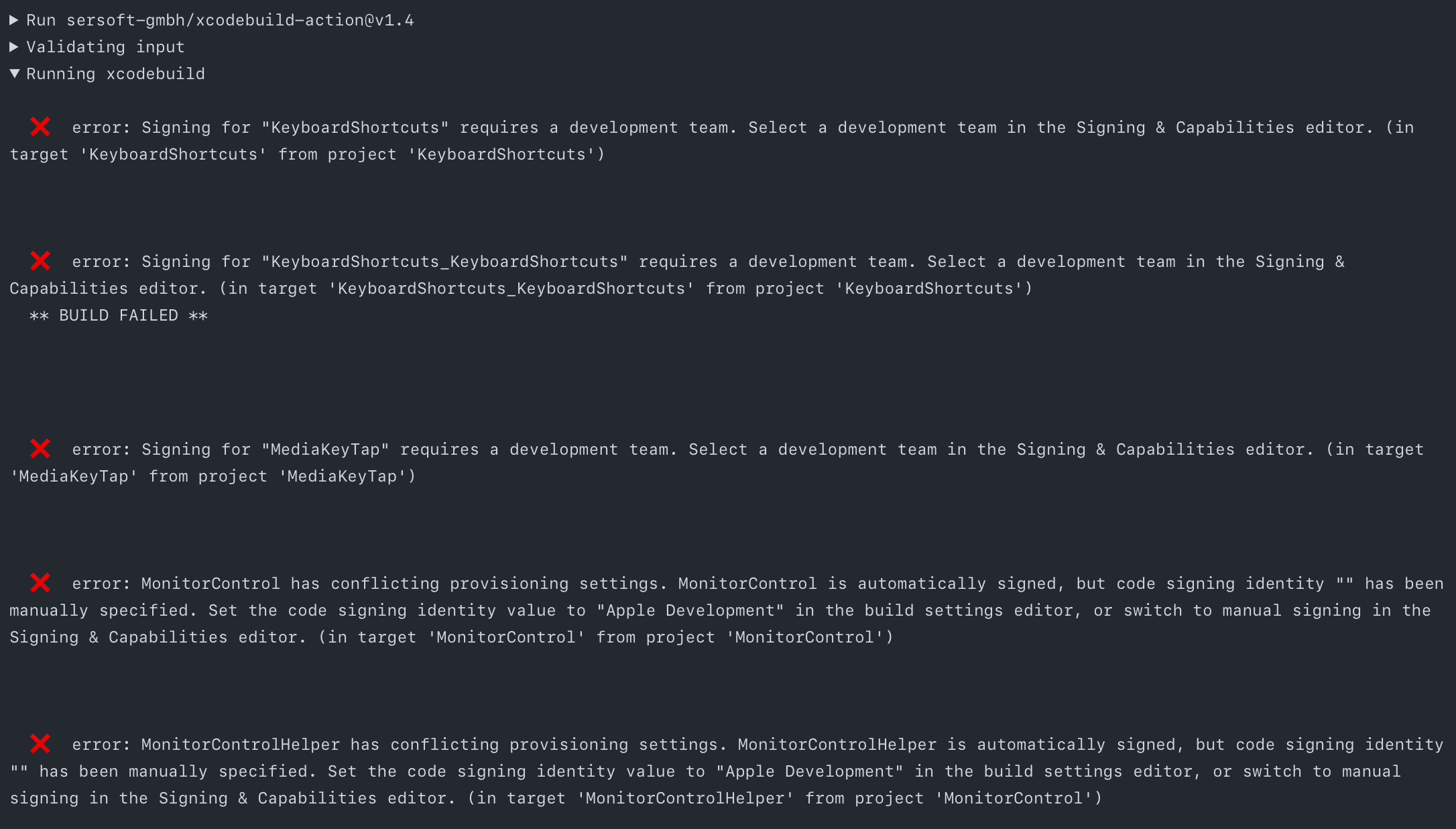
Changes in this update
Added/improved functionality
10, 12for that)Other under the hood changes and bug fixes
Known Issues