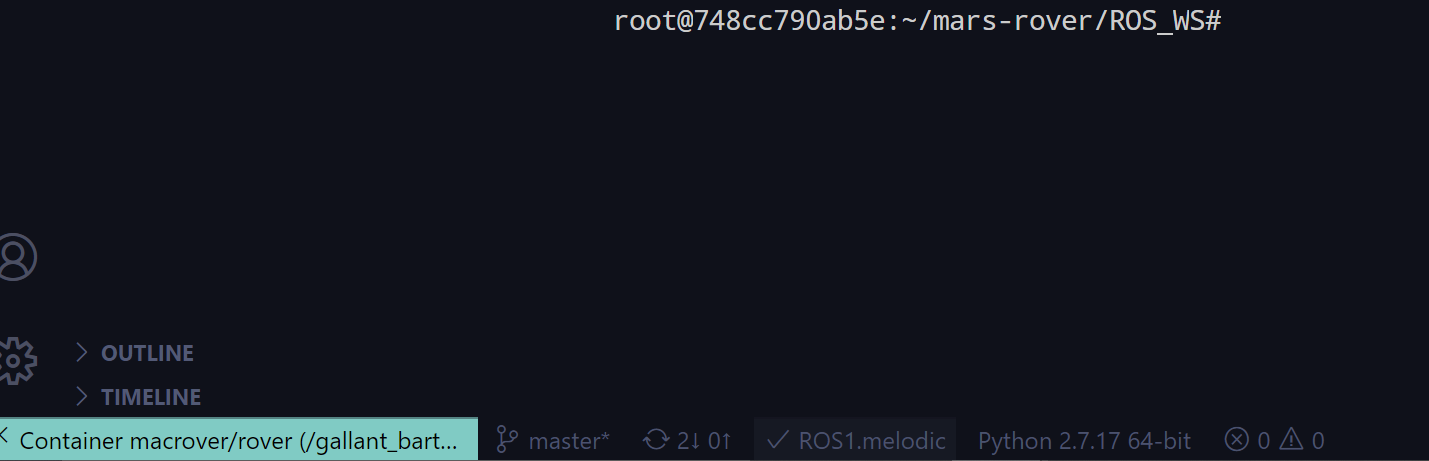git clone https://github.com/MacRover/Rover.git
cd ROS_WS
rosdep install --from-paths src --ignore-src -r -y
catkin_make
- Here's the official how-to guide: https://docs.microsoft.com/en-us/windows/wsl/install-win10
- Recommended distro is Ubuntu 18.04 LTS
- Detailed installation instructions and video walkthrough can be found here
-
In the terminal on Ubuntu, type:
git clone https://github.com/MacRover/Rover.git -
You can clone it to wherever you want in your Linux install, just make sure you know where it is.
-
After cloning,
cdinto the repocd Rover
- Check out the ROS installation instructions on the ROS wiki.
- If you followed the detailed instructions link in step 1, you have already completed this step.
- Please make sure to install and configure rosdep
-
Inside the git repo (where you should already be), type:
cd ROS_WS rosdep install --from-paths src --ignore-src -r -y
-
Inside
ROS_WS, type:catkin_make
-
Download and install the Remote Development Extension Pack
-
Open the
Remote Explorerpane. SelectWSL Targetsin the dropdown and open this repo. -
If you open the latter (
/Rover/ROS_WS), you are in the catkin workspace. This means the VSCode ROS extension will automatically detect your version.
Check out the ROS installation instructions on the ROS wiki. It is highly recommended you install ROS on Ubuntu 18.04.