Important
After around 3 years, I'm finally letting go of WriterClassic... Or am I? WriterClassic will be reborn in C# in the new project that is WriterSharp. I don't want you to think WriterSharp is some crappy WriterClassic fork, so I'll start everything from scratch. Thank you!
WriterClassic is a Python project that keeps growing and brings to the user a whole new text editing experience. 🤔👍
NOTE:
mainis the most stable branch, unless I prefix a commit with UNSTABLE.
Special thanks to j4321 for the tkFontChooser.
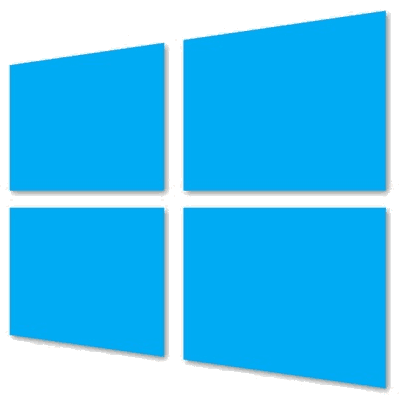 |
 |
 |
|---|---|---|
| #20 | #18 | Unkown compatibility (not tested) |
| Tested on both Windows 10 and 11 | #34 | -- |
| -- | #50 | -- |
VERY IMPORTANT!
It's also not hard to click the link...
https://www.buymeacoffee.com/mf366
To install Writer, you can choose between 2 ways of installing.
Go to https://github.com/MF366-Coding/WriterClassic/releases/latest to get the latest release and download the *.exe file.
Then, run it!
Clone the repo or download as a zip file.
Use:
python3 WriterClassic.py
...and you can now use Writer Classic.
This app only runs on Python 3, so using the command python WriterClassic.py won't work (in Unix based OSes, python is Python 2).
You need:
-
Python 3 (Comes with MacOS and Linux, usually | Requires installation on Windows, unless you use the executable version of WriterClassic)
-
every module in
requirements.txt -
all the datafiles that come with WriterClassic
If you want to redistribute this software, you need its LICENSE: this is mandatory!
If you found a bug, please tell me the details by creating a new Issue in this Repository.
You can do regular file editing like opening, saving and simply typing!
To open a plain text file, go to File > Open... and pick the file you want to open.
To save a document, go to File > Save... and name the file. Pick its location and click Save. Boom!
To change the default window size of WriterClassic, go to Appearence > Window dimensions and follow the instructions.
To pick a theme, just go to Appearence and pick, from Default and Modern themes, the one you like the best.
Enjoy default plugins and custom plugins.
This powerful feature... I'll let you explore it by yourself...
The Internet plugin, on the tab next to Plugins...
Search with Google, Ecosia, Bing, Yahoo, YouTube and much more directly from your favorite text editor.
You can also go to an URL.
Customize your language. Go ahead, pick yours!
Yours isn't available? Consider creating your own custom translation or report it to Issues as an enhancement.
You can also enjoy WriterClassic offline, by just changing one simple setting: Checking for Updates on Startup. If ON, you gotta be online. If OFF, doesn't matter where you are and mostly, if you have internet connection, because WriterClassic won't need it to launch.
You can press *Ctrl + Shift + P (check the Shotcuts area for more info) to open this hidden feature.
In here, you can type a command and click 'OK' and something will happen.
These shortcuts won't work on versions older than v10.0.0.
You can use some useful shortcuts instead of menu itens to use Writer Classic faster. All of those make use of control key plus another key so that you have to press both at once. Ctrl stands for control key. Here are some of the most useful shortcuts available:
- Ctrl + S - Save the file
- Ctrl + Shift + S - Save as...
- Ctrl + O - Open file
- Ctrl + Shift + P - Opens the Command Menu
- Ctrl + L - Changes to light mode
- Ctrl + D - Changes to dark mode
- Ctrl + Shift + G - Opens the set window size dialogue
- F1 - Leads you to help
- Ctrl + Z - Undo last action
- Ctrl + Y - Redo last action
- Ctrl + N - New file
- Ctrl + I - Opens the About section
You can make WriterClassic.exe as default for certain plain text files.
Or you can just Open With WriterClassic.
Don't have a web browser open? Need to search something? Search directly from WriterClassic using one of the available Search Engines:
- Bing
- Ecosia
- DuckDuckGo
- Yahoo!
- StackOverflow
- Qwant (v7.0.2+)
- The Internet Archive (v7.0.2+)
- Brave Search (v8.2.0+)
- GitHub (v8.3.0+)
- GitLab (v8.3.0+)
Maybe you just want to relax while listening to music...
You can do that using...
- YouTube
- SoundCloud (v7.0.1+)
- Spotify Online (v7.0.4+)









