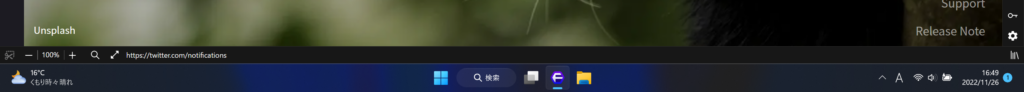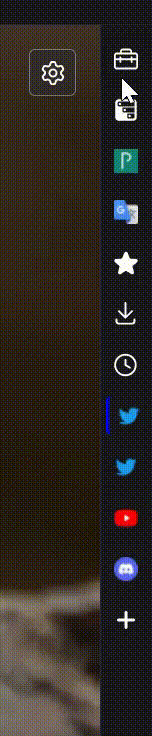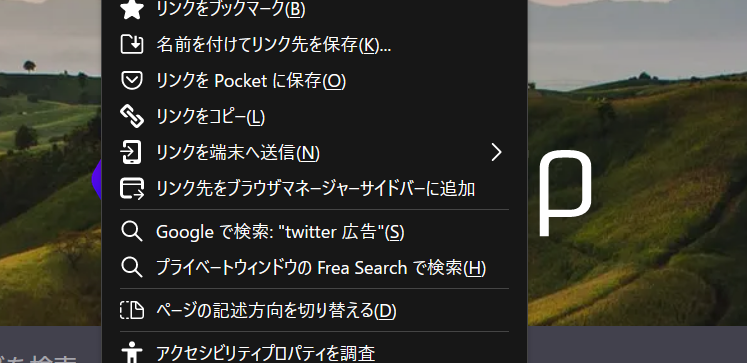Releases: Floorp-Projects/Floorp
v10.15.0
Full Changelog: v10.14.0...v10.15.0
🌟 NEW!
- Floorp now supports Winget installation on Windows. Thanks!: @Hibi_10000
❌ Fixed
- Resolved an issue where reader mode was not available in Fluerial UI.
v10.14.0
Full Changelog: v10.13.0...v10.14.0
🌟 NEW!
We are very sorry, but this time there be no.
ℹ️ changed
- Changed the machine used to build release builds of Floorp for Windows and Linux from GitHub Action to the more capable Buildjet.
❌ Fixed
-
Fixed an issue where the built-in management tools in the browser manager sidebar would stop working altogether when switching to another panel and back again.
-
Fixed the problem that the DEB package Floorp description was not appropriate. Thanks: @ CentRa-Linux
-
Fixed the problem that cannot change visible "Browser Manager Sidebar" with F2 keyboard shortcut
💕 About Floorp11
The second major update for Floorp, version 11, is coming soon.
Over three months in the making and testing, this update includes new features in the browser manager sidebar and a redesigned settings UX. New features such as tab groups have been added. It also upgrades Firefox ESR.
Some features will be removed, so we encourage you to keep an eye on the information as it becomes available. Stay up to date on Twitter and Misskey.
Twitter: @Floorp_Browser | Misskey: @Floorp |
v10.13.0
Full Changelog: v10.12.0...v10.13.0
✨New
- Several web extensions (add-ons) can now work in the Web Panel! It's more convenient now!
Thanks: @trickypr
Add-ons now conditionally work in the Web panel of the Browser Manager sidebar if you have a page open that the add-on has determined to be workable in the regular web viewer.
uBlock Origin and AdGuard are now conditionally operational, so YouTube ads will be conditionally blocked. They may not be completely removed.
Also, the counts displayed in the extensions now include the number of times they are counted in the web panel.
❌Fixed
- Problem with specifying paths to text editors in the PPA version of Floorp has been resolved.
- Fixed several issues related to the Fluerial theme.
- Fixed an issue where the tab sleep feature and other features were working in the browser toolbox.
v10.12.0
Full Changelog: v10.11.1...v10.12.0
✨ New
Using Visual Studio Code with Floorp just got easier!
- Changed the suggestions for setting the path to the text editor when using the CSS editing function that can be used in Floorp for the first time as follows.
Windows : If Floorp detects Visual Studio Code installed, suggest to Visual Studio Code's path.
Linux: If Floorp detects gedit installed, suggest gedit path.
ℹ️ Changes
- If the theme add-on set in the panel select box of Floorp's "Browser Manager Sidebar" has a background, that background is now applied.
❌ Fixed
-
Solved the problem that the setting of "Position to open a new tab" was not localized to Japanese.
-
Fixed an issue where the add panel button in the browser manager sidebar was not localized to Japanese.
-
Fixed the problem that URLs containing specific strings could not be opened with the "Open in external browser" function in the Linux version.
-
Removed unnecessary elements from "about:preferences". (the setting is not reduced)
v10.11.1
Full Changelog: v10.11.0...v10.11.1
New Contributors
- @SASIKI-64892 made their first contribution in #232
✨ New
・ Newly added "Open new tab position" in the setting. You can choose from the following three.
- Use default behavior (inherits the same behavior as Firefox)
- Always open new tabs at the end of the tab bar
- Always open a new tab to the right of the current tab
・Added several useful commands to "Floorp Actions".
You can call the browser manager sidebar for each panel. This will further improve operability.
❌Fixed
・Resolved an issue where Power of Magic would not load the image itself after an update when using an image from a folder as the background image in a new tab.
・Fixed the problem that the background image of the new tab was not displayed when opening a new tab while using container tabs.
・Fixed the problem that some theme extensions were not colored when using the "Remove borders and round Floorp itself" setting.
・Using the "Remove borders and round Floorp itself" setting and using "Show navigation bar at the bottom (experimental)" does not remove the top border of the navigation bar, resulting in poor design. Resolved an inconsistent issue.
・Fixed an issue where the background color of the tab bar was not properly applied when using the "Show tab bar at bottom of window" setting, causing incompatibility with some themes.
・Fixed an issue where the "Microsoft Edge" user agent was not applied correctly on the "Microsoft Bing" site.
・Fixed an issue where clicking a button in the "Browser Manager Sidebar" would perform the same action in multiple windows, significantly slowing usability. This also solves the problem of duplicated audio.
・Fixed an issue where the "Floorp Notes" string was not displayed in the "Browser Manager Sidebar" add panel prompt when "Floorp Notes" was enabled (floorp.browser.note.enabled is . true)
・Fixed an issue where all "Floorp Actions (Gesturefy)" that manipulate the browser manager were not working.
・Fixed the problem that special characters such as "&" could not be registered in the panel when adding a panel to "Browser Manager Sidebar". Also, I solved the problem that another panel opens even if I can register.
・Fixed an issue where the Flatpak version of Floorp available on Linux could not open URLs from external applications.
v10.11.0
Full Changelog: v10.10.0...v10.11.0
New Contributors
release note
✨New
-
Improved prompting when the path to the CSS editor is not found and added a form to the popup to allow the path setting as-is.

-
Add new command "Toggle Browser Manager Sidebar" to "Floorp Action" (Gesturefy)

-
Add "Open in external browser" function. Now you can quickly open any site you have open in Floorp in another browser.

-
Implemented a new setting for Floorp, "Make the border only for the site frame and make the Floorp itself round".

🪐Experimental New Function
- Added "Floorp Notes" to Floorp as an experiment. The stable version will be provided from Floorp 11.
Note: Disabled by default. You need to create "floorp.browser.note.enabled" in the configuration editor and set the boolean to "true".

ℹ️changed
-
Updated Lepton (Firefox UI Fix) from 6.3.0 to 7.1.0.
-
On Microsoft Bing, Floorp now uses the same user agent as Microsoft Edge.
-
Added avif to the default extension of the image to use when selecting a custom background image in a new tab.
❌Fixed
-
Fixed an issue where background images could not be used from files when new tabs were opened in container tabs.
-
Fixed an issue where the background image would switch when the settings button was pressed when using an image from a folder as the background image in a new tab.
v10.10.1
✨New
ℹ️ Changed
- The default Japanese font has been changed from Noto Sans JP to Meiryo.
- The description of custom CSS generated when Floorp is launched for the first time or when creating a new profile has been changed from Japanese to English.
❌Fixed
- Firefox side security fix applied.
- Fixed a issue that prevented the use of large images in the use any image feature in Floorp Home.
v10.10.0
✨New
Found a desktop background image you like, use it in Floorp too!
The background image of Floorp Home can now be changed to any desired one.
Thanks: kaonasi_biwa
ℹ️ Changed
- Multi-row tabs
- Switching the feature on and off no longer requires a restart.
- The number of rows limit can now be disabled. (Thanks: kaonasi_biwa)
- The "Open New Tab" button can now always be displayed in the column of multi-row tabs. (Thanks: kaonasi_biwa)
-
Web Share API is enabled.
- The share button, found in Misskey, etc., will be available.
-
Misskey.io has been added to the default web panels in the Browser Manager sidebar.
- Note: existing environments will need to be added manually.
- The tab sleep setting has been made easier to understand.
❌Fixed
- Fixed an issue that prevented Google Safe Browsing, Google Location Service, and Mozilla Location Service from being used on the Windows version.
- Fixed an issue in which YouTube and addons.mozilla.org may not render correctly when Mayrio font is used for the web page font.
- Fixed an issue where languages other than English (U.S.), Japanese, Russian, and Chinese (Simplified) could not be used correctly.
- Fixed an issue where tabs would continue to be muted after returning from rest mode.
- Fixed an issue where pinned tabs and currently open tabs would not be rested in rest mode.
- Fixed an issue where the translation destination of the translation add-on would not match the browser's language settings when first launched.
- Fixed an issue where the "Send Feedback" link was being linked to Mozilla.
- Fixed an issue in which the settings of Floorp features could not be changed when opening the settings page from a section other than "General".
🔔News
We have opened Floorp's official account on Misskey.io.
You will be able to receive information via Mastodon, Misskey, Wildebeest, and other decentralized social networking sites that use ActivityPub.
🤖 For Developers and Contributors
An unstable version of Floorp is now available for you to try out new features as soon as possible.
Bug reports are welcome.
Note: Operation may be unstable. Use at your own risk. Currently, automatic updates are not supported. A GitHub account is required to download.
https://github.com/Floorp-Projects/Floorp/actions/workflows/daily-build.yml
v10.9.0
Full Changelog: v10.8.0...v10.9.0
✨New
More freedom with mouse gestures! More operations you can do from Gesturefy!
Various Floorp functions can now be called from Gesturefy.
Thanks: kaonasi_biwa (Add a command item to the Gesturefy settings screen.)
Added operations
- Show/hide status bar
- Show/hide sidebar
- Show/hide Browser Manager Sidebar
Sleep your tabs to reduce memory usage! Tab Sleep feature added!
Have you ever been surfing the web and before you know it, you have dozens of tabs and 100% memory?
This setting puts tabs that have not been used for a certain period of time to sleep to reduce memory consumption!
We hope you will make use of it.
Instantly identify your pinned tabs!
The title of pinned tabs can now be displayed.
🪐Experimental New Feature
Need a disposable environment? Portable version, here we come!
Thanks: お餅のcreeperっ! (Build automation, etc)
Note: Currently, only the Windows version is available. Also, since this is an experimental feature, there is a possibility that provision may be terminated or operation may be unstable. Use at your own risk.
https://github.com/Floorp-Projects/Floorp-Portable/releases
ℹ️ Changed
Changed to automatically hide text displayed in the status bar.
Changed the checking address for updates to ensure transparency regarding communications.
The update files to be distributed can be found on GitHub.
In order to respond quickly when a serious bug or other problem is found, a mechanism has been implemented to remotely disable certain functions or mitigate bugs.
All content delivered through these mechanisms can be viewed on GitHub and can also be disabled by the user.
You can disable them by setting extensions.systemAddon.update.enabled to false in about:config.
Our privacy policy has been revised to make it simpler and easier to understand.
The new privacy policy can be found here.
https://docs.ablaze.one/floorp_privacy_policy/
"Open Closed Tab" changed from a system add-on to an internal implementation.
❌ Fixed
- Fixed a crash that could occur on Windows 8 and 8.1 on first startup or when receiving a notification.
- Fixed a problem with misaligned icons in the Browser Manager Sidebar in the Mac version.
- Fixed a problem that prevented images from being displayed on some sites that support JPEG-XL.
- Fixed a problem where system add-ons might not load in existing environments.
- Fixed a problem in which the position of buttons in the application menu was covered by text in the Gnome theme.
- Fixed a problem with default-browser-agent sending telemetry.
- Fixed a problem in which the download icon in the Browser Manager Sidebar did not appear when the browser language setting is Russian.
- Fixed a problem in which it was taking a long time for setting information to be reflected when the settings screen was opened.
- Fixed a problem in the Mac version where updates were not being checked.
v10.8.0
✨New
Get the most out of your windows! More freedom in toolbar placement!
Floorp now has a status bar similar to those found in Netscape and others.
Various tools are provided by default. It also shows all the progress of loading links and web pages. It differs from the normal status bar, however, in that it continues to display the last status.
It is also possible to move the add-on buttons and search bar.
Note: The status bar can be disabled from the toolbar context menu.
Manage more tabs by making more use of multi-row tabs!
You can now limit the number of rows in multi-row tabs!
You can limit the number of rows of multi-row tabs from the settings. If changed, Floorp limits the number of steps without restarting. It is set to 3 steps by default and there is no maximum limit.
Note: If you have more tabs open than the limit, you can see other tabs by scrolling the tab bar.
Easier panel operation! Various improvements to the Browser Manager sidebar!
Now you can swap panels by drag and drop!
Thanks: @kaonasi_biwa
Panels can now be deleted from the context menu!
Websites can now be added to the panel during web browsing.
Added button to add a panel at the bottom of the select box in the Browser Manager sidebar.
Floorp's browser manager sidebar now retains the sidebar's visible state across restarts and new window creations.
Note: Size is not retained.
Floorp is now a more secure web browser!
To improve security, Floorp's online installer now checks for signatures when installing Floorp itself!
The Floorp online installer will extract the files as follows
Install Floorp on macOS with ease! Enjoy the beautiful design!
Added a background to the window when opening the dmg package on macOS!
Floorp executable? Installer? Let's distinguish more easily!
Changed the installer icon on Windows.
ℹ️ Changed
Browser Manager sidebar panel select box now respects Floorp's UI density settings.
Compact Mode
Touch Mode
❌ Fixed
- In China, the web panel in the Browser Manager sidebar of Floorp was found not to work, so the following fixes and settings have been added.
- The web panel icon provider used in mainland China now uses Yandex by default instead of Google.
- A setting to switch icon providers has been added to the settings. You can choose from "Google", "DuckDuckGo", "Yandex", and "Hatena".
- The default web panel icon provider is now DuckDuckGo.
- Issue where "Switch tabs by scrolling" would not work when there are many tabs and they can be scrolled left and right fixed.
- Fixed a problem in which panel icons were not highlighted when using shortcut keys to switch the display of the Browser Manager sidebar.
- Fixed the Firefox icon displayed in about:logo to that of Floorp.
- "Firefox Home" was replaced with "Floorp Home".
- Resolved an issue where the installer download link that appeared when Floorp failed to update was for Firefox.
- Auto generation of userChrome/Content.css on first launch on macOS.
- ChromeCSS now works on macOS.