SensorKit
This file is autogenerated from calvin.config and images/ using the sensor-kit-doc.py utility.
Process with markdown to generate a nicely formatted document, e.g.;
markdown readme.md > readme.html
or use the version on the Calvin wiki
Type 3 - Model A+, B+, Pi Zero, Pi2B, Pi3B
- 40 pin expansion header (J8).
- Hardware revision numbers of 16 or greater.
- User GPIO 2-27 (0 and 1 are reserved).
...--------------------------------+
|
GPIO pin pin GPIO |
+-------+ |
3V3 - | 1 2| - 5V |
SDA 2 | 3 4| - 5V |
SCL 3 | 5 6| - GND |
4 | 7 8| 14 TXD |
GND - | 9 10| 15 RXD |
ce1 17 |11 12| 18 ce0 |
27 |13 14| - GND |
22 |15 16| 23 |
3V3 - |17 18| 24 |
MOSI 10 |19 20| - GND |
MISO 9 |21 22| 25 |
SCLK 11 |23 24| 8 CE0 |
GND - |25 26| 7 CE1 |
N/A 0 |27 28| 1 N/A |
5 |29 30| - GND |
6 |31 32| 12 |
13 |33 34| - GND |
miso 19 |35 36| 16 ce2 |
26 |37 38| 20 mosi |
GND - |39 40| 21 sclk |
+-------+ .
.
.
First a word about Calvin sensors on a Rasberry Pi: The preferred way to package IoT-devices in Calvin's world is units with a single capability, or a few capabilities, each with its own attributes to resolve actor placement in a real world deployment.
That said, Raspberry Pi's are a great way to get started with Calvin, and we have defined a default sensor-kit with parts that are easy to find in stores and online. In order to maximize the number of simultaneous sensors that can be used and to avoid conflicts between sensors (in terms of pins used) we also provide default pin configurations for the sensor-kit below.
Note that we are using GPIO pin numbering, not board pin numbering below.
Almost all sensors can be attached to a single Raspberry Pi at the same time, and if there is a conflict it is stated in the documentation below.
With each sensor, its default config entry is shown. The full config file is part of the sensor-kit code that can be found in calvin/examples/sensor-kit. That config file makes a good starting point for any customization that a user might want to do.
There is still room for expansion, since GPIO pins 6, 14, 15, and 27 are as of yet undefined, although using them as follows would make sense:
- pin 6 : Digital out
- pin 27 : Digital in
- pin 14 : TxD
- pin 15 : RxD
Push button (KY-004)
N.B. a button behaves differently from a switch
Default pin(s): 16
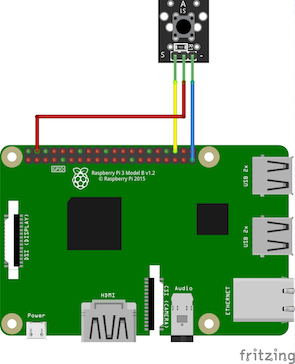
Config entry in capabilities list:
io.button: {
"comment": "Push-to-make button",
"attributes": {
"switch_pin": 16
},
"module": "io.ky040knob.raspberry_pi.PIGPIOKY040"
}
Usage example:
in : io.Button()
out : io.Print()
in.state > out.token
Conflicts: io.knob
Rotary encoder with push button (KY-040)
Default pin(s): 17,18
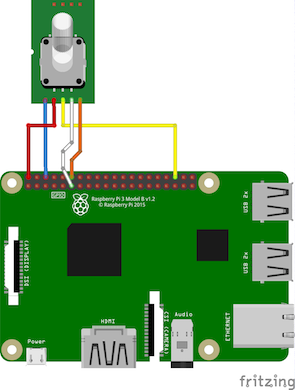
Config entry in capabilities list:
io.knob: {
"comment": "Rotary encoder",
"attributes": {
"data_pin": 17,
"clock_pin": 18
},
"module": "io.ky040knob.raspberry_pi.PIGPIOKY040"
}
Usage example:
in : io.Knob()
old : flow.Init(data=50)
mul : math.Compute(op="*")
add : math.Compute(op="+")
out : io.Print()
dimmer : io.PWM()
in.direction > mul.a
5 > mul.b
mul.result > add.a
old.out > add.b
add.result > old.in
add.result > out.token
add.result > dimmer.dutycycle
Conflicts: io.button
Ultrasonic distance sensor (Distance)
Default pin(s): 20,21
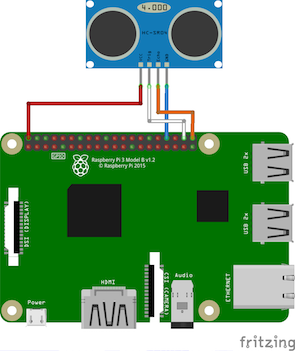
Config entry in capabilities list:
io.distance: {
"attributes": {
"echo_pin": 21,
"trigger_pin": 20
},
"module": "io.sr04distance.raspberry_pi.GPIOSR04"
}
Usage example:
distance : sensor.Distance(frequency=5)
out : io.Print()
distance.meters > out.token
Temperature sensor (KY-001)
Default pin(s):
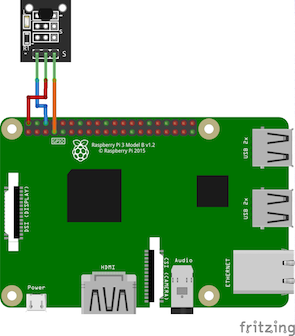
Config entry in capabilities list:
io.temperature: {
"comment": "This device talks 1-wire on pin GPIO4",
"attributes": {
"id": "n/a"
},
"module": "io.ds18b20thermometer.raspberry_pi.DS18B20"
}
Usage example:
temperature : sensor.Temperature(frequency=1)
out : io.Print()
temperature.centigrade > out.token
Relative humidity sensor (KY-015)
DHT11 based, but not used as temparature sensor because of the poor resolution.
Default pin(s): 19
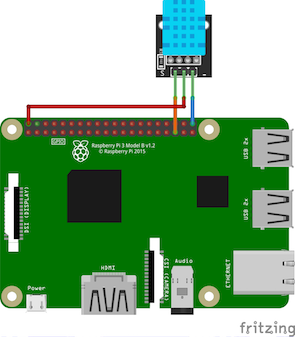
Config entry in capabilities list:
io.humidity: {
"attributes": {
"pin": 19
},
"module": "io.dht11temphumidity.raspberry_pi.DHT11"
}
Usage example:
trigger : std.Trigger(tick=1, data=true)
hum : sensor.RelativeHumidity()
print : io.Print()
trigger.data > hum.measure
hum.percent > print.token
Hall magnetic sensor module (KY-003)
Default pin(s): 23
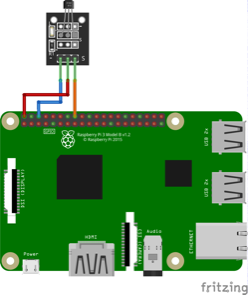
Config entry in capabilities list:
io.hallswitch: {
"attributes": {
"pull": "OFF",
"direction": "IN",
"edge": "BOTH",
"pin": 23
},
"module": "io.gpiopin.raspberry_pi.PIGPIOPin"
}
Tilt switch (KY-020)
Default pin(s): 13
Config entry in capabilities list:
io.tiltswitch: {
"attributes": {
"pull": "DOWN",
"direction": "IN",
"edge": "BOTH",
"pin": 13,
"bouncetime": 200
},
"module": "io.gpiopin.raspberry_pi.PIGPIOPin"
}
Usage example:
in : sensor.TiltSwitch()
out : io.Print()
led : io.Led()
in.open > out.token
in.open > led.on
Conflicts: io.vibrationsensor, io.knocksensor
Schock sensor module (KY-031)
Default pin(s): 13
Config entry in capabilities list:
io.knocksensor: {
"attributes": {
"pull": "DOWN",
"direction": "IN",
"edge": "BOTH",
"pin": 13,
"bouncetime": 200
},
"module": "io.gpiopin.raspberry_pi.PIGPIOPin"
}
Conflicts: io.vibrationsensor, io.tiltswitch
Optical gap switch (KY-010)
Default pin(s): 22

Config entry in capabilities list:
io.lightbreaker: {
"attributes": {
"pull": "DOWN",
"direction": "IN",
"edge": "BOTH",
"pin": 22,
"bouncetime": 200
},
"module": "io.gpiopin.raspberry_pi.PIGPIOPin"
}
Usage example:
in : sensor.KnockSensor()
out : io.Print()
led : io.Light()
in.open > out.token
in.open > led.on
Serial resistor 220 Ohm needed for LED.
Default pin(s): 5
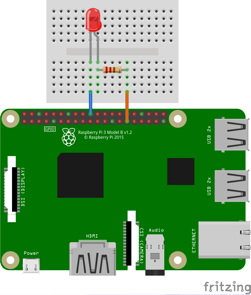
Config entry in capabilities list:
io.light: {
"comment": "Digital out, use with LED + 150 Ohm resistor",
"attributes": {
"direction": "OUT",
"pin": 5
},
"module": "io.gpiopin.raspberry_pi.PIGPIOPin"
}
Usage example:
button : io.Button()
light: io.Light()
out : io.Print()
button.state > light.on
button.state > out.token
Serial resistor 220 Ohm needed for LED.
Default pin(s): 26
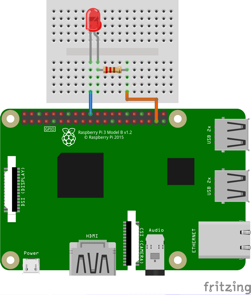
Config entry in capabilities list:
io.pwm: {
"attributes": {
"frequency": 50,
"pin": 26,
"dutycycle": 50
},
"module": "io.pwm.raspberry_pi.PIGPIOPWM"
}
Active buzzer module (KY-012)
Active buzzer 2.5kHz.
N.B. The labels on the PCB are wrong on many of these, try swapping the leads if there is no beeping.
Default pin(s): 12

Config entry in capabilities list:
io.buzzer: {
"comment": "Active buzzer (KY-012, GND -> 'S', GPIO pin to '-')",
"attributes": {
"direction": "OUT",
"pin": 12
},
"module": "io.gpiopin.raspberry_pi.PIGPIOPin"
}
Usage example:
buzzer: io.Buzzer()
50 > buzzer.volume