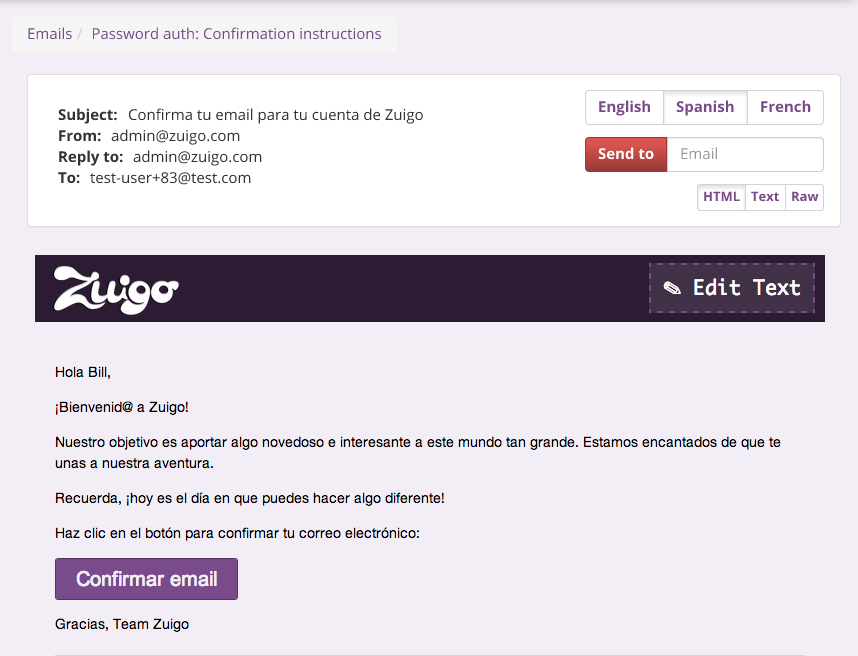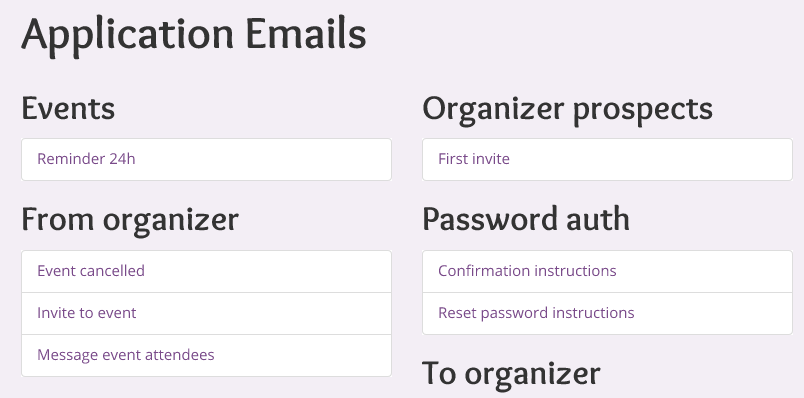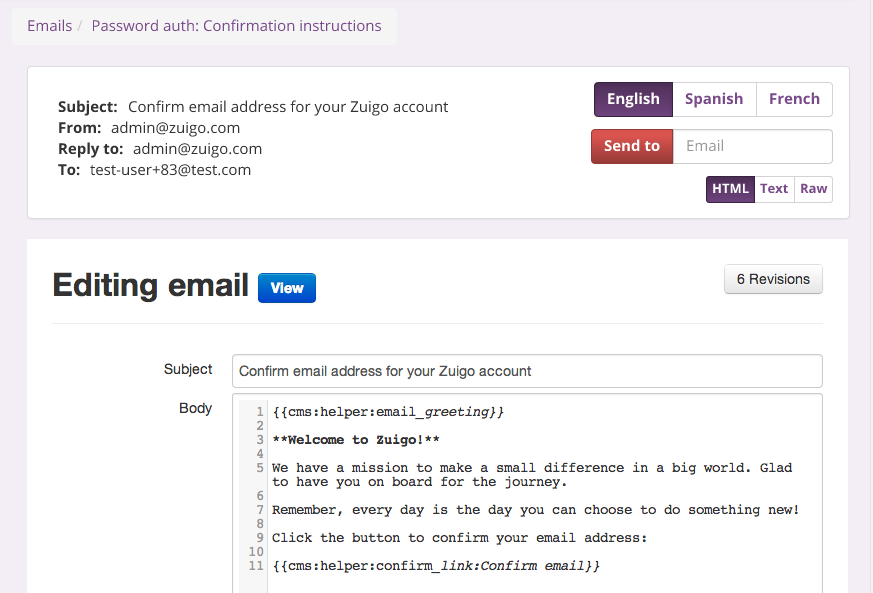Preview email in the browser with this Rails engine. Compatible with Rails 3 and 4.
REP can use your application styles, markup is compatible with bootstrap 3 by default. These screenshots are using a custom Bootstrap theme
gem 'rails_email_preview', '~> 0.2.29'Add an initializer and the routes:
$ rails g rails_email_preview:installGenerate preview classes and method stubs in app/mailer_previews/
$ rails g rails_email_preview:update_previewsThe last generator above will add a stub for each of your emails, then you populate the stubs with mock data:
# app/mailer_previews/user_mailer_preview.rb:
class UserMailerPreview
# preview methods should return Mail objects, e.g.:
def invitation
UserMailer.invitation mock_user('Alice'), mock_user('Bob')
end
def welcome
UserMailer.welcome mock_user
end
private
# You can put all your mock helpers in a module
# or you can use your factories / fabricators, just make sure you are not creating anything
def mock_user(name = 'Bill Gates')
fake_id User.new(name: name, email: "user#{rand 100}@test.com")
end
def fake_id(obj)
# overrides the method on just this object
obj.define_singleton_method(:id) { 123 + rand(100) }
obj
end
endAll parameters in the search query will be available to the preview class as instance variables. For example, if URL to mailer preview looks like:
/emails/user_mailer_preview-welcome?user_id=1
The method welcome in UserMailerPreview have a @user_id instance variable defined:
class UserMailerPreview
def welcome
user = @user_id ? User.find(@user_id) : mock_user
UserMailer.welcome(user)
end
endNow you can preview or send the welcome email to a specific user.
You can access REP urls like this:
# engine root:
rails_email_preview.rep_root_url
# list of emails (same as root):
rails_email_preview.rep_emails_url
# email show:
rails_email_preview.rep_email_url('user_mailer-welcome')You can send emails via REP. This is especially useful when testing with limited clients (Blackberry, Outlook, etc.).
This will use the environment's mailer settings, but the handler will perform_deliveries.
Uncomment this line in the initializer to disable sending test emails:
config.enable_send_email = falseEmails can be stored in the database and edited in the browser. REP works with Comfortable Mexican Sofa CMS to achieve this -- see the CMS Guide to learn more.
Premailer automatically translates standard CSS rules into old-school inline styles. Integration can be done by using the before_render hook.
To integrate Premailer with your Rails app you can use either actionmailer_inline_css or premailer-rails.
Simply uncomment the relevant options in the initializer. initializer is generated during rails g rails_email_preview:install
REP expects emails to use current I18n.locale:
# current locale
AccountMailer.some_notification.deliver
# different locale
I18n.with_locale('es') do
InviteMailer.send_invites.deliver
endIf you are using Resque::Mailer or Devise::Async, you can automatically remember I18n.locale when the mail job is scheduled
with this initializer.
When linking to REP pages you can pass email_locale to set the locale for rendering:
# will render email in Spanish:
rails_email_preview.root_url(email_locale: 'es')REP displays too many locales? Make sure to set config.i18n.available_locales, since it defaults to all locales in Rails.
User interface is available in English, German (Danke, @baschtl), and Russian.
You can set the language in config.to_prepare section of the initializer, default is English.
# config/initializers/rails_email_preview.rb
RailsEmailPreview.locale = :deYou can render all REP views inside your app layout (this will need styling to look nice if you don't use bootstrap):
Rails.application.config.to_prepare do
# Use admin layout with REP (this will also make app routes accessible within REP):
RailsEmailPreview.layout = 'admin'
endYou can //= require 'rails_email_preview/layout' REP-specific styles (@import 'rails_email_preview/layout' for SASS).
REP also allows you to customize some of the element classes via RailsEmailPreview.style.
You can also override any individual view by placing a file with the same path in your project's app/views,
e.g. app/views/rails_email_preview/emails/index.html.slim.
You can add content around or replacing REP UI elements by registering view hooks in the initializer:
# Pass position (before, after, or replace) and render arguments:
RailsEmailPreview.view_hooks.add_render :list, :before, partial: 'shared/hello'
# Pass hook id and position (before, after, or replace):
RailsEmailPreview.view_hooks.add :headers_content, :after do |mail:, preview:|
raw "<dt>ID</dt><dd>#{h mail.header['X-APP-EMAIL-ID']}</dd>"
endAll of the available hooks can be found here.
You can specify the parent controller for REP controller, and it will inherit all the before filters.
Note that this must be placed before any other references to REP application controller in the initializer (and before layout= call):
RailsEmailPreview.parent_controller = 'Admin::ApplicationController' # default: '::ApplicationController'Alternatively, to have custom rules just for REP you can:
Rails.application.config.to_prepare do
RailsEmailPreview::ApplicationController.module_eval do
before_filter :check_rep_permissions
private
def check_rep_permissions
render status: 403 unless current_user && can_manage_emails?(current_user)
end
end
endRun the tests:
$ rspecStart a development web server on localhost:9292:
$ rake devThis project rocks and uses MIT-LICENSE.