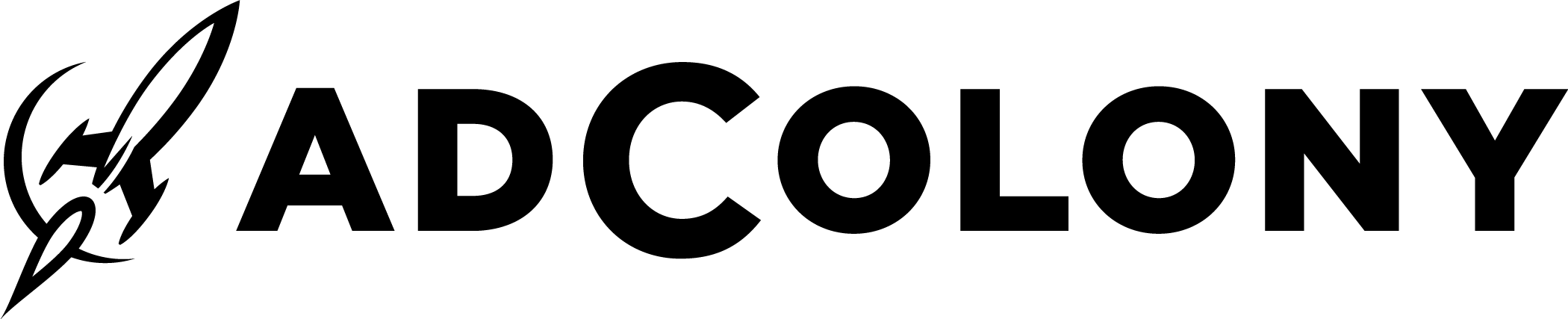This repository has been archived by the owner on Jan 5, 2024. It is now read-only.
-
Notifications
You must be signed in to change notification settings - Fork 0
Showing Interstitial Ads
Sebastian Markowski edited this page Mar 10, 2022
·
31 revisions
- Project Setup
- Showing Interstitial Ads
- Showing Banner Ads
- Showing Rewarded Interstitial Ads
- Privacy Laws
- SDK API Reference Guide
- Outdated APIs
Once you've performed the required project setup, you can display an AdColony interstitial ad in your app in a few easy steps:
Configure the AdColony SDK using the app and zone IDs you created in the control panel.
/* Objective-C */
#import <AdColony/AdColony.h>
@implementation AppDelegate
/* Class body ... */
- (BOOL)application:(UIApplication *)application didFinishLaunchingWithOptions:(NSDictionary *)launchOptions {
[AdColony configureWithAppID:/* App ID */
options:nil
completion:^(NSArray<AdColonyZone *> *zones) {
// configured
}
];
return YES;
}/* Swift */
import AdColony
class AppDelegate: UIResponder, UIApplicationDelegate {
/* Class body ... */
func application(_ application: UIApplication, didFinishLaunchingWithOptions launchOptions: [UIApplication.LaunchOptionsKey: Any]?) -> Bool {
AdColony.configure(withAppID: /* App ID */, options: nil) { [weak self] (zones) in
// configured
}
return true
}
}See Outdated APIs for changes.
Next, request an ad for a zone and store interstitial object for later use.
/* Objective-C */
#import <AdColony/AdColony.h>
#import "ViewController.h"
@interface ViewController() <AdColonyInterstitialDelegate>
@property (nonatomic, weak) AdColonyInterstiatial *interstitial;
@end
@implementation ViewController
/* Class body ... */
// request interstitial
- (void)requestInterstitial {
[AdColony requestInterstitialInZone:/*Zone ID*/ options:nil andDelegate:self];
}
#pragma mark - AdColony Interstitial Delegate
// Store a reference to the returned interstitial object
- (void)adColonyInterstitialDidLoad:(AdColonyInterstitial *)interstitial {
self.interstitial = interstitial;
}
// Handle loading error
- (void)adColonyInterstitialDidFailToLoad:(AdColonyAdRequestError *)error {
NSLog(@"Interstitial did fail to load with error: %@ and suggestion: %@", error.localizedDescription, error.localizedRecoverySuggestion);
}
// Handle expiring ads (optional)
- (void)adColonyInterstitialExpired:(AdColonyInterstitial *)interstitial {
// remove stored ad, it's expired
self.interstitial = nil;
// you can request new ad
[self requestInterstitial];
}
@end/* Swift */
import AdColony
class ViewController: UIViewController, AdColonyInterstitialDelegate {
weak var interstitial:AdColonyInterstitial?
/* Class body ... */
func requestInterstitial() {
AdColony.requestInterstitial(inZone: Ads.shared.currentZone, options: nil, andDelegate: self)
}
// MARK:- AdColony Interstitial Delegate
// Store a reference to the returned interstitial object
func adColonyInterstitialDidLoad(_ interstitial: AdColonyInterstitial) {
self.interstitial = interstitial
}
// Handle loading error
func adColonyInterstitialDidFail(toLoad error: AdColonyAdRequestError) {
print("Interstitial request failed with error: \(error.localizedDescription) and suggestion: \(error.localizedRecoverySuggestion!)")
}
// Handle expiring ads (optional)
func adColonyInterstitialExpired(_ interstitial: AdColonyInterstitial) {
// remove reference to stored ad
self.interstitial = nil
// you can request new ad
self.requestInterstitial()
}
}
Using the AdColonyInterstitial object passed back via the success handler, show your ad object when appropriate.
/* Objective-C */
if (self.interstitial && !self.interstitial.expired) {
[self.interstitial showWithPresentingViewController:self];
}/* Swift */
if let interstitial = self.interstitial, !interstitial.expired {
interstitial.show(withPresenting: self)
}You may like to receive some more events about the ad lifecycle, like when the ad opens or close, receives a click or sends user outside of the application. In order to get those signals you can implement delegate methods below:
/* Objective-C */
#import <AdColony/AdColony.h>
#import "ViewController.h"
@interface ViewController() <AdColonyInterstitialDelegate>
// ...
@end
@implementation ViewController
/* Class body ... */
- (void)adColonyInterstitialWillOpen:(AdColonyInterstitial *)interstitial {
NSLog(@"Interstitial will open");
}
- (void)adColonyInterstitialDidClose:(AdColonyInterstitial *)interstitial {
NSLog(@"Interstitial did close");
}
- (void)adColonyInterstitialWillLeaveApplication:(AdColonyInterstitial *)interstitial {
NSLog(@"Interstitial will send user out of application");
}
- (void)adColonyInterstitialDidReceiveClick:(AdColonyInterstitial *)interstitial {
NSLog(@"Interstitial did receive a click");
}
@end/* Swift */
import AdColony
class ViewController: UIViewController, AdColonyInterstitialDelegate {
/* Class body ... */
func adColonyInterstitialWillOpen(_ interstitial: AdColonyInterstitial) {
print("Interstitial will open")
}
func adColonyInterstitialDidClose(_ interstitial: AdColonyInterstitial) {
print("Interstitial did close")
}
func adColonyInterstitialWillLeaveApplication(_ interstitial: AdColonyInterstitial) {
print("Interstitial will send user out of application")
}
func adColonyInterstitialDidReceiveClick(_ interstitial: AdColonyInterstitial) {
print("Interstitial did receive a click")
}
}
Made with ❤️ in Seattle