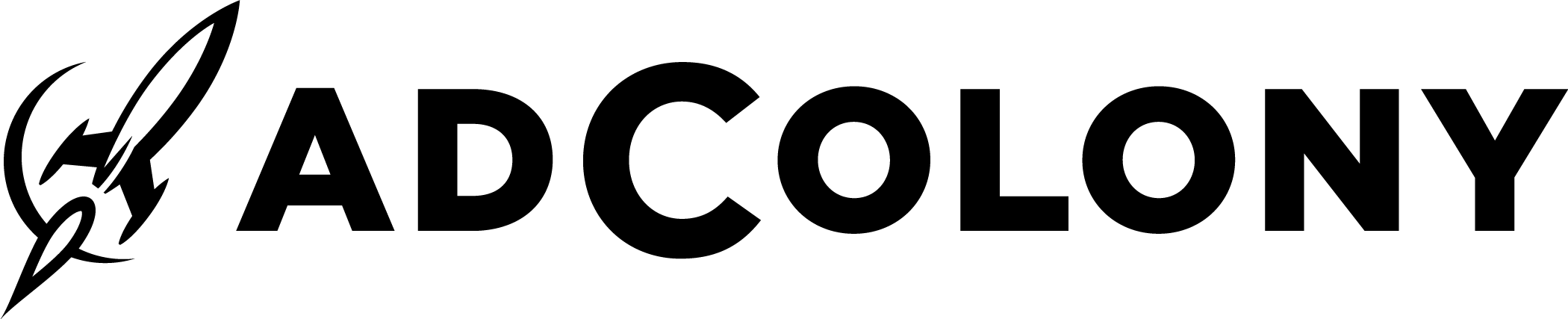-
Notifications
You must be signed in to change notification settings - Fork 0
Showing Banner Ads
- Project Setup
- Showing Interstitial Ads
- Showing Banner Ads
- Showing Rewarded Interstitial Ads
- Privacy Laws
- SDK API Reference Guide
- Outdated APIs
Once you've performed the required project setup, you can display an AdColony banner ad in your app in a few easy steps:
Configure the AdColony SDK using the app and zone IDs you created in the control panel.
/* Objective-C */
#import <AdColony/AdColony.h>
@implementation AppDelegate
/* Class body ... */
- (BOOL)application:(UIApplication *)application didFinishLaunchingWithOptions:(NSDictionary *)launchOptions {
[AdColony configureWithAppID:/* App ID */
options:nil
completion:^(NSArray<AdColonyZone *> *zones) {
// configured
}
];
return YES;
}/* Swift */
class AppDelegate: UIResponder, UIApplicationDelegate {
/* Class body ... */
func application(_ application: UIApplication, didFinishLaunchingWithOptions launchOptions: [UIApplication.LaunchOptionsKey: Any]?) -> Bool {
AdColony.configure(withAppID: /* App ID */, options: nil) { [weak self] (zones) in
// configured
}
return true
}
}Choose the size for banner ad that best fits space for an ad in your app. You can choose from one of predefined sizes:
-
kAdColonyAdSizeBanner- Standard banner, 320x50 -
kAdColonyAdSizeMediumRectangle- Medium rectangle, 300x250 -
kAdColonyAdSizeLeaderboard- Leaderboard, 728x90 -
kAdColonyAdSizeSkyscraper- Skyscraper, 160x600
or define one yourself:
/* Objective-C */
AdColonyAdSize adSize = AdColonyAdSizeMake(320, 75);
// or
AdColonyAdSize adSize = AdColonyAdSizeFromCGSize(myPlacementView.frame.size);/* Swift */
let adSize = AdColonyAdSizeMake(320, 75)
// or
let adSize = AdColonyAdSizeFromCGSize(myPlacementView.frame.size)Then request a banner and add it to the view:
/* Objective-C */
#import <AdColony/AdColony.h>
#import "ViewController.h"
@interface ViewController() <AdColonyAdViewDelegate>
@property (nonatomic, weak) AdColonyAdView *banner;
@property (nonatomic, weak) IBOutlet UIView *bannerPlacement;
@end
@implementation ViewController
/* Class body ... */
// request banner ad
- (void)requestBanner {
[AdColony requestAdViewInZone:/* Zone ID */ withSize:kAdColonyAdSizeBanner viewController:self andDelegate:self];
}
#pragma mark - AdColony AdView Delegate
// handle new banner
- (void)adColonyAdViewDidLoad:(AdColonyAdView *)adView {
if (self.banner) {
// remove previous banner if exists
[self.banner destroy];
}
// you can set AdView size to be the same as placement size
// AdView will take care about banner centering
CGRect placementSize = self.bannerPlacement.frame.size
adView.frame = CGRectMake(0, 0, placementSize.width, placementSize.height);
// add banner to view
[self.bannerPlacement addSubview:adView];
// store banner reference to be able to clear it later
self.banner = adView;
}
// handler banner loading failure
- (void)adColonyAdViewDidFailToLoad:(AdColonyAdRequestError *)error {
NSLog(@"Banner request failed with error: %@ and suggestion: %@", error.localizedDescription, error.localizedRecoverySuggestion);
}
@end/* Swift */
import AdColony
class ViewController: UIViewController, AdColonyAdViewDelegate {
weak var banner:AdColonyAdView?
@IBOutlet weak var bannerPlacement:UIView!
/* Class body ... */
func requestBanner() {
AdColony.requestAdView(inZone: /* Zone ID */, with: kAdColonyAdSizeBanner, viewController: self, andDelegate: self)
}
// MARK:- AdColony AdView Delegate
// handle new banner
func adColonyAdViewDidLoad(_ adView: AdColonyAdView) {
if let oldBanner = self.banner {
// remove previous banner if exists
oldBanner.destroy()
}
// you can set AdView size to be the same as placement size
// AdView will take care about banner centering
let placementSize = self.bannerPlacement.frame.size
adView.frame = CGRect(x: 0, y: 0, width: placementSize.width, height: placementSize.height)
// add banner to view
self.bannerPlacement.addSubview(adView)
// store banner reference to be able to clear it later
self.banner = adView
}
// handler banner loading failure
func adColonyAdViewDidFail(toLoad error: AdColonyAdRequestError) {
print("Banner request failed with error: \(error.localizedDescription) and suggestion: \(error.localizedRecoverySuggestion!)")
}
}
Without UIViewController at the time of request:
/* Objective-C */
#import <AdColony/AdColony.h>
#import "ViewController.h"
@interface ViewController() <AdColonyAdViewAdvancedDelegate>
@property (nonatomic, weak) AdColonyAdView *banner;
@property (nonatomic, weak) IBOutlet UIView *bannerPlacement;
@end
@implementation ViewController
/* Class body ... */
// request banner ad
- (void)requestBanner {
[AdColony requestAdViewInZone:/* Zone ID */ withSize:kAdColonyAdSizeBanner options:nil andDelegate:self];
}
#pragma mark - AdColony AdView Delegate
// provide host view controller
- (UIViewController *)adColonyAdViewHostViewController:(AdColonyAdView *)adView {
return self;
}
// handle new banner
- (void)adColonyAdViewDidLoad:(AdColonyAdView *)adView {
if (self.banner) {
// remove previous banner if exists
[self.banner destroy];
}
// you can set AdView size to be the same as placement size
// AdView will take care about banner centering
CGRect placementSize = self.bannerPlacement.frame.size
adView.frame = CGRectMake(0, 0, placementSize.width, placementSize.height);
// add banner to view
[self.bannerPlacement addSubview:adView];
// store banner reference to be able to clear it later
self.banner = adView;
}
// handler banner loading failure
- (void)adColonyAdViewDidFailToLoad:(AdColonyAdRequestError *)error {
NSLog(@"Banner request failed with error: %@ and suggestion: %@", error.localizedDescription, error.localizedRecoverySuggestion);
}
@end/* Swift */
import AdColony
class ViewController: UIViewController, AdColonyAdViewAdvancedDelegate {
weak var banner:AdColonyAdView?
@IBOutlet weak var bannerPlacement:UIView!
/* Class body ... */
func requestBanner() {
AdColony.requestAdView(inZone: /* Zone ID */, with: kAdColonyAdSizeBanner, options: nil, andDelegate: self)
}
// MARK:- AdColony AdView Delegate
// provide host view controller
func adColonyAdViewHostViewController(_ adView: AdColonyAdView) -> UIViewController {
return self
}
// handle new banner
func adColonyAdViewDidLoad(_ adView: AdColonyAdView) {
if let oldBanner = self.banner {
// remove previous banner if exists
oldBanner.destroy()
}
// you can set AdView size to be the same as placement size
// AdView will take care about banner centering
let placementSize = self.bannerPlacement.frame.size
adView.frame = CGRect(x: 0, y: 0, width: placementSize.width, height: placementSize.height)
// add banner to view
self.bannerPlacement.addSubview(adView)
// store banner reference to be able to clear it later
self.banner = adView
}
// handler banner loading failure
func adColonyAdViewDidFail(toLoad error: AdColonyAdRequestError) {
print("Banner request failed with error: \(error.localizedDescription) and suggestion: \(error.localizedRecoverySuggestion!)")
}
}
It's pretty important to destroy banner view when it's not needed anymore to free the memory it's using. Destroy method will also take care about removing banner from view.
/* Objective-C */
[self.banner destroy];/* Swift */
if let ad = self.banner {
ad.destroy()
}You may like to receive some more events about the ad lifecycle, like when the ad shows fullscreen view, receives a click or sends user outside of the application. In order to get those signals you can implement delegate methods below:
/* Objective-C */
#import <AdColony/AdColony.h>
#import "ViewController.h"
@interface ViewController() <AdColonyAdViewDelegate>
// ...
@end
@implementation ViewController
/* Class body ... */
- (void)adColonyAdViewWillOpen:(AdColonyAdView *)adView {
NSLog(@"AdView will open fullscreen view");
}
- (void)adColonyAdViewDidClose:(AdColonyAdView *)adView {
NSLog(@"AdView did close fullscreen views");
}
- (void)adColonyAdViewWillLeaveApplication:(AdColonyAdView *)adView {
NSLog(@"AdView will send used outside the app");
}
- (void)adColonyAdViewDidReceiveClick:(AdColonyAdView *)adView {
NSLog(@"AdView received a click");
}
@end/* Swift */
import AdColony
class ViewController: UIViewController, AdColonyAdViewDelegate {
/* Class body ... */
func adColonyAdViewWillOpen(_ adView: AdColonyAdView) {
print("AdView will open fullscreen view")
}
func adColonyAdViewDidClose(_ adView: AdColonyAdView) {
print("AdView did close fullscreen views")
}
func adColonyAdViewWillLeaveApplication(_ adView: AdColonyAdView) {
print("AdView will send used outside the app")
}
func adColonyAdViewDidReceiveClick(_ adView: AdColonyAdView) {
print("AdView received a click")
}
}
Made with ❤️ in Seattle