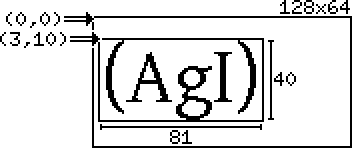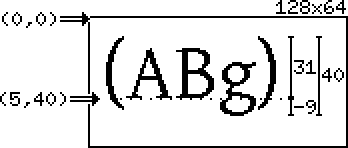tstring
- How to align and position a text string?
- How to draw a frame around a text?
The height of a font is defined by the ascent and descent:
- Ascent (Pixel above the baseline): getFontAscent()
- Descent (Pixel below the baseline): getFontDescent()
The following picture has been rendered with the following code:
u8g.setFont(u8g_font_gdr25);
u8g.drawStr(5, 40, "(ABg)");
The ascent of u8g_font_gdr25 is 31, descent is -9 and the single (factor = 64) line spacing is 40.
The dotted line shows the "baseline". All characters are placed above baseline. Some glyphs are lower than the base line: The lower letter "g" extends 9 pixel below baseline.
Ascent, descent and line spacing are derived by a font height calculation method. There are three calculation methods, where the "extended text" calculation is the default (see also the picture above). The three methods are:
- void u8glib::setFontRefHeightText(void)
- void u8glib::setFontRefHeightExtendedText(void)
- void u8glib::setFontRefHeightAll(void)
These three methods are discussed in the next section.
The line spacing (getFontLineSpacing) is derived from ascent and descent values:
line_spacing = ((ascent - descent)*factor) / 64
The factor allows to strech the line. A factor of 128 means double line spacing:
| factor | 64 | 77 | 128 |
|---|---|---|---|
| line height | single | 1.2x | double |
The line spacing factor can be set with setFontLineSpacingFactor.
The height of a font obviously depends somehow on the font. I have added a wiki page which gives an overview on the existing fonts, based on their size. I decided to use the size of the captial A as a reference size.
However, for the usual tasks in a graphics library, the height of the capital A often is useless, because there are other, more bigger glyphs. It might be better to use the size of '(' or another big character inside the font.
At the moment, u8glib offers three reference heights. The user can choose the height which fits best:
The size of the capital A is used as a reference height. Ascent is the height of the capital A or the number 1. The descent value is the number of pixel of the lower letter g below baseline.
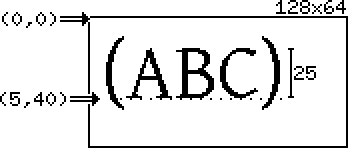
The size of the glyph "(" is used as a reference height. Ascent are the number of pixel of "(" above baseline. The descent value is the lower value of the descent of "g" or "(". This is also the default.
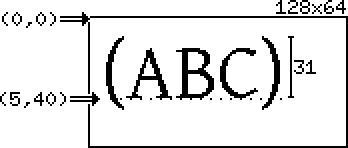
This will select the highest ascent and lowest descent values of any glyph of the font.
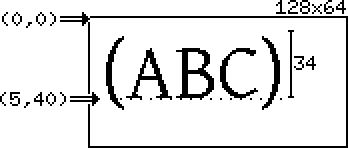
There are four different reference positions for a text:
- Upper left:
void U8GLIB::setFontPosTop(void) - Center:
void U8GLIB::setFontPosCenter(void) - Baseline:
void U8GLIB::setFontPosBaseline(void) - Bottom
void U8GLIB::setFontPosBottom(void)
In the following code, the reference position is the upper (plus one) left corner of the text.
u8g.setFont(u8g_font_gdr25);
u8g.setFontPosTop();
u8g.drawStr(5, 20, "(ABC)");
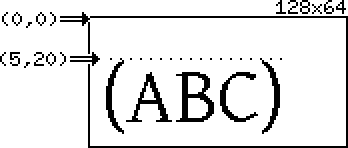
The procedure
u8g_uint_t U8GLIB::getStrWidth(const char *s)
calculates and returns the width of a string. The returned value is the space which should be reserved for the string. It includes some space at the left and right side of the text:
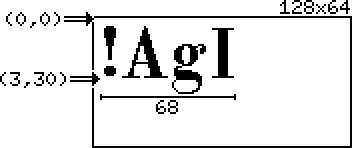
These are the dimensions of a string:
h = u8g.getFontAscent()-u8g.getFontDescent();
w = u8g.getStrWidth("(AgI)");
Please note, that only the width depends on the string. The height is defined by the current settings for the reference height (see above):
void u8glib::setFontRefHeightText(void)void u8glib::setFontRefHeightExtendedText(void)void u8glib::setFontRefHeightAll(void)
This is the code for drawing a text together with a frame:
u8g.setFontRefHeightExtendedText();
u8g.setFontPosTop();
...
h = u8g.getFontAscent()-u8g.getFontDescent();
w = u8g.getStrWidth("(AgI)");
u8g.drawStr(3, 10, "(AgI)");
u8g.drawFrame(3-1, 10, w+2, h+2) ;