Example plots
James H edited this page Jun 24, 2021
·
18 revisions
If the default style (color, dashes, and glyph shapes) work for you then the plotutil package makes creating line and points plots very easy:
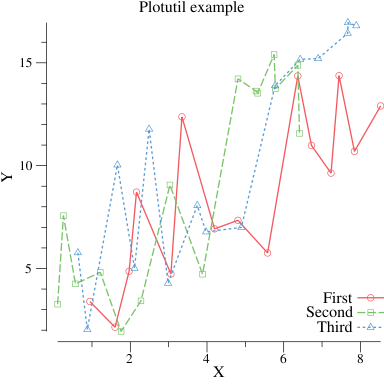
package main
import (
"math/rand"
"gonum.org/v1/plot"
"gonum.org/v1/plot/plotter"
"gonum.org/v1/plot/plotutil"
"gonum.org/v1/plot/vg"
)
func main() {
rand.Seed(int64(0))
p := plot.New()
p.Title.Text = "Plotutil example"
p.X.Label.Text = "X"
p.Y.Label.Text = "Y"
err := plotutil.AddLinePoints(p,
"First", randomPoints(15),
"Second", randomPoints(15),
"Third", randomPoints(15))
if err != nil {
panic(err)
}
// Save the plot to a PNG file.
if err := p.Save(4*vg.Inch, 4*vg.Inch, "points.png"); err != nil {
panic(err)
}
}
// randomPoints returns some random x, y points.
func randomPoints(n int) plotter.XYs {
pts := make(plotter.XYs, n)
for i := range pts {
if i == 0 {
pts[i].X = rand.Float64()
} else {
pts[i].X = pts[i-1].X + rand.Float64()
}
pts[i].Y = pts[i].X + 10*rand.Float64()
}
return pts
}If you need more fine-grained control it is available too:
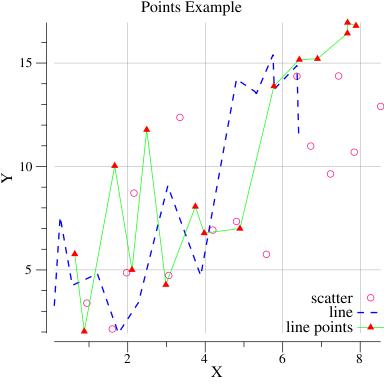
package main
import (
"image/color"
"math/rand"
"gonum.org/v1/plot"
"gonum.org/v1/plot/plotter"
"gonum.org/v1/plot/vg"
"gonum.org/v1/plot/vg/draw"
)
func main() {
// Get some random points
rand.Seed(int64(0))
n := 15
scatterData := randomPoints(n)
lineData := randomPoints(n)
linePointsData := randomPoints(n)
// Create a new plot, set its title and
// axis labels.
p := plot.New()
p.Title.Text = "Points Example"
p.X.Label.Text = "X"
p.Y.Label.Text = "Y"
// Draw a grid behind the data
p.Add(plotter.NewGrid())
// Make a scatter plotter and set its style.
s, err := plotter.NewScatter(scatterData)
if err != nil {
panic(err)
}
s.GlyphStyle.Color = color.RGBA{R: 255, B: 128, A: 255}
// Make a line plotter and set its style.
l, err := plotter.NewLine(lineData)
if err != nil {
panic(err)
}
l.LineStyle.Width = vg.Points(1)
l.LineStyle.Dashes = []vg.Length{vg.Points(5), vg.Points(5)}
l.LineStyle.Color = color.RGBA{B: 255, A: 255}
// Make a line plotter with points and set its style.
lpLine, lpPoints, err := plotter.NewLinePoints(linePointsData)
if err != nil {
panic(err)
}
lpLine.Color = color.RGBA{G: 255, A: 255}
lpPoints.Shape = draw.PyramidGlyph{}
lpPoints.Color = color.RGBA{R: 255, A: 255}
// Add the plotters to the plot, with a legend
// entry for each
p.Add(s, l, lpLine, lpPoints)
p.Legend.Add("scatter", s)
p.Legend.Add("line", l)
p.Legend.Add("line points", lpLine, lpPoints)
// Save the plot to a PNG file.
if err := p.Save(4*vg.Inch, 4*vg.Inch, "points.png"); err != nil {
panic(err)
}
}
// randomPoints returns some random x, y points.
func randomPoints(n int) plotter.XYs {
pts := make(plotter.XYs, n)
for i := range pts {
if i == 0 {
pts[i].X = rand.Float64()
} else {
pts[i].X = pts[i-1].X + rand.Float64()
}
pts[i].Y = pts[i].X + 10*rand.Float64()
}
return pts
}You can override the Axis.Tick.Marker function to make your own custom tick marks. Some people like commas separating the place values of numbers:
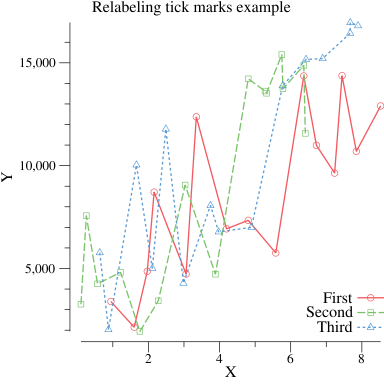
package main
import (
"math/rand"
"gonum.org/v1/plot"
"gonum.org/v1/plot/plotter"
"gonum.org/v1/plot/plotutil"
"gonum.org/v1/plot/vg"
)
func main() {
rand.Seed(int64(0))
p := plot.New()
p.Title.Text = "Relabeling tick marks example"
p.X.Label.Text = "X"
p.Y.Label.Text = "Y"
// Use a custom tick marker interface implementation with the Ticks function,
// that computes the default tick marks and re-labels the major ticks with commas.
p.Y.Tick.Marker = commaTicks{}
err := plotutil.AddLinePoints(p,
"First", randomPoints(15),
"Second", randomPoints(15),
"Third", randomPoints(15))
if err != nil {
panic(err)
}
// Save the plot to a PNG file.
if err := p.Save(4*vg.Inch, 4*vg.Inch, "points_commas.png"); err != nil {
panic(err)
}
}
// RandomPoints returns some random x, y points.
func randomPoints(n int) plotter.XYs {
pts := make(plotter.XYs, n)
for i := range pts {
if i == 0 {
pts[i].X = rand.Float64()
} else {
pts[i].X = pts[i-1].X + rand.Float64()
}
pts[i].Y = (pts[i].X + 10*rand.Float64()) * 1000
}
return pts
}
type commaTicks struct{}
// Ticks computes the default tick marks, but inserts commas
// into the labels for the major tick marks.
func (commaTicks) Ticks(min, max float64) []plot.Tick {
tks := plot.DefaultTicks{}.Ticks(min, max)
for i, t := range tks {
if t.Label == "" { // Skip minor ticks, they are fine.
continue
}
tks[i].Label = addCommas(t.Label)
}
return tks
}
// AddCommas adds commas after every 3 characters from right to left.
// NOTE: This function is a quick hack, it doesn't work with decimal
// points, and may have a bunch of other problems.
func addCommas(s string) string {
rev := ""
n := 0
for i := len(s) - 1; i >= 0; i-- {
rev += string(s[i])
n++
if n%3 == 0 {
rev += ","
}
}
s = ""
for i := len(rev) - 1; i >= 0; i-- {
s += string(rev[i])
}
return s
}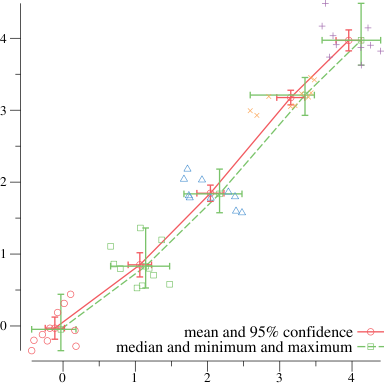
package main
import (
"math/rand"
"gonum.org/v1/plot"
"gonum.org/v1/plot/plotter"
"gonum.org/v1/plot/plotutil"
)
func main() {
// Get some data.
n, m := 5, 10
pts := make([]plotter.XYer, n)
for i := range pts {
xys := make(plotter.XYs, m)
pts[i] = xys
center := float64(i)
for j := range xys {
xys[j].X = center + (rand.Float64() - 0.5)
xys[j].Y = center + (rand.Float64() - 0.5)
}
}
plt, err := plot.New()
if err != nil {
panic(err)
}
// Create two lines connecting points and error bars. For
// the first, each point is the mean x and y value and the
// error bars give the 95% confidence intervals. For the
// second, each point is the median x and y value with the
// error bars showing the minimum and maximum values.
mean95, err := plotutil.NewErrorPoints(plotutil.MeanAndConf95, pts...)
if err != nil {
panic(err)
}
medMinMax, err := plotutil.NewErrorPoints(plotutil.MedianAndMinMax, pts...)
if err != nil {
panic(err)
}
plotutil.AddLinePoints(plt,
"mean and 95% confidence", mean95,
"median and minimum and maximum", medMinMax)
plotutil.AddErrorBars(plt, mean95, medMinMax)
// Add the points that are summarized by the error points.
plotutil.AddScatters(plt, pts[0], pts[1], pts[2], pts[3], pts[4])
plt.Save(4*vg.Inch, 4*vg.Inch, "errpoints.png")
}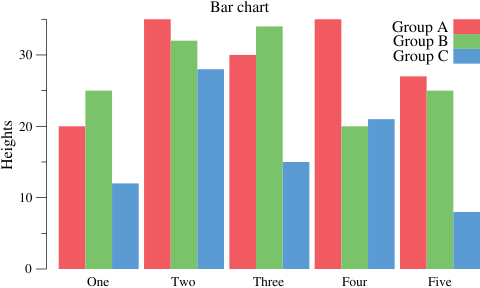
package main
import (
"gonum.org/v1/plot"
"gonum.org/v1/plot/plotter"
"gonum.org/v1/plot/plotutil"
"gonum.org/v1/plot/vg"
)
func main() {
groupA := plotter.Values{20, 35, 30, 35, 27}
groupB := plotter.Values{25, 32, 34, 20, 25}
groupC := plotter.Values{12, 28, 15, 21, 8}
p := plot.New()
p.Title.Text = "Bar chart"
p.Y.Label.Text = "Heights"
w := vg.Points(20)
barsA, err := plotter.NewBarChart(groupA, w)
if err != nil {
panic(err)
}
barsA.LineStyle.Width = vg.Length(0)
barsA.Color = plotutil.Color(0)
barsA.Offset = -w
barsB, err := plotter.NewBarChart(groupB, w)
if err != nil {
panic(err)
}
barsB.LineStyle.Width = vg.Length(0)
barsB.Color = plotutil.Color(1)
barsC, err := plotter.NewBarChart(groupC, w)
if err != nil {
panic(err)
}
barsC.LineStyle.Width = vg.Length(0)
barsC.Color = plotutil.Color(2)
barsC.Offset = w
p.Add(barsA, barsB, barsC)
p.Legend.Add("Group A", barsA)
p.Legend.Add("Group B", barsB)
p.Legend.Add("Group C", barsC)
p.Legend.Top = true
p.NominalX("One", "Two", "Three", "Four", "Five")
if err := p.Save(5*vg.Inch, 3*vg.Inch, "barchart.png"); err != nil {
panic(err)
}
}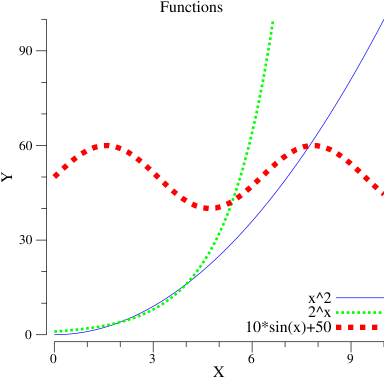
package main
import (
"image/color"
"math"
"gonum.org/v1/plot"
"gonum.org/v1/plot/plotter"
"gonum.org/v1/plot/vg"
)
func main() {
p := plot.New()
p.Title.Text = "Functions"
p.X.Label.Text = "X"
p.Y.Label.Text = "Y"
// A quadratic function x^2
quad := plotter.NewFunction(func(x float64) float64 { return x * x })
quad.Color = color.RGBA{B: 255, A: 255}
// An exponential function 2^x
exp := plotter.NewFunction(func(x float64) float64 { return math.Pow(2, x) })
exp.Dashes = []vg.Length{vg.Points(2), vg.Points(2)}
exp.Width = vg.Points(2)
exp.Color = color.RGBA{G: 255, A: 255}
// The sine function, shifted and scaled
// to be nicely visible on the plot.
sin := plotter.NewFunction(func(x float64) float64 { return 10*math.Sin(x) + 50 })
sin.Dashes = []vg.Length{vg.Points(4), vg.Points(5)}
sin.Width = vg.Points(4)
sin.Color = color.RGBA{R: 255, A: 255}
// Add the functions and their legend entries.
p.Add(quad, exp, sin)
p.Legend.Add("x^2", quad)
p.Legend.Add("2^x", exp)
p.Legend.Add("10*sin(x)+50", sin)
p.Legend.ThumbnailWidth = 0.5 * vg.Inch
// Set the axis ranges. Unlike other data sets,
// functions don't set the axis ranges automatically
// since functions don't necessarily have a
// finite range of x and y values.
p.X.Min = 0
p.X.Max = 10
p.Y.Min = 0
p.Y.Max = 100
// Save the plot to a PNG file.
if err := p.Save(4*vg.Inch, 4*vg.Inch, "functions.png"); err != nil {
panic(err)
}
}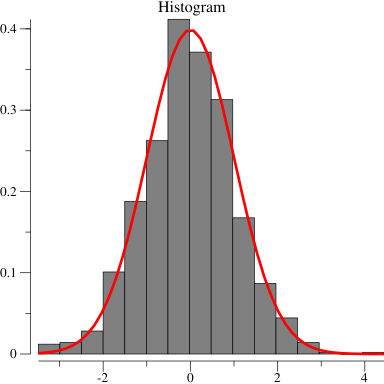
package main
import (
"image/color"
"math"
"math/rand"
"gonum.org/v1/plot"
"gonum.org/v1/plot/plotter"
"gonum.org/v1/plot/vg"
"github.com/gonum/stat/distuv"
)
func main() {
// Draw some random values from the standard
// normal distribution.
rand.Seed(int64(0))
v := make(plotter.Values, 10000)
for i := range v {
v[i] = rand.NormFloat64()
}
// Make a plot and set its title.
p := plot.New()
p.Title.Text = "Histogram"
// Create a histogram of our values drawn
// from the standard normal.
h, err := plotter.NewHist(v, 16)
if err != nil {
panic(err)
}
// Normalize the area under the histogram to
// sum to one.
h.Normalize(1)
p.Add(h)
// The normal distribution function
norm := plotter.NewFunction(distuv.UnitNormal.Prob)
norm.Color = color.RGBA{R: 255, A: 255}
norm.Width = vg.Points(2)
p.Add(norm)
// Save the plot to a PNG file.
if err := p.Save(4*vg.Inch, 4*vg.Inch, "hist.png"); err != nil {
panic(err)
}
}package main
import (
"math/rand"
"gonum.org/v1/plot"
"gonum.org/v1/plot/plotter"
"gonum.org/v1/plot/vg"
)
func main() {
// Get some data to display in our plot.
rand.Seed(uint64(0))
n := 10
uniform := make(plotter.Values, n)
normal := make(plotter.Values, n)
expon := make(plotter.Values, n)
for i := 0; i < n; i++ {
uniform[i] = rand.Float64()
normal[i] = rand.NormFloat64()
expon[i] = rand.ExpFloat64()
}
// Create the plot and set its title and axis label.
p := plot.New()
p.Title.Text = "Box plots"
p.Y.Label.Text = "Values"
// Make boxes for our data and add them to the plot.
w := vg.Points(20)
b0, err := plotter.NewBoxPlot(w, 0, uniform)
b0.FillColor = color.RGBA{127, 188, 165, 1}
if err != nil {
panic(err)
}
b1, err := plotter.NewBoxPlot(w, 1, normal)
b1.FillColor = color.RGBA{127, 188, 165, 1}
if err != nil {
panic(err)
}
b2, err := plotter.NewBoxPlot(w, 2, expon)
b2.FillColor = color.RGBA{127, 188, 165, 1}
if err != nil {
panic(err)
}
p.Add(b0, b1, b2)
// Set the X axis of the plot to nominal with
// the given names for x=0, x=1 and x=2.
p.NominalX("Uniform\nDistribution", "Normal\nDistribution",
"Exponential\nDistribution")
if err := p.Save(3*vg.Inch, 4*vg.Inch, "boxplot.png"); err != nil {
panic(err)
}
}Or, the same plot using the plotutil package:
package main
import (
"math/rand"
"gonum.org/v1/plot"
"gonum.org/v1/plot/plotter"
"gonum.org/v1/plot/plotutil"
"gonum.org/v1/plot/vg"
)
func main() {
// Get some data to display in our plot.
rand.Seed(int64(0))
n := 10
uniform := make(plotter.Values, n)
normal := make(plotter.Values, n)
expon := make(plotter.Values, n)
for i := 0; i < n; i++ {
uniform[i] = rand.Float64()
normal[i] = rand.NormFloat64()
expon[i] = rand.ExpFloat64()
}
// Create the plot and set its title and axis label.
p := plot.New()
p.Title.Text = "Box plots"
p.Y.Label.Text = "Values"
// Make boxes for our data and add them to the plot.
err := plotutil.AddBoxPlots(p, vg.Points(20),
"Uniform\nDistribution", uniform,
"Normal\nDistribution", normal,
"Exponential\nDistribution", expon)
if err != nil {
panic(err)
}
if err := p.Save(3*vg.Inch, 4*vg.Inch, "boxplot.png"); err != nil {
panic(err)
}
}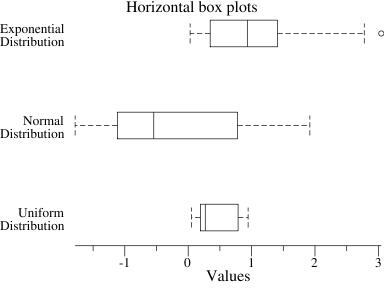
package main
import (
"math/rand"
"gonum.org/v1/plot"
"gonum.org/v1/plot/plotter"
"gonum.org/v1/plot/vg"
)
func main() {
// Get some data to display in our plot.
rand.Seed(int64(0))
n := 10
uniform := make(plotter.Values, n)
normal := make(plotter.Values, n)
expon := make(plotter.Values, n)
for i := 0; i < n; i++ {
uniform[i] = rand.Float64()
normal[i] = rand.NormFloat64()
expon[i] = rand.ExpFloat64()
}
// Create the plot and set its title and axis label.
p := plot.New()
p.Title.Text = "Horizontal box plots"
p.X.Label.Text = "Values"
// Make horizontal boxes for our data and add
// them to the plot.
w := vg.Points(20)
b0, err := plotter.MakeHorizBoxPlot(w, 0, uniform)
if err != nil {
panic(err)
}
b1, err := plotter.MakeHorizBoxPlot(w, 1, normal)
if err != nil {
panic(err)
}
b2, err := plotter.MakeHorizBoxPlot(w, 2, expon)
if err != nil {
panic(err)
}
p.Add(b0, b1, b2)
// Set the Y axis of the plot to nominal with
// the given names for y=0, y=1 and y=2.
p.NominalY("Uniform\nDistribution", "Normal\nDistribution",
"Exponential\nDistribution")
if err := p.Save(4*vg.Inch, 3*vg.Inch, "boxplot-horiz.png"); err != nil {
panic(err)
}
}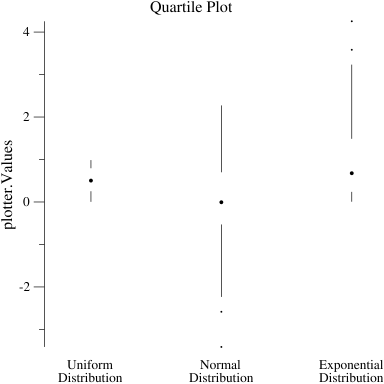
package main
import (
"math/rand"
"gonum.org/v1/plot"
"gonum.org/v1/plot/plotter"
)
func main() {
// Get some data to display in our plot.
rand.Seed(int64(0))
n := 10
uniform := make(plotter.Values, n)
normal := make(plotter.Values, n)
expon := make(plotter.Values, n)
for i := 0; i < n; i++ {
uniform[i] = rand.Float64()
normal[i] = rand.NormFloat64()
expon[i] = rand.ExpFloat64()
}
// Create the plot and set its title and axis label.
p := plot.New()
p.Title.Text = "Quartile plots"
p.Y.Label.Text = "Values"
// Make boxes for our data and add them to the plot.
q0, err := plotter.NewQuartPlot(0, uniform)
if err != nil {
panic(err)
}
q1, err := plotter.NewQuartPlot(1, normal)
if err != nil {
panic(err)
}
q2, err := plotter.NewQuartPlot(2, expon)
if err != nil {
panic(err)
}
p.Add(q0, q1, q2)
// Set the X axis of the plot to nominal with
// the given names for x=0, x=1 and x=2.
p.NominalX("Uniform\nDistribution", "Normal\nDistribution",
"Exponential\nDistribution")
if err := p.Save(3*vg.Inch, 4*vg.Inch, "quartile.png"); err != nil {
panic(err)
}
}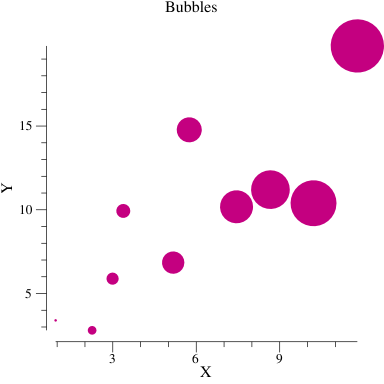
package main
import (
"image/color"
"math/rand"
"gonum.org/v1/plot"
"gonum.org/v1/plot/plotter"
"gonum.org/v1/plot/vg"
)
func main() {
rand.Seed(int64(0))
n := 10
bubbleData := randomTriples(n)
p := plot.New()
p.Title.Text = "Bubbles"
p.X.Label.Text = "X"
p.Y.Label.Text = "Y"
bs, err := plotter.NewBubbles(bubbleData, vg.Points(1), vg.Points(20))
if err != nil {
panic(err)
}
bs.Color = color.RGBA{R: 196, B: 128, A: 255}
p.Add(bs)
if err := p.Save(4*vg.Inch, 4*vg.Inch, "bubble.png"); err != nil {
panic(err)
}
}
// randomTriples returns some random x, y, z triples
// with some interesting kind of trend.
func randomTriples(n int) plotter.XYZs {
data := make(plotter.XYZs, n)
for i := range data {
if i == 0 {
data[i].X = rand.Float64()
} else {
data[i].X = data[i-1].X + 2*rand.Float64()
}
data[i].Y = data[i].X + 10*rand.Float64()
data[i].Z = data[i].X
}
return data
}Also see the Creating Custom Plotters page for details on how the Bubbles plotter was implemented.
