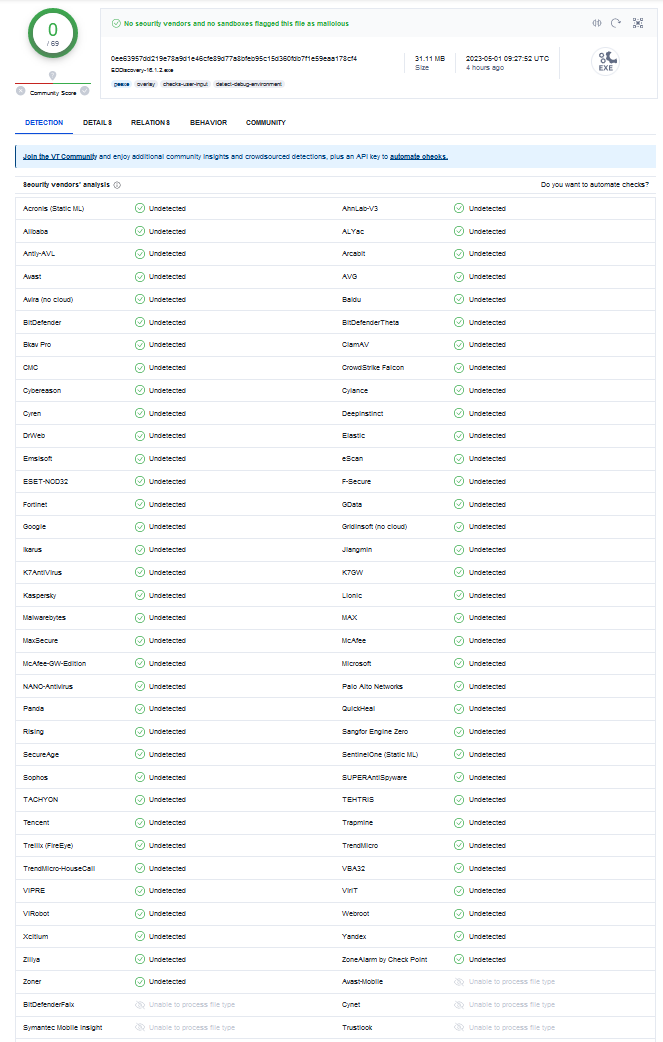EDDiscovery Release 16.1.2 Compass, Spansh Import, EDSY import, much more
Pack updates:
- Remember to check if a more recent pack is available of the other ones.
Video updates:
Warning:
- If you're using a laptop, with a built in APU and GPU, make sure you tell the system to use the GPU for EDD. See https://www.howtogeek.com/351522/how-to-choose-which-gpu-a-game-uses-on-windows-10/ Lots of APUs appear to have buggy or incomplete openGL implementations.
Major Features:
-
Compass panel rewrite - better presentation, more configuration options. See the compass video at https://youtu.be/s-AVEYq5vCo
-
Spansh Import - import routes from spansh into the expedition panel. From there, they are available for the surveyor to guide you through the galaxy. All spansh exports work. Open the spansh web panel to do this, export to csv and it will be automatically written to a expedition panel. See the video on how this is done at https://youtu.be/qeLnq-pU14I
-
Expedition - allow arbitrary x/y/z and systems and save the locations to the DB. Route note can be assigned to a waypoint in expedition. For Spansh imports, its the spansh note, else its a user entered note. This is displayed in the surveyor.
-
Combat grid can be filtered for event types
-
Carrier panel - the itinerary has a right click to open the system on EDSM or to get system data on it. See the video on the carrier panel at https://youtu.be/zot3a7uHQfQ
-
Resources panel added. This and the materials, commodities and microresources panel get a shopping list option, with a wanted column stating how many of an item you want. Transparent mode for shopping lists added. See the video on the new resources panel operation at https://youtu.be/U1id5TxS8bs
-
Can import a shopping list from EDSY to the resources panel. See the video on how this is done at https://youtu.be/qeLnq-pU14I
-
Support DLL panels. DLL can export a panel to EDD which can be inserted into the UI just like any built in panel. Updated DLL interface with more features. Example DLL which you can build immediately is at https://github.com/EDDiscovery/EDDiscoveryAdditionalDLLs
-
Import dialog - you can now drop a file onto the import pad (or type yourself) and import that way, instead of naming a file
-
Search queries - you can now get information on siblings of top level bodies, such as stars, using sibling[]
-
EDD now accumulates touchdowns and approach body settlements and assigned them to the body you've landed on. You can see that in the scan text of a body or via the compass drop down.
-
Add surface temperature to surveyor data output (selectable)
16.1.2 Fixes:
- Installer writes the option file for appdata location always, therefore if you install over a previous install with an different appdata location but you want to use the standard one it will now work
- Missions panel: list update is now faster
- Compass panel: creating a surface bookmark now only names it after the body (previously: system name and body name), fixes surface bookmarks not being sent back to the compass location drop down menu
- Expedition panel: import dialogue correctly sets the file extension when importing formats other than CSV
16.1.1 Fixes:
- Crash in ApproachBody when lat/long is missing
Fixed:
- CAPI authorisation changed to fix error in Frontier servers. This was introduced by frontier at the start of March and requires a change to EDD to make it work again
- Optimised modules/outfitting/shipyards/missions/factions to only refresh when required
- Improve setting start/stop flags in travel history so its easier to work with - no refresh now needed
- Update module list for update 14
- SQL processing thread now waits forever for lock, in case that was causing some DB corruption
- Sorting of suit names fixed in suit/weapons
Retracted:
- Removed EDDB references and panel :-(
SHA256 hash of installers\EDDiscovery-16.1.2.exe:
0ee63957dd219e78a9d1e46cfe89d77a8bfeb95c15d360fdb7f1e59eaa178cf4
SHA256 hash of installers\EDDiscovery.Portable.16.1.2.zip:
f1e62d4b8a4f2a3ee2910a1537ace84332c63e54059900c9aa88471258c94e6b