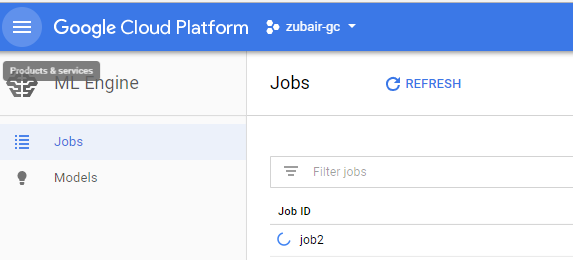This describes necessary steps to train models on Google Cloud, assuming you are familiar with Google Cloud console and installed Google Cloud SDK
- Compute
- Billing
- Storage
- ML Engine
Rename bucket name with your own wherever it says zubair-gc-bucket
gsutil -m cp -r datasets gs://zubair-gc-bucket/datasets- Create a **trainer** folder and move all your project files in it
- Create empty init.py in a trainer folder under your project
- Add Setup.py outside trainer folder
- Add following in the cloudml-gpu.yaml configuration file
trainingInput:
scaleTier: BASIC_GPU
runtimeVersion: "1.4"
pythonVersion: "3.5"'''Cloud ML Engine package configuration.'''
from setuptools import setup, find_packages
setup(name='shallownet_keras',
version='1.0',
packages=find_packages(),
include_package_data=True,
description='Model Training using Keras on Google Cloud',
author='Zubair',
author_email='your email',
license='MIT',
install_requires=[
'keras',
'h5py'],
zip_safe=False)add.add_argument(
'--job-dir',
help='Cloud storage bucket to export the model and store temp files')
args = vars(ap.parse_args())if args["--job-dir"] != '':
with file_io.FileIO(args["model"], mode='r') as input_f:
with file_io.FileIO(args["--job-dir"] + '/' + args["model"], mode='w+') as output_f:
output_f.write(input_f.read())On windows cmd doesn't work with multiline text
gcloud ml-engine jobs submit training job7 --package-path=./trainer --module-name=trainer.shallownet_train --job-dir=gs://zubair-gc-bucket/jobs/job7 --region=us-central1 --config=trainer/cloudml-gpu.yaml --runtime-version="1.4" -- --job_name="zubair-gc-job7" --dataset=dataset/animals --model=shallownet_weights1.hdf5