Thanks for supporters: gdanas87, Jeremy
https://apps.apple.com/us/app/inav-telemetry/id1543244904
Its application to read telementry from iNav flight controllers. Designed for Apple devices like iPhone / iPad / MacOS. Later maybe for others.
You can watch other realtime on iPhone/iPad or web: https://deadpan-rightful-aunt.glitch.me
- Custom - check example of Tracker
- FrSky Smart Port
- Multiwii Serial Protocol (MSP)
- MAVLink V1 / V2
- QCZEK LRS
- ExpressLRS (comming soon)
- Crossfire (comming soon)
- LTM (by request if need)
| Bluetooth | Service | Characteristic |
|---|---|---|
| HM-10 | FFE0 | FFE1 |
| Frsky | FFF0 | FFF6 |
| Crossfire | 180F | 2A19 |
- smartport_fuel_unit = PERCENT
- frsky_pitch_roll = ON
| Application (youtube) | Browser Viewer (youtube) |
|---|---|
 |
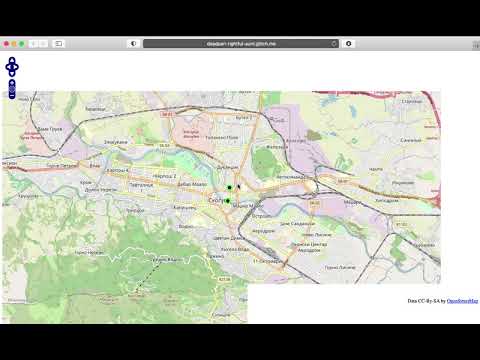 |
| iPhone | iPad |
 |
 |
| MacOS | Browser |
 |
 |
In order this to work you need additional hardware: inverter and bluetooth module (HC-05 or HC-06 or something else, also you don't need module and inverter if your transmitter has internal one) One important thing: Module should be configured to work on 57600 baud rate, otherwise it won't work. Connect inverter to your Smart Port and then connect bluetooth module to the inverter. You now can connect your phone to your bluetooth module and view data

