Strava's Heatmap provides very useful data for discovering unofficial trails & common backcountry routes. This data can be imported as a "Custom Layer" in Caltopo. However, doing so requires building a URL string containing configuration & authentication data. This tool assists in the creation of this string.
This tool is intended for Caltopo strings. For use with OpenStreetMap, you may wish to pass -t -o.
| Before | After |
|---|---|
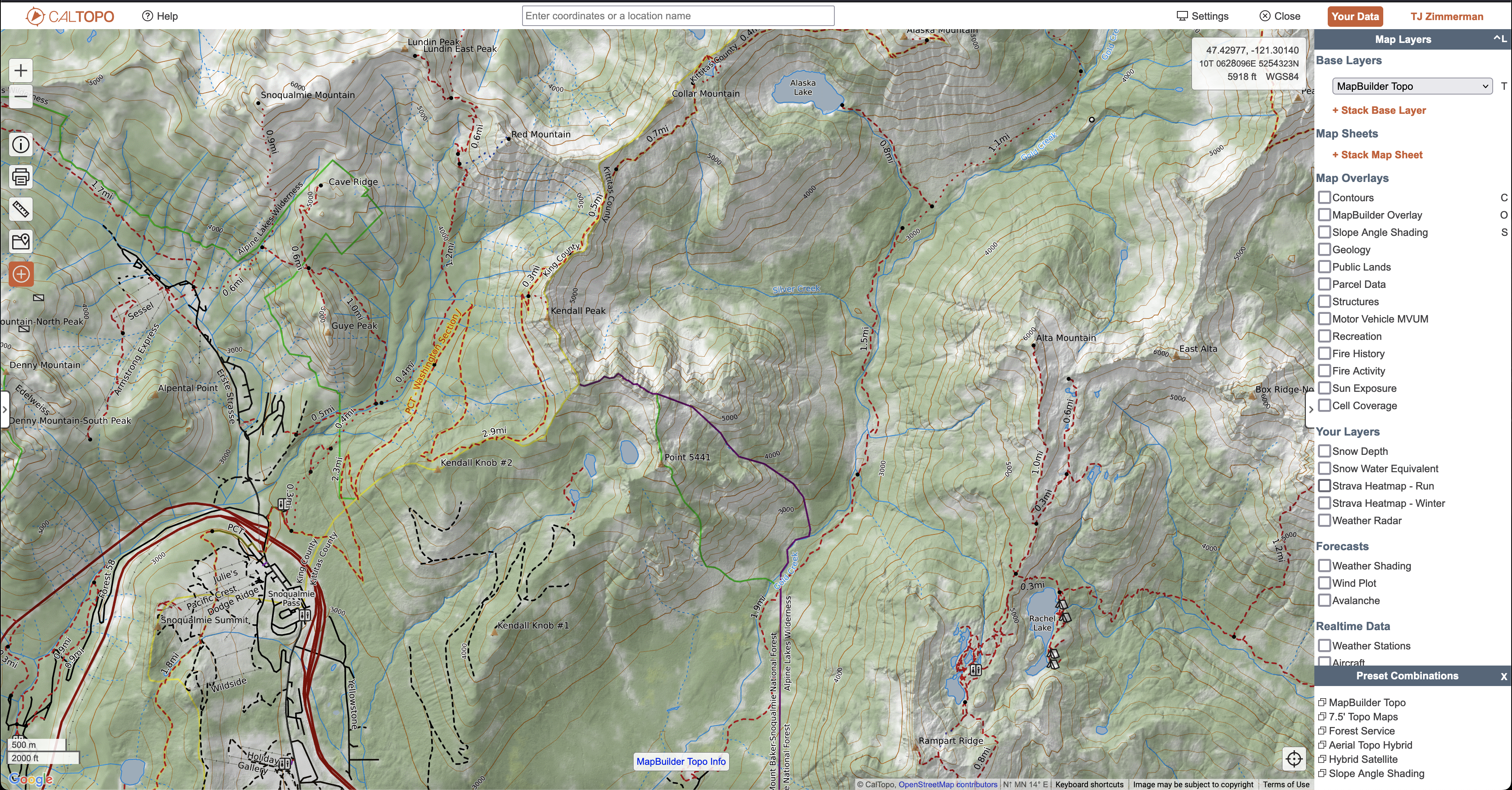 |
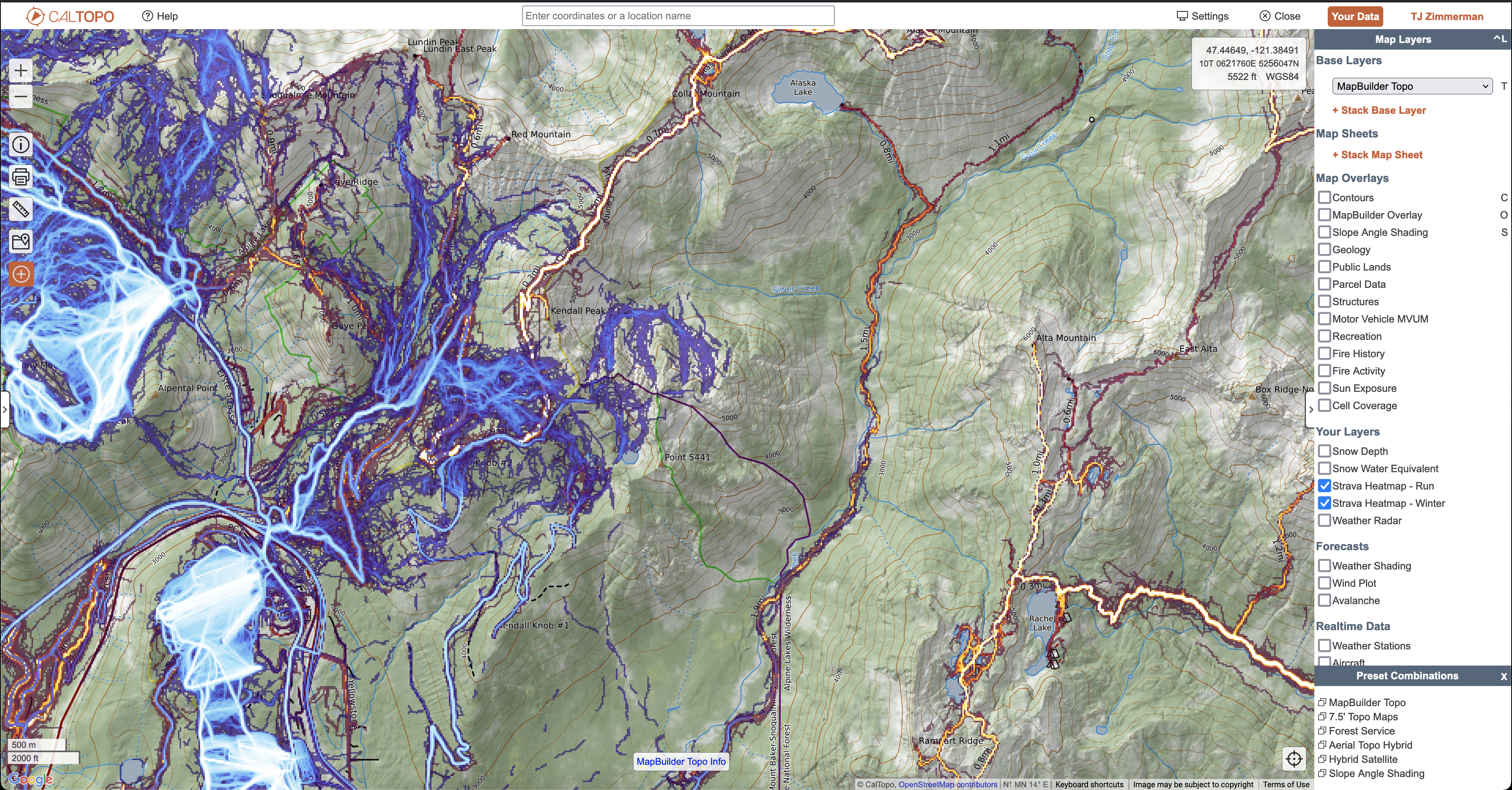 |
-
Create a Strava account. Strava requires an account to access the Heatmap data.
-
Build a URL string using Python:
python main.py. You will be prompted for your Strava credentials. Additional optional arguments are documented in the table below:Argument Description Allowed Values Default -s The Heatmap Server to Use (Ignored if also using -o)[a, b, c]a-a The activity type to show on the Strava Heatmap data [run, ride, winter, water, all]all-c The color to use for the Strava Heatmap data [blue, bluered, purple, hot, gray]hot-r The tile resolution to use for the Strava Heatmap data Any integer value 256-t Include a tms:prefix to the URLN/AFalse-o Use OSM Format for URL N/AFalse -
Create a Caltopo account and sign in.
-
Add a Custom Map Layer in Caltopo using the following properties:
Property Value Type TileName Strava HeatmapURL Template URL Produced Above Max Zoom 16Overlay? Yes - Transparent Overlay -
Click "Save To Account" and refresh the webpage.
-
Check "Strava Heatmap" in "Your Layers" on the Map Layers sidepanel to activate the Heatmap overlay.
Using Python & the default configuration:
$> python main.py
Enter your Strava Email Address: xqsaxgrnpbffgslmge@tpwlb.com
Enter your Strava Password:
Your heatmap URL is:
https://heatmap-external-a.strava.com/tiles-auth/all/hot/{z}/{x}/{y}.png?px=256&Key-Pair-Id=APKAIDPUN4QMG7VUQPSA&Policy=eyJTdGF0ZW1lbnQiOiBbeyJSZXNvdXJjZSI6Imh0dHBzOi8vaGVhdG1hcC1leHRlcm5hbC0qLnN0cmF2YS5jb20vKiIsIkNvbmRpdGlvbiI6eyJEYXRlTGVzc1RoYW4iOnsiQVdTOkVwb2NoVGltZSI6MTY4MTMzNTA4OX0sIkRhdGVHcmVhdGVyVGhhbiI6eyJBV1M6RXBvY2hUaW1lIjoxNjgwMTExMDg5fX19XX0_&Signature=eyeaRSIwev0ev1xV7eNMX-vnKdrpcV4FDhakfhBt6tNQdKOLilyVU6ngvOvur5VMxuXGir~ogvDdjZtCuyI-rWrwu2REVyj7vKLN5v5e5WcBK8XPaLr4dOHhlvfzZJvKw3AG9w0EgIFszKHZuBHbwA6Sl9dTO5NarOaMtZnVIvpGqRnZxGoBlGQROs-qsUFO9cjkRxWK-sgadRBGnH8vR9WTGcvO-mbdzKKfCMb9j8TTOzFyAbUEZJDHtkHYi-y9KHEhQtL9ZvwLu-xpX0rEgAcjfrO3CoaNaAmOdqhgedK5uWK42Y15ozRqsgEt~c2VzqnYZW4mljhO7339IYNtPw__
This URL will expire on April 9.Using Docker & optional configuration arguments:
$> docker run -it $(docker build -q .) -c blue -a winter -t -o
Enter your Strava Email Address: xqsaxgrnpbffgslmge@tpwlb.com
Enter your Strava Password:
Your Strava Heatmap URL is:
tms:https://heatmap-external-{switch:a,b,c}.strava.com/tiles-auth/winter/blue/{zoom}/{x}/{y}.png?px=256&Key-Pair-Id=APKAIDPUN4QMG7VUQPSA&Policy=eyJTdGF0ZW1lbnQiOiBbeyJSZXNvdXJjZSI6Imh0dHBzOi8vaGVhdG1hcC1leHRlcm5hbC0qLnN0cmF2YS5jb20vKiIsIkNvbmRpdGlvbiI6eyJEYXRlTGVzc1RoYW4iOnsiQVdTOkVwb2NoVGltZSI6MTY4MTMzNTExOH0sIkRhdGVHcmVhdGVyVGhhbiI6eyJBV1M6RXBvY2hUaW1lIjoxNjgwMTExMTE4fX19XX0_&Signature=oYuTN2g0hiv4Aoy4kbIgkyhQ36kiuIxY~ParaaqQcXZwOngySj8YQGrFjX480R83Iwqi-vgenTX8uSS9FUenpd-PSKhgwlU6ShrD3ya6P5~7re1zjLiaUR6doJ5mqVm1EK8hNU0XT~QfYLQ0RhIbuNjQL0kumqjOJA3-Bq5MJ9zRhMr~9uy7JRkOCFmCFkqfmCzaDfgJahrVuoe2tNTghm1dxyA5bfmucoSU0dK3rgq0pQ0XuNw9o4R-YeiSc7GMPO9hSvaXrj2RIdmCo8Ot6GfpdaDoiJ7DxMtT3WhjL6I4IFVmf6PRv7mD~c6VPGVOMYB6IimM1wYAnhRaR5txuA__
This URL will expire on April 9.-
Strava expires its authentication cookies after approximately one week. If your Heatmap layer stops appearing when you check the box, you will need to regenerate your authentication cookies and build a new URL. To update the URL in Caltopo, simply navigate to
Add -> Custom Sourceagain and clickLoad From. Select your previous Strava Heatmap layer, update theURL Templatedata with the new URL, and give it a newNameto differentiate it from the old one. Finally, clickSave To Accountand refresh the page. You will now have two available layers, only one of which will work. To delete the old one, clickYour Dataon the top right of Caltopo, navigate toYour Layers, and delete the old one by clicking the redX. Then refresh the webpage to reload the available layers. -
Strava will disable your account if you attempt to authenticate too many times in a period of time. Be careful not to run this script repeatedly!
-
DO NOT SHARE your authentication cookie data with anyone. Using this information, someone can impersonate you and potentially do things like post as you or even delete your account!
-
This uses the stravacookies Python package by solitone for retrieving the necessary cookies to provide authenticated access to the Strava Heatmap data.