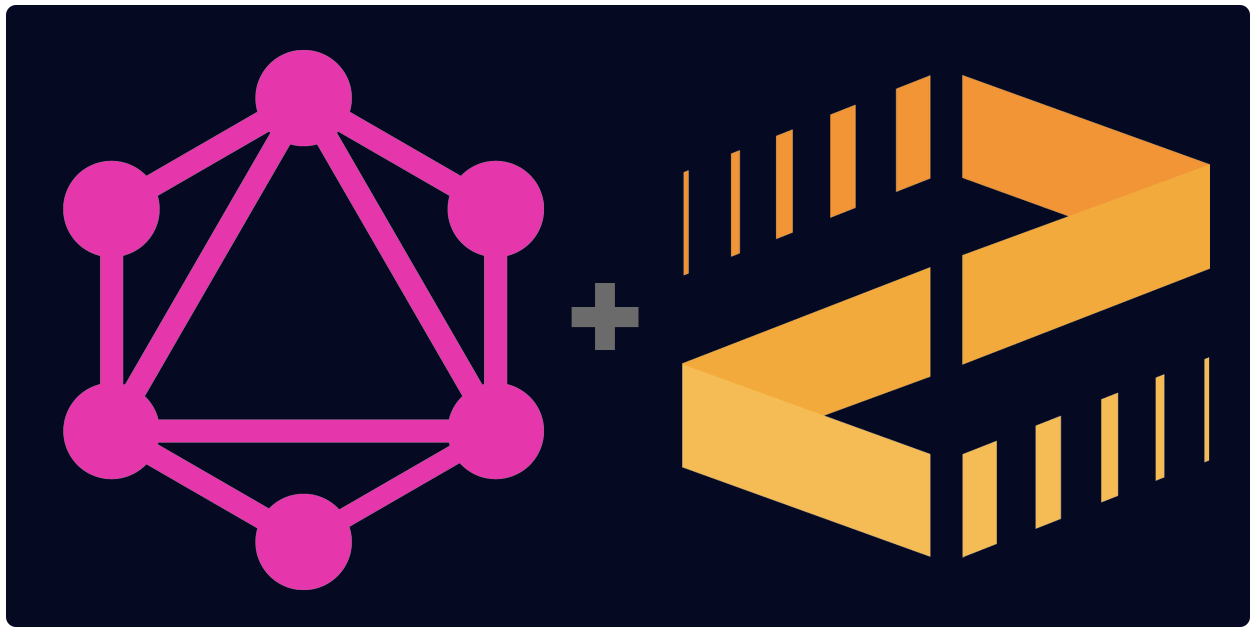A GraphQL interface using node and apollo that consumes WebEngine endpoints.
Requires Node 14 or above and NPM 7+ Fork this repository and pull it to your local.
- Log into Zesty.io
- Open the manager interface for the instance you want to access GraphQL
- In manager, Go to the settings app
- Navigate to General Settings
- Turn on WebEngine mode to Hybrid (headless if you do not serve a website via webengine)
- Set GraphQL origin to * (this can later be tied to your remote)
- Open this repo's directory in your terminal
- run
npm install - cli:
npm run setup -- https://YOUR.INSTANCE.URL(use your stage [HASH]-dev.webengine.zesty.io url for testing) - cli:
npm start - navigate in browser
[localhost:4000](http://localhost:4000/)
See package.json npm run build and npm run deploy scripts for an example of how to deploy to Google Cloud Run in 2 commands. Not the zesty-dev is a place holder envirnoment project name for GCP, you will need to replace that with your own.
The Dockerfile is a simple docker container to run and deploy the service locally. Use that file to delpoy this service to other cloud services.