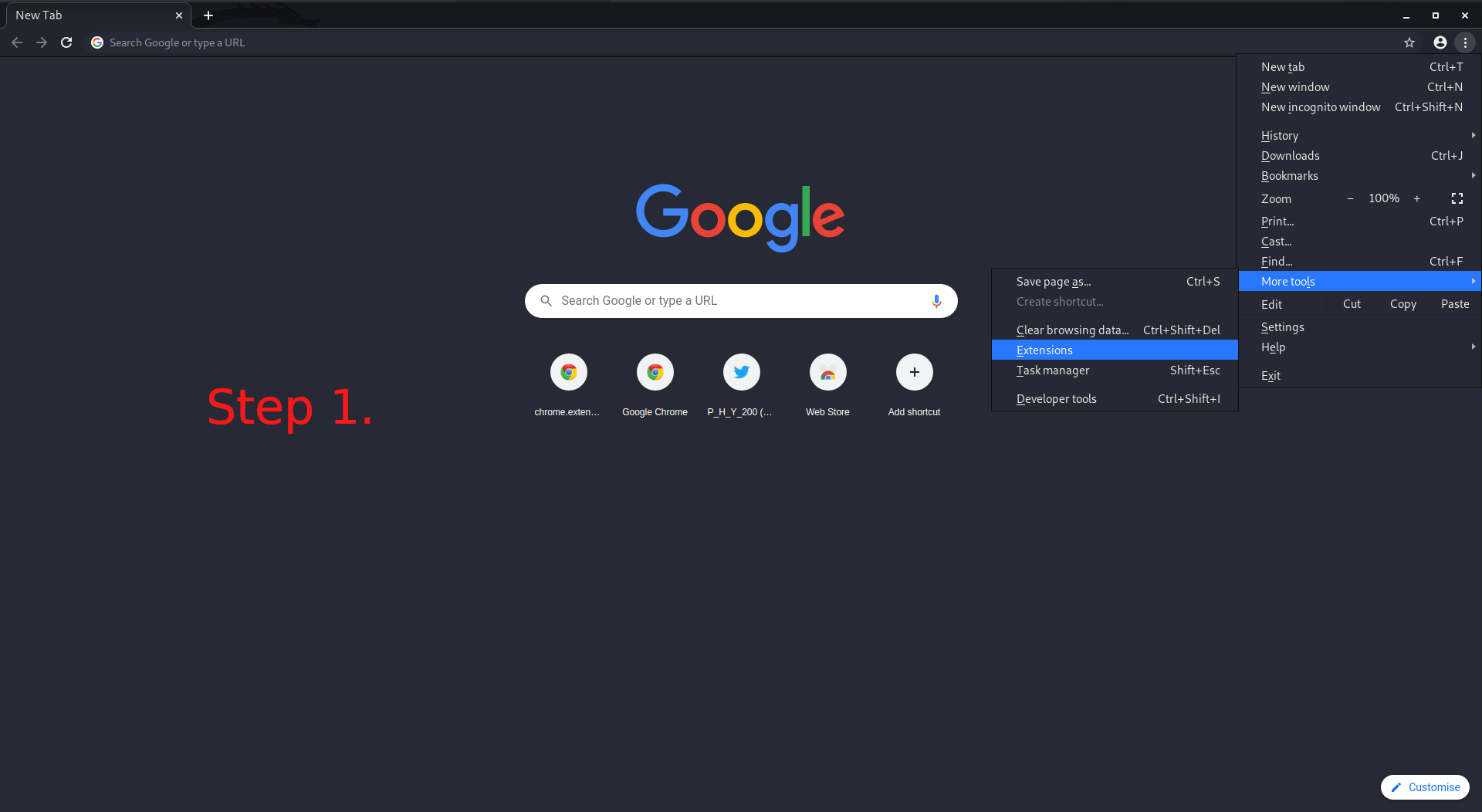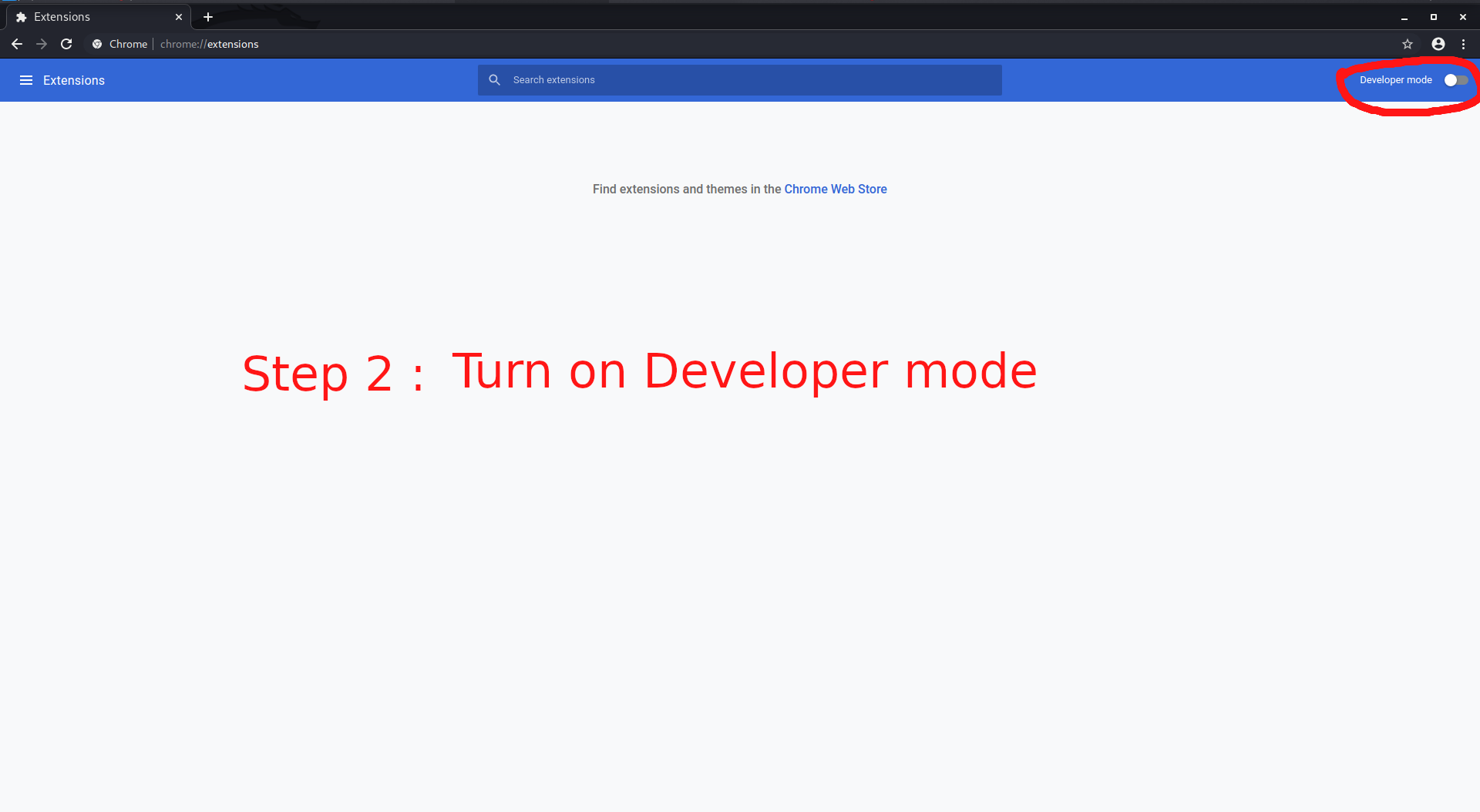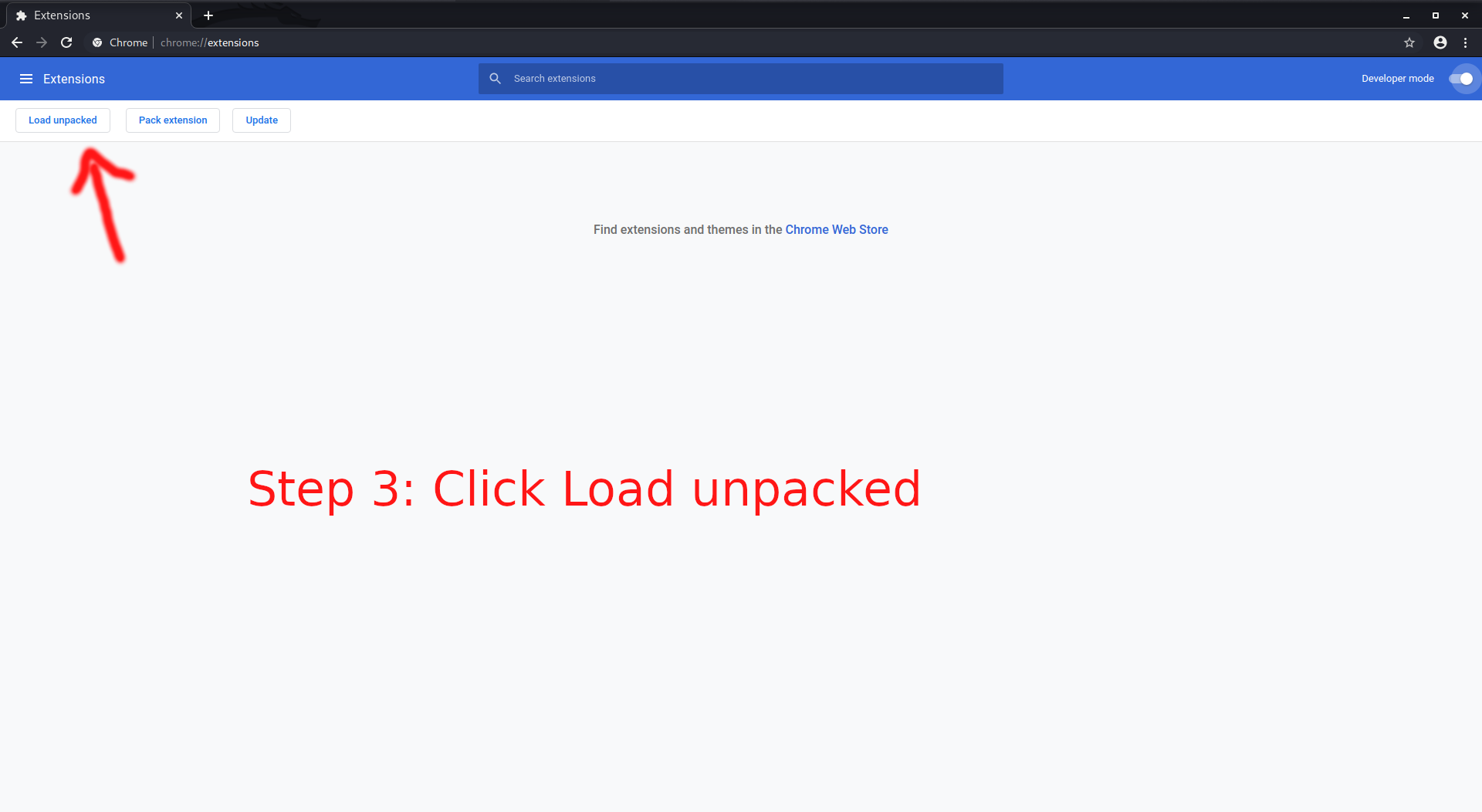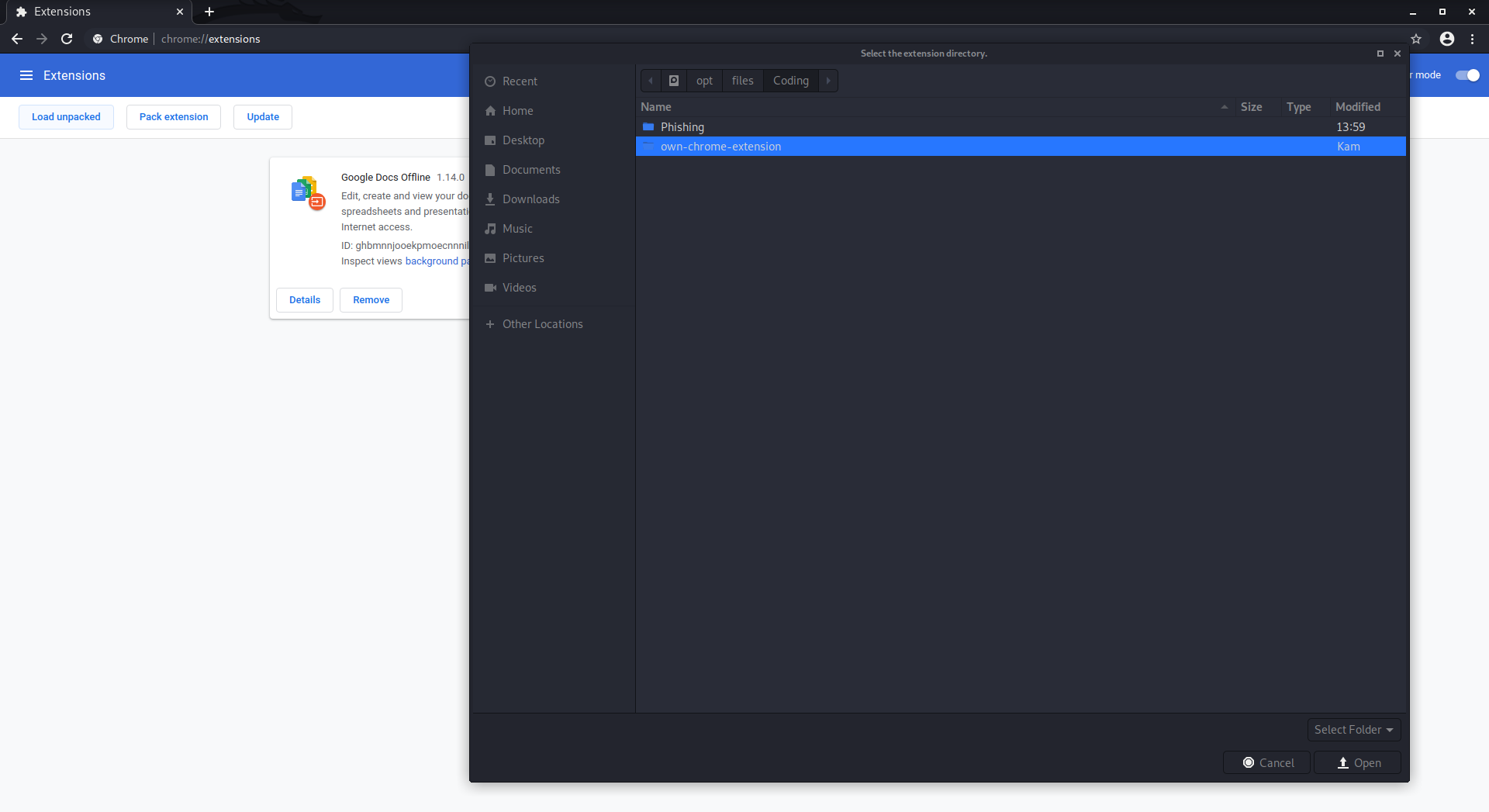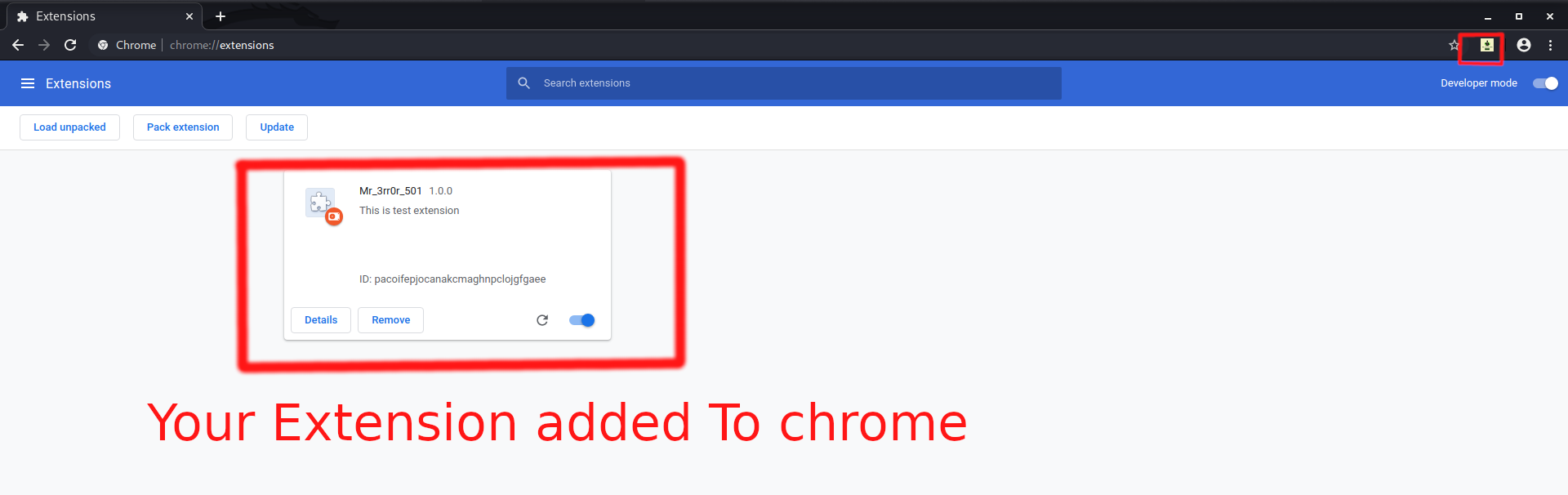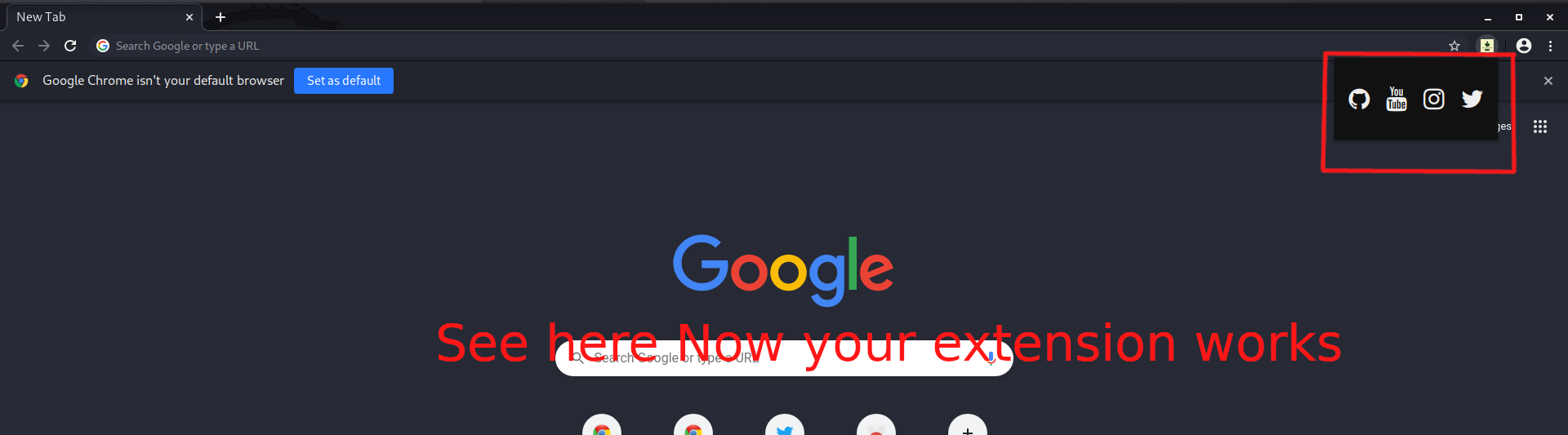Hi, this guide is about how to create your own google chrome extension
git clone https://github.com/yuvarajucet/own-chrome-extension.git
cd own-extension-chrome
Openmanifest.json in any editor
Edit the file with your project name and description
- name
- version
- description
- commands
After complete the manifest.json Now continue with popup.html
Save All the files
Step 1 : Go to google Chrome click the Three dots and select More tools and Extensions
Step 2 : Turn on Developer mode Or Enable Developer mode
Step 3 : Now Click Load Unpacked
Step 4 : Now Select your Extension Folder
Step 5 : Now you can see your Extension added your web browser.
Step 6 : Click your Extension Icon It shows the output