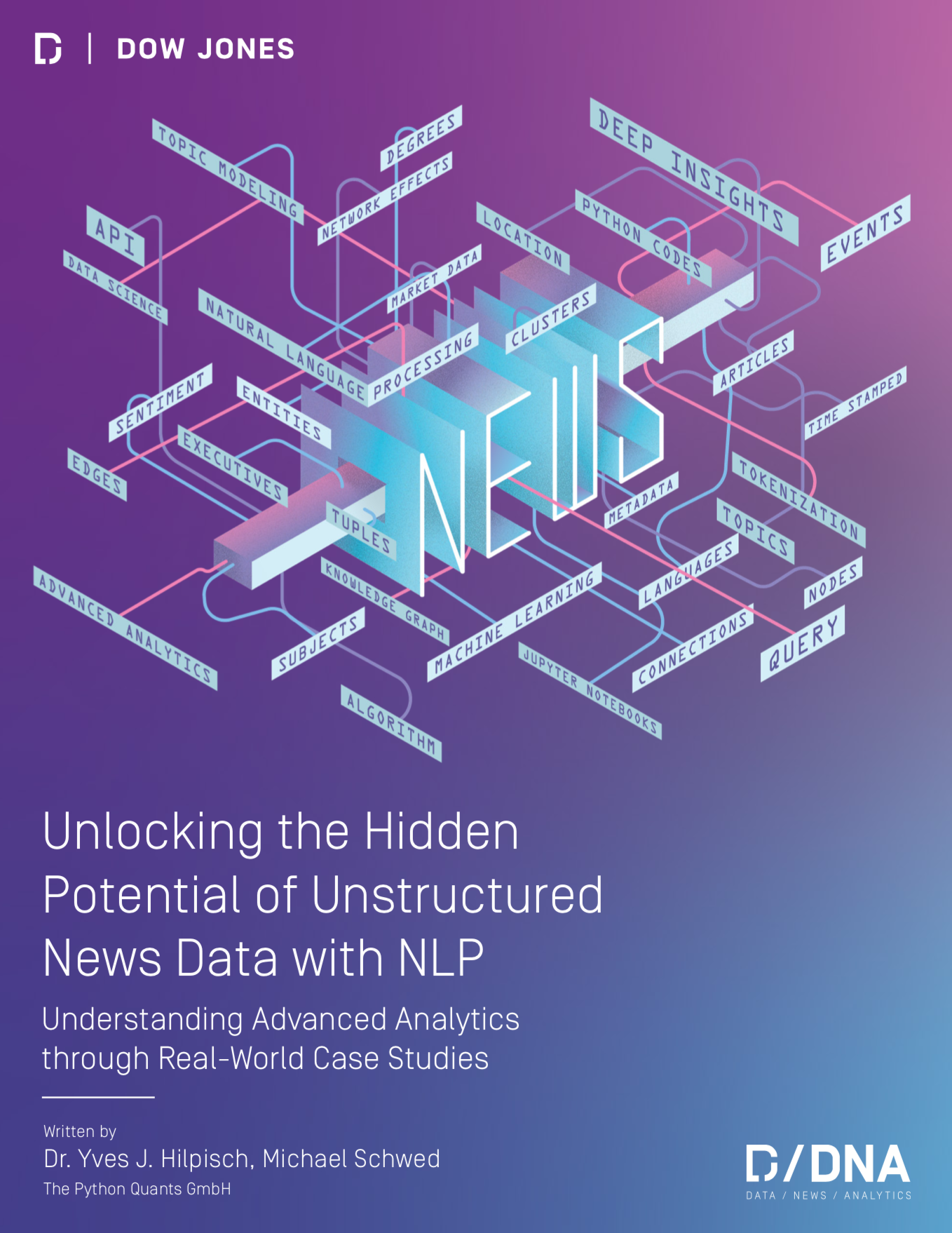Unlocking the Hidden Potential of Unstructuctured News Data with NLP
This repository provides Python codes and Jupyter Notebooks for the Dow Jones applied research paper "Unlocking the Hidden Potential of Unstructured News Data with NLP — Understanding Advanced Analytics through Real-World Case Studies".
To download the PDF version of the paper visit http://go.dowjones.com/dna-research-paper.
The instructions that follow assume that you run a Docker container or a cloud instance with the latest version of Ubunutu (18.10 at the time of this writing).
The execution of (parts of) the codes and Jupyter Notebooks requires enough compute and memory resources. Overall, it is recommended to have at least four CPU cores and 16GB of RAM available. The introductory examples can be executed with fewer resources.
The following assumes that you have set up a cloud instance (e.g. on DigitalOcean) and have used ssh to login as root. You can then execute on the shell:
cd /root
wget http://hilpisch.com/nlp/setup_dna_nlp.sh
bash setup_dna_nlp.sh
Follow the instructions of the script and e.g. provide a password for the Jupyter Notebook server.
After the installation, you can access the Jupyter Notebook server under
http://CLOUD_IP_ADDRESS:9999
with your chosen password. Navigate via Jupyter to the code folder and open a notebook to get started.
Alternatively, you can start a Docker container locally (with enough resources allocated). To do so e.g. execute on the shell:
docker run -ti -h dnanlp -p 9999:9999 ubuntu:latest /bin/bash
Make sure that the container has enough resources allocated (e.g. via editing your Docker preferences). Then on the shell of the Docker container execute the following:
cd root
apt-get update
apt-get upgrade -y
apt-get install -y wget
wget http://hilpisch.com/nlp/setup_dna_nlp.sh
bash setup_dna_nlp.sh
Then follow the instructions of the script to e.g. provide a password for the Jupyter Notebook server.
After the installation, you can access the Jupyter Notebook server under
http://localhost:9999
with your chosen password. Navigate via Jupyter to the code folder and open a notebook to get started.
The approach chosen to run the Jupyter Notebook server is for illustration purposes only. There are no security measures configured beyond password protection. For example, there is no SSL encryption configured. In addition, the Jupyter Notebook server is run as root. As a consequence, a number of security risks result from the approach chosen.
All codes and Jupyter notebooks come with no representations or warranties, to the extent permitted by applicable law.
This repository with all its scripts, codes and Jupyter notebooks is for illustration purposes only.
© Dr. Yves J. Hilpisch | The Python Quants GmbH
http://tpq.io | team@tpq.io | http://twitter.com/dyjh | http://pqp.io
Python for Finance & Algorithmic Trading online trainings | http://training.tpq.io
University Certificate Program in Python for Algorithmic Trading | http://certificate.tpq.io