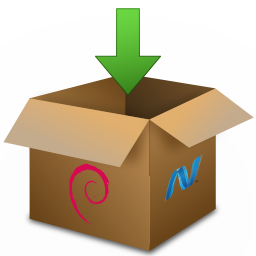Creates a .deb Debian binary package from a specification file through the dotnet CLI command or as standalone command-line tool.
Install the NuGet package Unclassified.DotnetMakeDeb to your project directory. Then you can run it from the project directory to create your Debian package. This requires the .NET 6.0 runtime to be installed.
Installation:
dotnet new tool-manifest
dotnet tool install Unclassified.DotnetMakeDeb
Command invocation:
dotnet publish -c Release
dotnet make-deb app.debspec
Install the NuGet package Unclassified.DotnetMakeDeb as a global tool. Then you can run it from all directories to create your Debian package. This requires the .NET 6.0 runtime to be installed.
Installation:
dotnet tool install -g Unclassified.DotnetMakeDeb
Command invocation:
make-deb app.debspec
Learn more about managing .NET tools.
To use this tool in other environments than dotnet projects and without a dependency on the new .NET runtime, use the separate standalone console application. It’s a single executable that depends on the .NET Framework 4.8 or later. You can place this program file somewhere in your %PATH% so you can quickly run it from all your projects. But you can simply save it in your project directory as well. It is invoked similarly and accepts all the same command line options:
make-deb app.debspec
You will also need a package specification file which is described in the separate document MakeDeb.html.
The package version is normally specified in the package specification file (.debspec).
Alternatively, the version can be overridden from a second command line argument after the specification file:
[dotnet] make-deb app.debspec 1.2.0
In automated build scenarios, the package version can also be looked up from another file, like the built application assembly. Use the -vf option to specify the file to read the version from:
[dotnet] make-deb app.debspec -vf bin\Release\netcoreapp3.0\linux-x64\publish\MyApp.dll
The -v option activates verbose output. It prints some progress information while running. Otherwise, it remains silent in normal operation.
You can build this solution in Visual Studio or by running the command:
build.cmd
Visual Studio 2022 or later with .NET 6.0 support is required to build this solution.