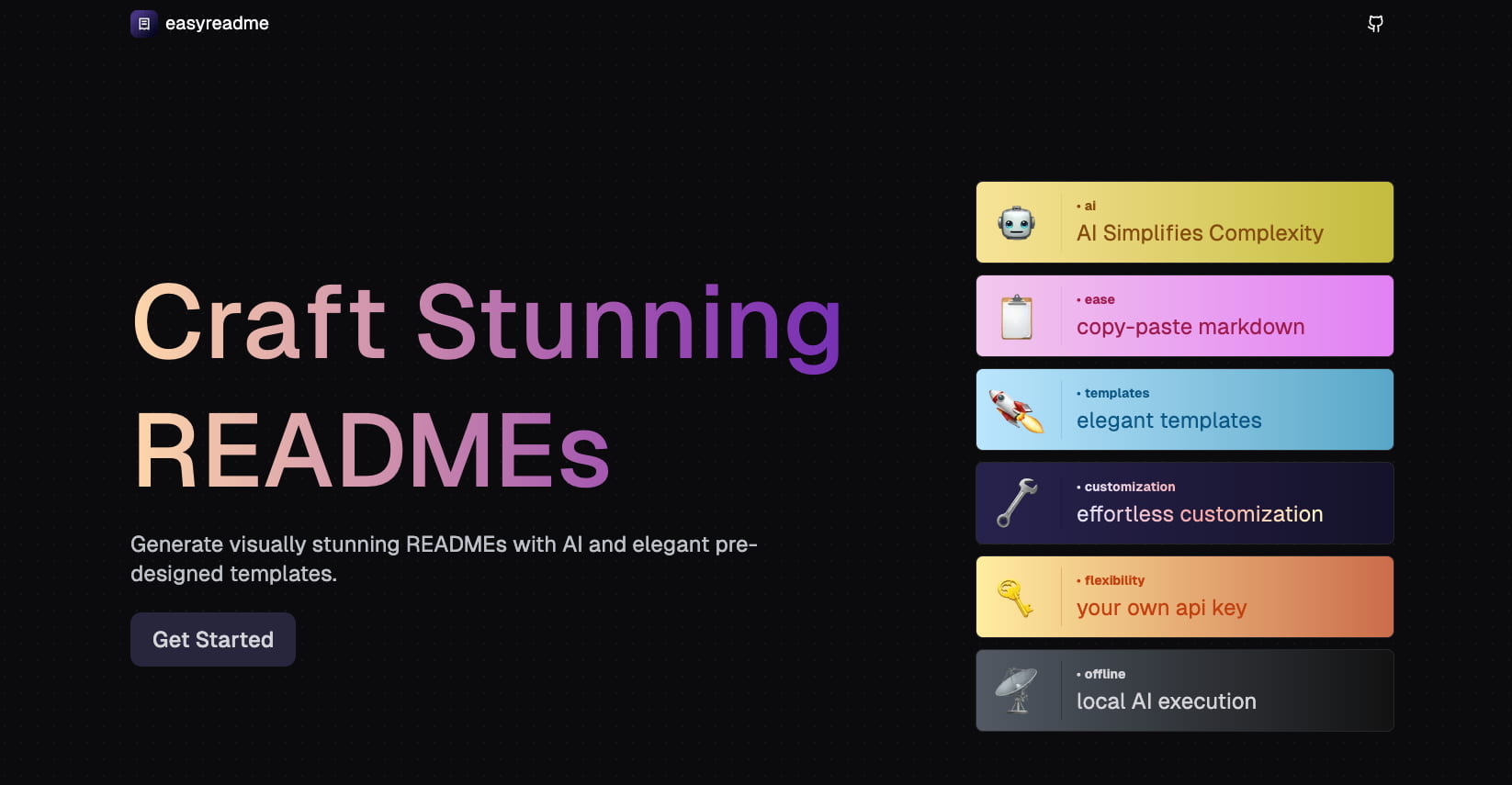Easyreadme is a project that simplifies README creation by generating visually stunning READMEs using pre-designed templates and AI. It supports generating READMEs for JavaScript/TypeScript, Rust, Java, Go, PHP, and Python projects. It relies on a wide range of technologies and libraries including React, Tailwind CSS, Tiptap, OpenAI, and more.
introduction.mp4
templates.mp4
customize.mp4
ai-sections.mp4
commands.mp4
bubble-menu.mp4
update-banner.mp4
api-offline-generations.mp4
- next: A framework for building server-rendered React applications.
- react: A JavaScript library for building user interfaces.
- typescript: A typed superset of JavaScript that compiles to plain JavaScript.
- shadcn/ui: Provides beautifully designed components for UI.
- tailwindcss: A utility-first CSS framework for rapid UI development.
- vaul: An unstyled drawer component for React.
- sonner: An opinionated toast component for React.
- tiptap/core: A highly customizable and extendable rich text editor framework.
- swr: Handles data fetching, caching, and synchronization with the server.
- zustand: A small, fast, and scalable state management library.
- lucide: Beautiful & consistent icons.
- src: Primary source code directory.
- src/app: Contains the main application logic and components.
- src/components: Houses reusable UI components.
- src/hooks: Custom React hooks for managing state and side effects.
- src/lib: Utility functions and helper modules.
- src/services: Modules for interacting with external APIs.
- src/styles: Global styles and CSS modules.
- src/types: TypeScript type definitions.
- src/utils: Miscellaneous utility functions.
- public: Public directory for static assets and build output.
- Go to the OpenAI website.
- Sign in to your account or create a new one.
- Navigate to your API settings.
- Generate an Secret key.
- Copy the generated Secret key.
- Go to the GitHub website.
- Sign in to your account or create a new one.
- Navigate to your account settings.
- Go to the "Developer settings" section.
- Generate a new personal access token with the necessary permissions.
- Go to the Vercel website.
- Sign in to your account or create a new one.
- Navigate to Storage section.
- Create a new KV Database.
- Copy the KV_REST_API_URL and KV_REST_API_TOKEN from under the .env.local tab.
- Download Ollama and have it running.
- If your instance of Ollama is not running on the default ip-address and port, change the variable in the .env.example file to fit your usecase
1.Clone the easyreadme repository:
git clone https://github.com/xavimondev/easyreadme2.Rename the .env.example to .env:
mv .example.env .env3.Install dependencies:
# bun
bun install
# pnpm
pnpm install
# npm
npm install
# yarn
yarn install6.Start the development mode:
# bun
bun dev
# pnpm
pnpm dev
# npm
npm run dev
# yarn
yarn devImportant
Despite having a template for NPM Packages, there's still much work to be done and research on how to get the correct types from packages.
- Add support for more programming languages.
- Add "with emojis" option.
- The sparkles animation were taken from this great resource created by Josh W. Comeau
- The confetti around the "Copy Code" button was created using the Lucide web as a reference.
This project is licensed under the MIT License - see the MIT License file for details.