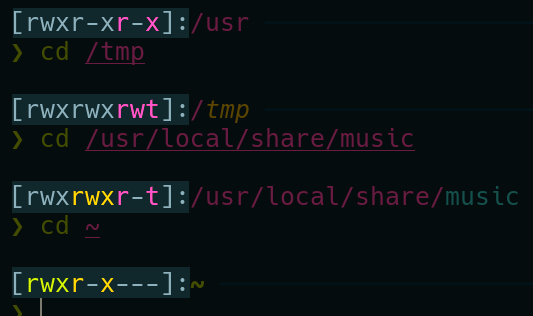Make sure to look at the Prompt Support and Configuration sections of this README.
Antigen:
antigen bundle xPMo/zsh-prompt-dir-perms
antigen applyZgen:
zgen load xPMo/zsh-prompt-dir-perms
zgen saveZplug:
zplug xPMo/zsh-prompt-dir-permsZplugin:
zplugin ice wait "0"
zplugin light xPMo/zsh-prompt-dir-permsManually: Clone the project, and then source it:
source /path/to/zsh-prompt-dir-perms/prompt-dir-perms.plugin.zshPowerlevel10k
For powerlevel10k, add the following to your .p10k.zsh:
typeset -g POWERLEVEL9K_LEFT_PROMPT_ELEMENTS=(
... # segments you want before this segment
dir_perms
... # segments you want after this segment
)
function prompt_dir_perms () {
local REPLY
prompt_dir_perms::build
p10k segment -t $REPLY
}Geometry
For Geometry, add the following to your .zshrc:
GEOMETRY_PROMPT=(
... # segments you want before this segment
prompt_dir_perms
... # segments you want after this segment
)
function prompt_dir_perms () {
local REPLY
prompt_dir_perms::build
print -P -n $REPLY
}Bullet Train
For Bullet Train, add the following to your .zshrc:
BULLETTRAIN_PROMPT_ORDER=(
... # segments you want before this segment
dir_perms
... # segments you want after this segment
)
function prompt_dir_perms () {
local REPLY
prompt_dir_perms::build
print -P -n $REPLY
}# Set the colors for each 'rwx' triplet
zstyle :prompt:dir-perms color user '%F{green}' group '%F{yellow}' other '%F{magenta}' default '%F{8}' attr '%F{white}'
# Format the results:
zstyle :prompt:dir-perms format '[%u%g%o%a]'