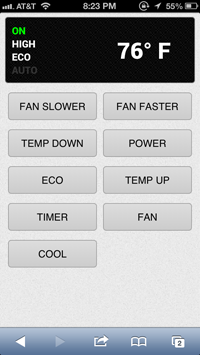pywebir is the preliminary name for a web-based infrared control system I'm
working on that's primarily designed for controlling in-window air
conditioners. It uses a USB IR
Toy and a Raspberry
Pi to accomplish the task.
This is a toy project and as such is needlessly complex: it uses Redis as a datastore and message queue for a Celery distributed task worker that actually sends the IR commands as they occur. So, it's pretty fast, consistent and commands will always execute in order, but there's a fair bit of setup involved.
Install Arch on your RaspberryPi. You can use Raspbian if you want, but uWSGI won't work since the Raspbian Python package doesn't include a shared library.
# pacman -Syu
# pacman -S nodejs python2 python2-virtualenv base-devel redis tmux
You'll also need to either run all of this as root or add a user for
yourself. Make sure the new user is in the uucp group so that it can access
the serial port:
# useradd -G wheel,uucp -m <YOUR USER>
# passwd <YOUR USER>
Clone the pywebir repo and set up a virtualenv:
$ git clone git@github.com:wyattanderson/pywebir.git
$ cd pywebir
$ virtualenv-2.7 env
$ source env/bin/activate
$ pip install -r requirements.txt
Sit back and relax. This'll take some time. When you're done, then install the necessary NodeJS packages for building the static assets:
# sudo npm install -g uglify-js coffee-script stylus nib
Take a look at the settings.py file and either edit that file or add your
own webapp.cfg file to the webapp/ directory. Then, build the assets and
start the server:
$ python manage.py assets build
$ tmux uwsgi -y webapp/uwsgi.yaml --env PYWEBIR_SETTINGS=webapp.cfg
Then, you can access the web interface at http://alarmpi:5000/ (or whatever
your RPi's hostname/IP is).