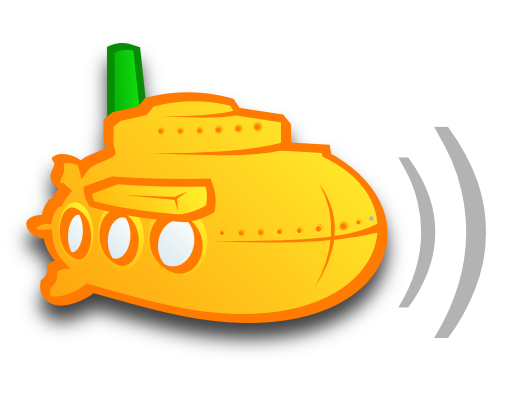Easy to run Subsonic in Docker with flexible configuration.
Thanks to Sindre Mehus at subsonic.org for making the best home music serving solution!
After cloning or downloading this repository, cd to it and follow the instructions below.
If you don't have Docker, install it per your OS instructions and add yourself to the docker group so that sudo is not required to use Docker. Then run:
./build
This will build the Subsonic container, based on Subsonic 6.1.6.
After configuring settings (see conf section below), run:
./start
to start Subsonic. You will see some log output similar to:
$ ./start
416bb53f3c6e39f0641e2f9f7099d892e6ab637290c3cb89119a2207a81d71dd
Starting Subsonic on Mon Mar 23 09:49:30 EDT 2020
initializing container
setting locale to en_US.UTF-8
Generating locales (this might take a while)...
en_US.UTF-8... done
Generation complete.
setting timezone to America/New_York
creating user subsonic with uid 1000
updating transcode files
total 105068
-rwxr-xr-x 1 subsonic subsonic 32495668 Nov 10 13:32 ffmpeg
-rwxr-xr-x 1 subsonic subsonic 372787 Nov 10 13:32 lame
starting Subsonic with args --host=10.0.1.15 --port=4040 --https-port=0 --context-path=/ --max-memory=250
Started Subsonic [PID 66, /var/subsonic/subsonic_sh.log]
66 ? R 0:00 java -Xmx250m -Dsubsonic.home=/var/subsonic -Dsubsonic.host=10.0.1.15 -Dsubsonic.port=4040 -Dsubsonic.httpsPort=0 -Dsubsonic.contextPath=/ -Dsubsonic.db= -Dsubsonic.defaultMusicFolder=/var/music -Dsubsonic.defaultPodcastFolder=/var/music/Podcast -Dsubsonic.defaultPlaylistFolder=/var/playlists -Djava.awt.headless=true -verbose:gc -jar subsonic-booter-jar-with-dependencies.jar
Subsonic should be up and running! To go to its browser interface, note the --host=<ip>, --port=<port>, and --context-path=<path> settings in the log output, and browse to <ip>:<port><context-path>. For example, browse to 10.0.1.15:4040/
To have Subsonic automatically restart when the system reboots, you need to enable Docker to start on boot. In Ubuntu, do:
sudo systemctl enable docker
To stop Subsonic, run:
./stop
If you stop Subsonic, it will not restart again until you restart it with ./start as above.
The conf file is where you customize your installation as required. conf contains the following configurable settings:
Directory where you downloaded this repo. You should not need to change this unless the auto-detect fails for some reason.
Directory containing your music files.
Defaults to music in subsonic_dir. You can change music to point directly to your music directory, or alternatively you can create a symbolic link in subsonic_dir from music to your music directory:
ln -s /your-music/ music
If you don't change music, a new directory called music will be created in subsonic_dir.
Directory containing your video files.
Defaults to videos in subsonic_dir. You can change videos to point directly to your videos directory, or alternatively you can create a symbolic link in subsonic_dir from videos to your videos directory:
ln -s /your-videos/ videos
If you don't change videos, a new directory called videos will be created in subsonic_dir.
Note: Unlike the music folder, the videos folder is not automatically added for you in Subsonic. In the Subsonic browser interface, go to Settings...Media Folders and add it as a media folder with name Videos in folder /var/videos.
Directory containing your playlist files.
Defaults to playlists in subsonic_dir. You can change playlists to point directly to your playlists directory, or alternatively you can create a symbolic link in subsonic_dir from playlists to your playlists directory:
ln -s /your-playlists/ playlists
If you don't change playlists, a new directory called playlists will be created in subsonic_dir.
Directory containing your podcasts.
Defaults to podcasts in subsonic_dir. You can change podcasts to point directly to your podcasts directory, or alternatively you can create a symbolic link in subsonic_dir from podcasts to your podcasts directory:
ln -s /your-podcasts/ podcasts
If you don't change podcasts, a new directory called podcasts will be created in subsonic_dir.
This is where Subsonic maintains its database and configuration.
Defaults to data in subsonic_dir. You can change data to point directly to your Subsonic data directory, or alternatively you can create a symbolic link in subsonic_dir from data to your Subsonic data directory:
ln -s /your-subsonic-data/ data
If you don't change data, a new directory called data will be created in subsonic_dir.
The memory limit (max Java heap size) in megabytes. Defaults to 250. Unless your music collection is huge, this should be fine.
The port on which Subsonic will listen for incoming HTTP traffic. Subsonic's default port is 4040, but you may prefer to set it to something else since it is a well known port.
port should be greater than 1024.
The port on which Subsonic will listen for incoming HTTPS traffic. Default is 0 (disabled).
https_port should be greater than 1024.
Sonos requires that the container use the host's ip address, not a container ip address.
By default hostip is blank, which tells the container to figure out the ip address of the host. If it fails for some reason, then if your host ip is fixed, set hostip to that ip address. Otherwise, set hostip to 0.0.0.0 (Sonos may not work with Subsonic in this case).
Thanks to uilkoenig for the info on Sonos.
The context path, i.e., the last part of the Subsonic URL. Typically "/" or "/subsonic". Default is "/".
Default locale is en_US.UTF-8.
See https://www.tecmint.com/set-system-locales-in-linux/ for more info.
Default time zone is America/New_York. Set this to your time zone so that Subsonic's scheduled time for "Scan media folders" reflects your time zone.
See https://linuxize.com/post/how-to-set-or-change-timezone-in-linux/ and https://en.wikipedia.org/wiki/List_of_tz_database_time_zones for more info.
By default Subsonic runs in the container under the user subsonic with uid 1000.
Set uid to your uid to grant user subsonic write permissions in the music directories, otherwise changing album art and tags will fail.
If problems persist, you can try changing user to root, although from a security perspective it is better to run as a non-root user.
Defaults to blank (no args). You probably won't need to add any args, as most are configured already above. For reference here is the list of Subsonic arguments:
Usage: subsonic.sh [options]
--help This small usage guide.
--home=DIR The directory where Subsonic will create files.
Make sure it is writable. Default: /var/subsonic
--host=HOST The host name or IP address on which to bind Subsonic.
Only relevant if you have multiple network interfaces and want
to make Subsonic available on only one of them. The default value
will bind Subsonic to all available network interfaces. Default: 0.0.0.0
--port=PORT The port on which Subsonic will listen for
incoming HTTP traffic. Default: 4040
--https-port=PORT The port on which Subsonic will listen for
incoming HTTPS traffic. Default: 0 (disabled)
--context-path=PATH The context path, i.e., the last part of the Subsonic
URL. Typically '/' or '/subsonic'. Default '/'
--db=JDBC_URL Use alternate database. MySQL, PostgreSQL and MariaDB are currently supported.
--max-memory=MB The memory limit (max Java heap size) in megabytes.
Default: 100
--pidfile=PIDFILE Write PID to this file. Default not created.
--quiet Don't print anything to standard out. Default false.
--default-music-folder=DIR Configure Subsonic to use this folder for music. This option
only has effect the first time Subsonic is started. Default '/var/music'
--default-podcast-folder=DIR Configure Subsonic to use this folder for Podcasts. This option
only has effect the first time Subsonic is started. Default '/var/music/Podcast'
--default-playlist-folder=DIR Configure Subsonic to use this folder for playlist imports. This option
only has effect the first time Subsonic is started. Default '/var/playlists'