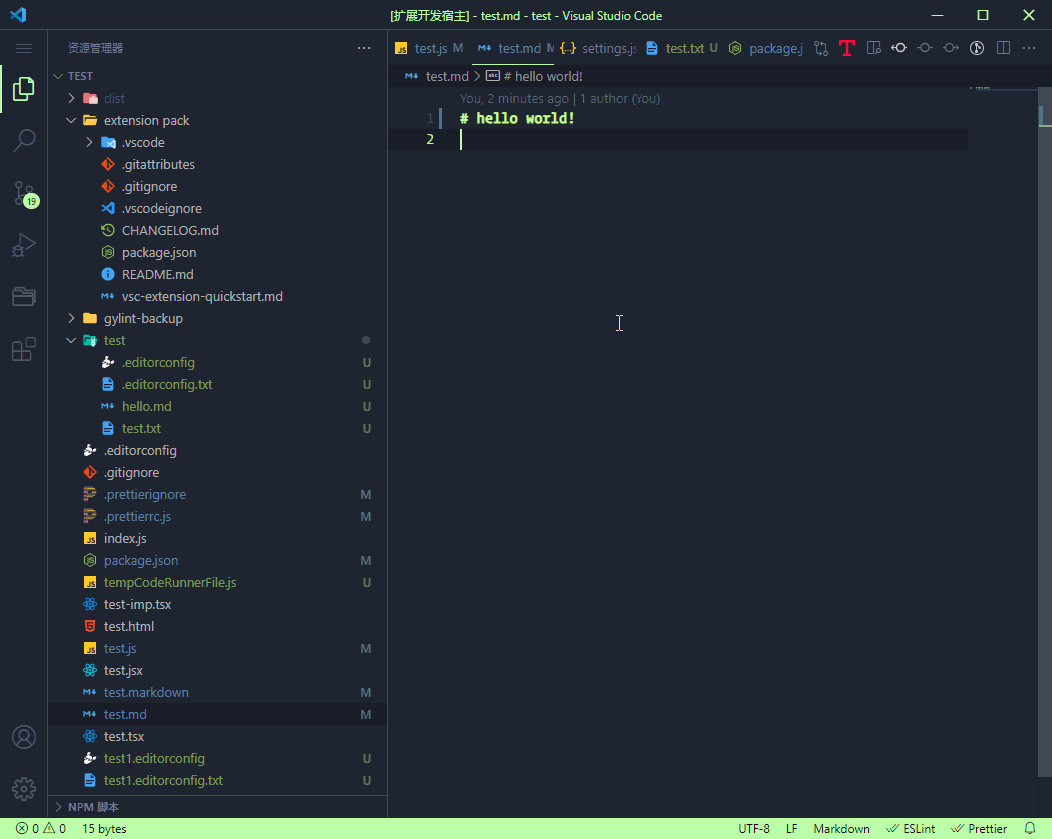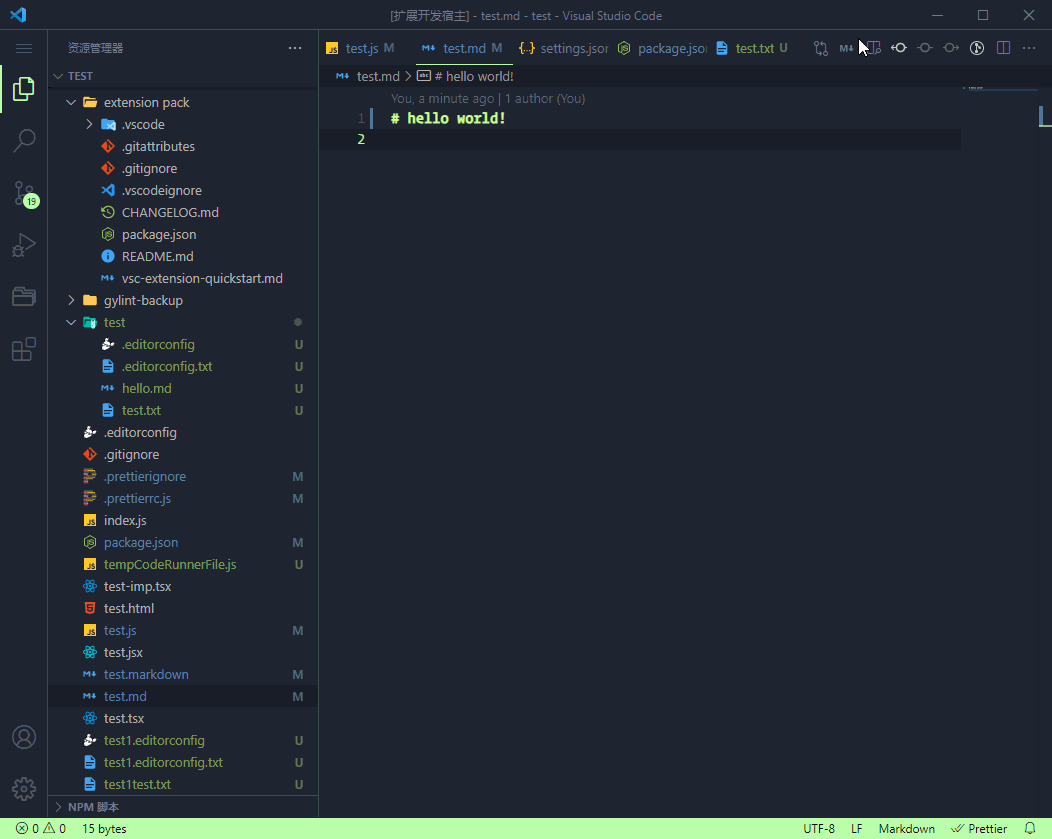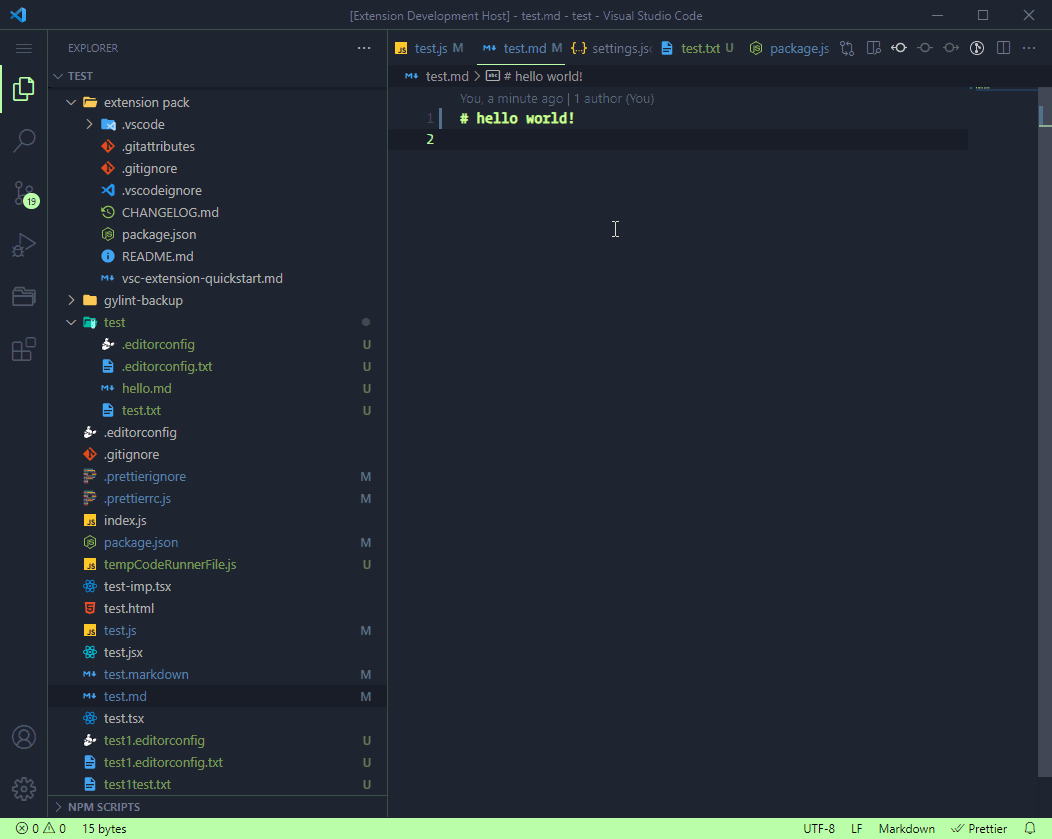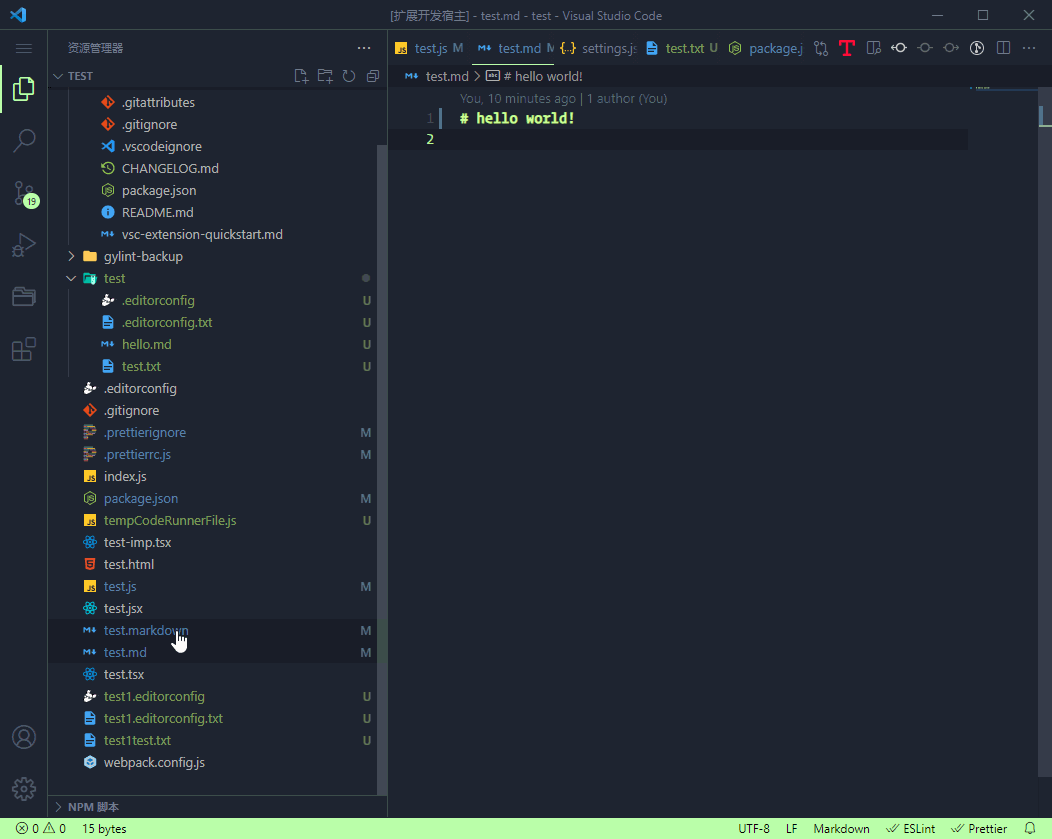Open markdown file in Typora
// 切换是否显示标题栏的图标
// Toggle whether to display the title bar icon
"typora-open.showIconInEditorTitleMenu": true // default只需要将typora安装目录添加到系统变量,即可通过 typora README.md 打开 md 文件
# 将如下命令添加到 .bash_profile(bash) 或 .zprofile(zsh) 文件中:
alias typora="open -a typora"After installing Typora on Linux, you can run typora directly in terminal
Icons made by Freepik from www.flaticon.com