 A Mixin messenger bot will be created in this tutorial. The bot is powered by Ruby and echo message and Bitcoin from user.
A Mixin messenger bot will be created in this tutorial. The bot is powered by Ruby and echo message and Bitcoin from user.
-
How to create bot in Mixin messenger and reply message to user| Chinese
-
How to receive Bitcoin and send Bitcoin in Mixin Messenger| Chinese
-
How to create a Bitcoin wallet based on Mixin Network API | Chinese
-
How to trade bitcoin through Ruby language: Pay to ExinCore | Chinese
-
How to trade bitcoin through Ruby: List your order on Ocean.One | Chinese
-
How to trade ERC-20 compliant coins on OceanOne through Ruby | Chinese
This tutorial is written in Ruby.
On macOS
brew update
brew install rbenv
rbenv install 2.6.3
rbenv shell 2.6.3On Ubuntu
sudo apt update
sudo apt install git curl libssl-dev libreadline-dev zlib1g-dev autoconf \
bison build-essential libyaml-dev libreadline-dev libncurses5-dev libffi-dev libgdbm-dev
curl -sL https://github.com/rbenv/rbenv-installer/raw/master/bin/rbenv-installer | bash -
echo 'export PATH=/root/.rbenv/bin:$PATH' >> ~/.bashrc
echo 'eval "$(rbenv init -)"' >> ~/.bashrc
source ~/.bashrc
rbenv install 2.6.3
rbenv shell 2.6.3Following command can be used to check the installation
wenewzha:~ wenewzhang$ rbenv shell 2.6.3
wenewzha:minecraft wenewzhang$ ruby -v
ruby 2.6.3p62 (2019-04-16 revision 67580) [x86_64-darwin18]This bot dependent faye-websocket and mixin_bot.
gem install faye-websocket
gem install mixin_botGo to your documents folder then create a directory, for example: mixin_labs-ruby-bot
mkdir mixin_labs-ruby-bot
mixin_labs-ruby-botYou need to create an app in dashboard. This tutorial can help you.
After app is created in dashboard, you still need to generate parameter and write down required content, these content will be written into config.yml file.
 In project folder, create a file: config.yml. Copy the following content into it.
In project folder, create a file: config.yml. Copy the following content into it.
config.yml
MIXIN_CLIENT_ID: 'a1ce2967-a534-417d-bf12-c86571e4eefa'
MIXIN_CLIENT_SECRET: 'a3f52f6c417f24bfdf583ed884c5d0cb489320c58222b061298e4a2d41a1bbd7'
MIXIN_DEFAULT_SCOPE: 'PROFILE:READ+PHONE:READ+ASSETS:READ'
MIXIN_PIN_CODE: '457965'
MIXIN_SESSION_ID: '26ed1f52-a3b4-4cc3-840f-469d3f19b10b'
MIXIN_PIN_TOKEN: '0t4EG7tJerZYds7N9QS0mlRPCYsEVTQBe9iD1zNBCFN/XO7XEB87ypsCDWfRmDiZ7izzB/nokuMJEu6RJShMHCdIwYISU9xckA/8hIsRVydvoP14G/9kRidMHl/3RPLDMK6U2yCefo2BH0kQdbcRDxpiddqrMc4fYmZo6UddU/A='
MIXIN_PRIVATE_KEY: |
-----BEGIN RSA PRIVATE KEY-----
MIICXAIBAAKBgQDaSPE8Cu18xzr8MOcgJx8tQnRdlS7c6JVs23497IGdIybIUYmZ
8zvgrFozpGjQYz2ayRDMWUQd/wm7e0Tf7n4bVCmQfkk72usAHX6pNA4HUeTeTmDT
sZQKdVx0K84Y3u512cAi5artnUjIsFRPP/LhAX0ujdgNMWIcHrMRh77s1wIDAQAB
AoGAVPW3Dwuhy8MvriDKlLUlaVRIPnRmPQ05u5ji1e9Ls4GPAsDZsdX+JEBxC1Ce
ix1VSP2hUCgeXx55B0O/VvlYk0pfogrxDgOw2dP04uboMG7tSE4TZK8J9zFPUrE0
wizFmbkgV2OEw33r00FqEhr0KnB9kXOzB5BvKN/FVyXui+ECQQDz1x3hOypW2kM9
uOqjQyg55VDkkXVZ8RgOmVd24MfkDjRauj1oGgLUWvINzhmXN5m84IhlOz1hgEuO
enHOpMmDAkEA5SuVeRhBZofUoaRbFxWL4jAN6+uuxFxZ0gCc9l4gwFkQp0RbEw/S
tiX9Cl06JR2oc2FBlaO5Vi1u8XfxOSUzHQJBANijfKaJHFrB3A/QZJbcqbaWaEJK
gYqBSzBdSHoTx0R04krhQIFm6rCkhH2DaPUSrwJCMqxN74DarUZOvyIrAeUCQH2F
ecFx/6BhFZ3Tn/Ds5ElneLiXxonW63uSymZG+DlijzSOxDOUnx0VgZuDpK1fqTxJ
MNr9ai5BhFrOD1n1fiECQBafDxsfFQv3w6j5/2PL54DhddGo50FzGxYR1LlttdVI
Q04EytqK7grDDS9PsfeXqdUo0D3NMSJ0BYs/kDsqGSc=
-----END RSA PRIVATE KEY-----Replace the value with content generated in dashboard.
Copy the following code into websocket_mixin_bot.rb, create it if it is missing in your folder
require 'faye/websocket'
require 'eventmachine'
require 'json'
require 'zlib'
require 'mixin_bot'
require 'yaml'
yaml_hash = YAML.load_file('./config.yml')
MixinBot.client_id = yaml_hash["MIXIN_CLIENT_ID"]
MixinBot.session_id = yaml_hash["MIXIN_SESSION_ID"]
MixinBot.client_secret = yaml_hash["MIXIN_CLIENT_SECRET"]
MixinBot.pin_token = yaml_hash["MIXIN_PIN_TOKEN"]
MixinBot.private_key = yaml_hash["MIXIN_PRIVATE_KEY"]
access_token = MixinBot.api.access_token("GET","/","")
puts access_token
authorization = format('Bearer %s', access_token)
EM.run {
ws = Faye::WebSocket::Client.new('wss://blaze.mixin.one/', ["Mixin-Blaze-1"],
:headers => { 'Authorization' => authorization }
)
ws.on :open do |event|
p [:open]
ws.send(MixinBot.api.list_pending_message)
end
ws.on :message do |event|
p [:message]
data = event.data
msg = MixinBot.api.read_message(data)
jsmsg = JSON.parse msg
# p jsmsg
# p jsmsg["data"]
if jsmsg["action"] == "CREATE_MESSAGE" && jsmsg["data"] != nil
msgid = jsmsg["data"]["message_id"]
ws.send(MixinBot.api.acknowledge_message_receipt(msgid))
if jsmsg["data"]["category"] == "PLAIN_TEXT"
conversation_id = jsmsg["data"]["conversation_id"]
decoded_msg = Base64.decode64 jsmsg["data"]["data"]
p decoded_msg
reply_msg = MixinBot.api.plain_text_message(conversation_id, decoded_msg)
ws.send(reply_msg)
end
if jsmsg["data"]["category"] == "SYSTEM_ACCOUNT_SNAPSHOT"
jsdata = JSON.parse (Base64.decode64(jsmsg["data"]["data"]))
p jsdata
end
end
end
ws.on :error do |event|
p [:error]
end
ws.on :close do |event|
p [:close, event.code, event.reason]
ws = nil
end
}Run the code
ruby websocket_mixin_bot.rbThe following content will be displayed in console if everything works.
[:open]
[:message]
{"id"=>"2e13092f-4048-488f-82bc-f5ee9f984002", "action"=>"LIST_PENDING_MESSAGES"}Add the bot(for example, this bot id is 7000101639) as your friend in Mixin Messenger and send your messages.
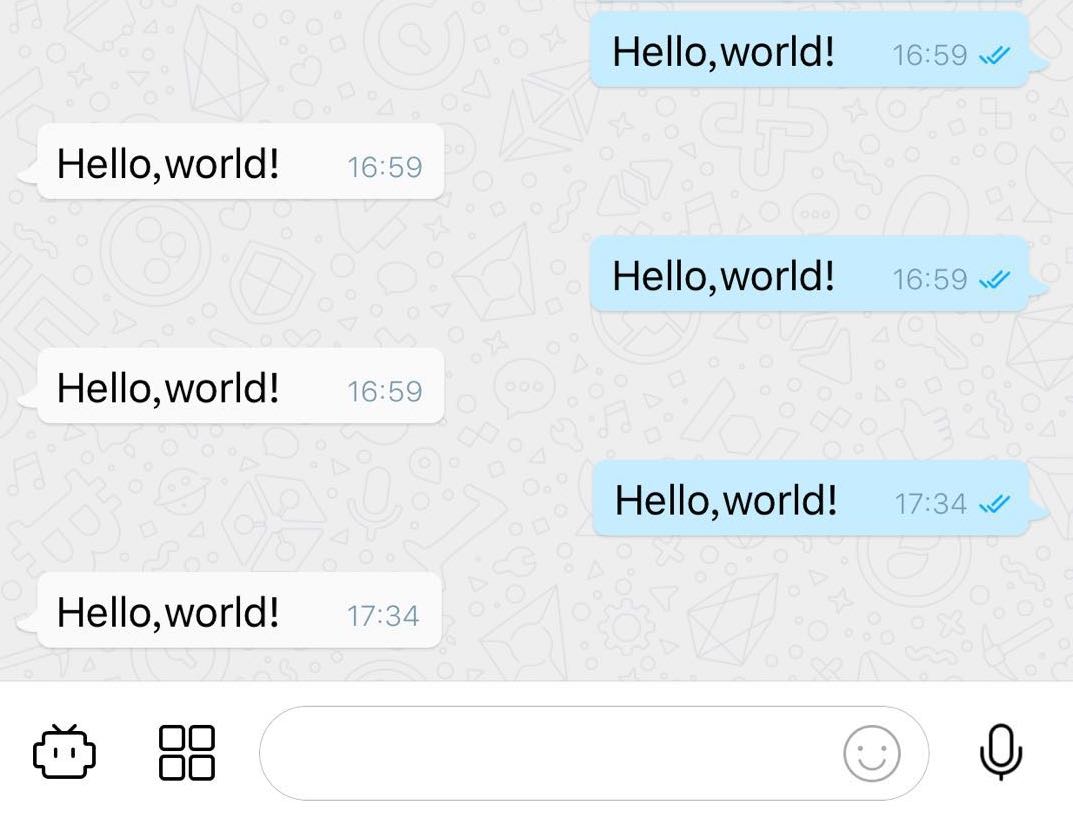
Not only texts, images and other type message will be pushed to your bot. You can find more details about Messenger message.
Send a READ operation message to the server let it knows this message has been read. The bot will receive the duplicated message when the bot connected to server again if bot don't send response.
ws.send(MixinBot.api.acknowledge_message_receipt(msgid))Now your bot worked, you can hack it.
Full code is here