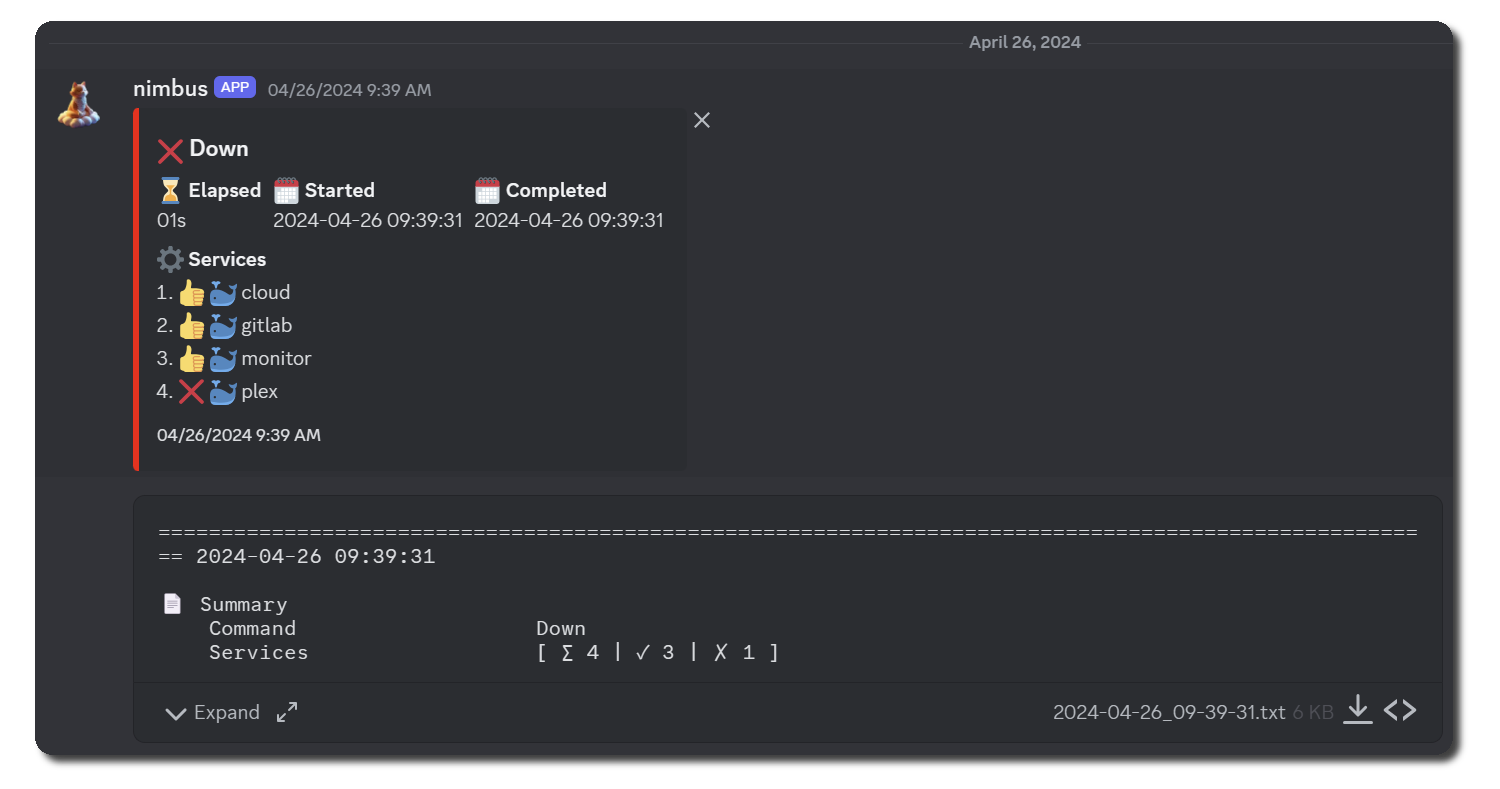Nimbus is engineered to optimize data backup processes and efficiently orchestrate service deployments for homelabs and dev environments.
Nimbus stands as a comprehensive data backup manager and service deployment orchestrator tailored for homelabs, media centers, and local development environments. It offers a seamless, turnkey solution to streamline your data management and service orchestration needs. While Nimbus is robust for personal or developmental use, it is not intended to supplant production-level or mission-critical tools designed for commercial-scale backups and deployments.
It is recommended to use pipx for installing Nimbus:
pipx install nimbuscli --python python3.12
ni --versionBefore using Nimbus you need to configure it. By default, Nimbus looks for its configuration file at ~/.nimbus/config.yaml. All application configurations are centralized within this file. Below is a minimal example configuration:
commands:
deploy:
services:
- ~/services
backup:
destination: ~/backups
archive: tar
directories:
docs:
- ~/DocumentsTip
When using the ni command, it’s essential to use \* in place of * when specifying a selector that follows a glob pattern. This is because bash or sh interprets * as a glob pattern and attempts to expand it before passing it to ni. By escaping the asterisk (\*), you ensure that ni receives the character literally, allowing it to process the glob pattern as intended.
With the above configuration:
ni updeploys all Docker Compose services under~/services.ni backupcreates atarbackup of the~/Documentsdirectory and saves it under~/backups/docs/Documents/Documents_{datetime}.tar.- Notifications (such as Discord or email) are disabled.
- Generation of the operation report is also disabled.
For additional configuration options, refer to the example configuration file.
The backup command facilitates the creation of backups and enables their optional upload to a remote destination, such as an AWS S3 bucket. The command accepts optional group selectors, that filter the configured backup groups using specified glob patterns.
ni backup [selectors]Nimbus organizes backup directories into directory groups, allowing you to manage and back up specific sets of data. Each directory group can be backed up independently. You can also select multiple groups using group selectors. If no group selectors are specified, all directory groups will be backed up.
Consider the following directory groups defined in your configuration:
directories:
photos:
- ~/Pictures
cloud:
- ~/.nextcloud
docs:
- ~/DocumentsWith these directory groups, the following backup commands would result in:
| Command | Selected Groups |
|---|---|
ni backup |
photos cloud docs |
ni backup nx* |
(No groups selected) |
ni backup photos |
photos |
ni backup ph* *cloud* |
photos cloud |
ni backup *o?? |
cloud docs |
Nimbus supports various archiver backends for creating backups. Each backend has a default profile with a matching name. For example the tar backend has a default tar profile that could be used using the archive: tar configuration. You can also create custom profiles or overwrite default ones.
Available Archiver Backends
| Backend | Support | Output | Default Profile |
|---|---|---|---|
zip |
Native | zip archive | compress: xz |
tar |
Native | tar archive | compress: xz |
rar |
Requires installation of rar | rar archive | compress: 3, recovery: 3 |
Customizing Archiver Profiles
You can define custom profiles in your configuration file. For example:
profiles:
archive:
- name: rar # Overwrite default 'rar' profile
provider: rar
recovery: 5
- name: rar_protected
provider: rar
password: SecretPwd
recovery: 3
compress: 1In the above example:
- The
rarprofile is overwritten with custom settings (recovery level: 5). - A new profile named
rar_protectedis defined with a password, recovery level, and compression settings.
Remember to adjust the profiles according to your backup requirements. For detailed configuration options, refer to the example configuration file.
Nimbus supports various uploader backends for uploading the created archives. If you want to use the upload functionality, consider creating a custom uploader profile.
Available Uploader Backends
| Backend | Support | Destination |
|---|---|---|
aws |
Native | AWS S3 bucket |
Customizing Uploader Profiles
Define custom profiles in your configuration file. For example:
profiles:
upload:
- name: aws_store
provider: aws
access_key: XXXXXXX
secret_key: XXXXXXXXXXXXX
bucket: aws.storage.bucket
storage: STANDARD
- name: aws_archival
provider: aws
access_key: XXXXXXX
secret_key: XXXXXXXXXXXXXX
bucket: aws.archival.bucket
storage: DEEP_ARCHIVEIn the above example:
- The
aws_storeprofile specifies settings for storing backups in an S3 bucket with standard storage class. - The
aws_archivalprofile configures archival storage with a deep archive storage class.
Remember to adjust the profiles according to your backup requirements. For detailed configuration options, refer to the example configuration file.
Nimbus manages service deployments using the up and down commands. The commands accepts optional service selectors, allowing you to filter the discovered services using specified glob patterns.
# Deploys services based on the specified service selectors.
ni up [selectors]
# Undeploys services based on the specified service selectors.
ni down [selectors]Nimbus supports various service providers and performs recursive service discovery within the configured directories.
| Provider | Support | Identified By |
|---|---|---|
docker |
Requires installation of Docker | Docker Compose file |
Nimbus performs recursive service discovery within the configured directories, searching for specific files associated with each service provider to identify discovered services.
Let’s assume the following Nimbus configuration:
commands:
deploy:
services:
- ~/.nimbus/servicesUnder the ~/.nimbus/services directory, we have the following structure:
|- services
|- shared
|- media
|- .env
|- compose.yaml
|- getty
|- deploy.sh
|- readme.md
|- cloud
|- .env
|- compose.yaml
|- git
|- some_file.txt
|- start.sh
With this configuration and directory structure, the following deployment commands would result in:
| Command | Selected Services |
|---|---|
ni up |
media cloud |
ni up media |
media |
ni down g* |
(No services selected) |
ni down git |
(No services selected) |
ni down cl* |
cloud |
Optionally, you can configure environment variable mappings for deployed services. Each environment mapping is specified by a glob pattern. The discovered service will receive a consolidated collection of environment variables based on all matched patterns, following a top-to-bottom approach. For example:
commands:
deploy:
secrets:
- service: "*"
environment:
UID: 1001
GID: 1001
- service: "git*"
environment:
UID: 1002
GID: 1002
- service: "gitlab"
environment:
HTTP_PORT: 8080
SSH_PORT: 8022With this configuration:
- The
cloudservice will have the following environment variables:UID: 1001GID: 1001
- The
gitlabservice will have the following environment variables:UID: 1002GID: 1002HTTP_PORT: 8080SSH_PORT: 8082
Feel free to customize your environment mappings based on your specific deployment needs. For the details, refer to the example configuration file.
Nimbus can optionally generate a detailed report for each executed command. By default, the detailed reports are disabled, but a summary report is output to stdout. To enable detailed reports, include the following reports section in your configuration file and configure the root directory where all reports will be stored:
observability:
reports:
format: txt
directory: ~/.nimbus/reportsFor more details, refer to the example configuration file. You can also find an example of the detailed report here.
Nimbus supports Discord notifications for completed operations. If detailed reports are enabled, they will be included in the Discord notification as file attachments. To enable Discord notifications, configure a Discord webhook and specify it in the Nimbus configuration:
observability:
notifications:
discord:
webhook: https://discord.com/api/webhooks/id/tokenThe following Discord notification, including the detailed operation report as an attachment, would be generated for the deployment command:
For more details, refer to the example configuration file.